How to Enable Python in Excel : Get Python in Excel
ฝัง
- เผยแพร่เมื่อ 28 ส.ค. 2024
- Unlock the full potential of Microsoft Excel by integrating Python! In this tutorial, I'll guide you through the process of activating Python in Excel for advanced analytics and data manipulation. This feature is currently in Public Preview and available for Microsoft 365 Insiders. Don't miss out on revolutionizing your Excel experience!
🔥 What You'll Learn
Activating Python in Excel
The benefits of Python integration
Advanced analytics capabilities
Data visualization and machine learning in Excel
👉 Why Python in Excel?
Perform advanced data analysis
Create stunning visualizations
Utilize machine learning algorithms
No additional setup required
📌 Requirements
Microsoft 365 Subscription
Excel for Windows (Beta Channel)
🔗 Official Announcement
For more details, check out the official announcement from Microsoft: techcommunity....
Also See :-
How to Increase your Excel Productivity with ChatGPT: 10X your Excel Skills
• How to Increase your E...
Create Stunning PowerPoint Presentations with ChatGPT:
• Create Stunning PowerP...
Microsoft Excel 2019 Generate QR Codes for Free | Create QR Code in Excel: • Microsoft Excel 2019 G...
📣 Stay Updated
For more tutorials and tips on Excel and Python, don't forget to subscribe and hit the notification bell!
Hashtags
#PythonInExcel #AdvancedAnalytics #ExcelTutorial
👉Join and Support
bit.ly/support...
👉 Get Latest Updates
bit.ly/technoh...
👉 Our Website
www.technoholi...
www.indstor.com
Facebook:- / technoholicplus
Join this channel to get access to perks:
/ @technoholicplus


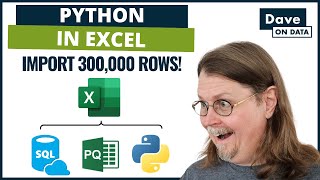






as my experience, change my account to insider channel, then change current product channel to beta channel and customize the ribbon, it is good to start using python in excel
I did all steps as you shown , but the Excel App on my system in on Current Channel
My office update folder says updatebranch, not updatechannel
It worked! Thank you sooooooo much!!!!😊
File Path:
Computer\HKEY_LOCAL_MACHINE\SOFTWARE\Microsoft\Office
Just copy and paste it in
think they moved it fuckers
In Microsoft folder, in the regestry editor, I have no folder called Office... I found Office folder in the folder Cloud (inside Microsoft). Then, I go in 16.0 and then in Common, but here there is no the folder OfficeUpdate... there is only officevcmanager. How do I find the right folder where to create the string value?
Same problem
Same😢
Thanks for the information.
You're Welcome
Didn't work brother....similar path not there in my registry editor like yours
Could be in cloud dir:
Computer\HKEY_LOCAL_MACHINE\SOFTWARE\Policies\Microsoft\cloud\office\16.0\Common\officeupdate
At 2:34, before you change the registry, the image show that you were already in Beta Channel.
Anyone else tried this solution so far?
It didn't work
1:25 You can but you didn't
Which Excel version you are using
The Registry entry shown in this presentation may not be in all the recent versions of Excel (MS Office). For example, I have the Office Home and Student 2019, and there is no entry under the Policies/Microsoft/ for Office. In the presentation, his version is 16.0, which is for a version of Office newer than 2019. I am guessing that a person needs to have Office 2021 for this registry patch to work. However, do not despair. Microsoft has for years provided an extremely powerful language for its Office applications. It is called Visual Basic for Applications (VBA).
fuck VB. I want python
I do code in VBA but it's trash compared to the power of python
Your comparison is not really helpful in that "trash" is not very descriptive. I get it that you do not care for VBA much. My original post is not comparing VBA vs. Python. I am stating that Python is not (easily) available for earlier versions of Excel, and that VBA is there for writing functions not already in Excel.
@@N7TWL what I mean is that the capability of python, the syntaxis and ease of read is far superior than VBA. So it's a great implementation to have it directly in Excel.
@@N7TWL are you a robot? he conveyed his meaning.
Not work in my pc excel ltsc V 2308
where is path
When you type regedit. Then you need to follow the same. Hkey local machine
Not working.
Where is the path
Thanku
You are welcome
sir for me not getting 16 in microsoftpolicies
yes, to me too
Did not worked
apprecaite if share the path to run the paython please
I don’t have similar last two steps so couldn’t do it
yes, i do
Likewise... Been stressing over this...
Brother Please share the path please
It could be in cloud dir:
Computer\HKEY_LOCAL_MACHINE\SOFTWARE\Policies\Microsoft\cloud\office\16.0\Common\officeupdate
This is very poorly done video.
What could be done correctly. We will come up with new video