Learn to use figures, tables and equations in LaTeX
аёқаёұаёҮ
- а№Җаёңаёўа№ҒаёһаёЈа№Ҳа№ҖаёЎаё·а№Ҳаёӯ 1 аёӘ.аё„. 2024
- Let's explore the easiest way to place figures, create tables, and write equations in LaTeX.
рҹ“– Subscribe to find out more videos like this and support the channel:
www.youtube.com/@melodijounin...
вӯҗ Use this link to access my definitive LaTeX course:
bit.ly/CursoDefinitivoLaTeX
рҹҰҒ Resources
Repository of LaTeX projects: bit.ly/LaTeXprojects
Files used in the video: bit.ly/FigTabEqLaTeX
рҹ“қ Chapters
0:00 Introduction
0:16 Figures
3:49 Tables
6:25 Equations
рҹҺ“ Topics covered
в—ҪпёҸ Figures in LaTeX
в—ҪпёҸ Tables in LaTeX
в—ҪпёҸ Equations in LaTeX
в—ҪпёҸ Automatic references and text in Spanish.
в—ҪпёҸ TeXstudio Wizards
#tutorialdelatex #latex #figures #tables #equations #learnlatex
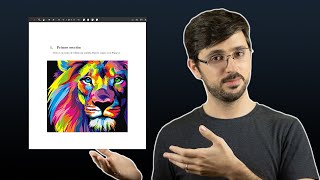








Que piola, nunca pensГ© que dirГӯa esto, pero me dieron ganas de hacer un informe jaja
SГәper bien
Gracias por hacernos la vida menos compleja
Muchas Gracias, muy Гәtil... muy bien explicado todo. Gracias...
Tremendo!
Muchas muchas gracias :)
Muy bueno che. Muchos "manuales" online no explican varias opciones que tu explicas acГЎ. Gracias!
Gracias!!! рҹҳҖ
Hola, gracias por publicar estos cursos. me gustГі el asistente matemГЎtico. Вҝcomo instalo el asistente matemГЎtico en Texstudio?
Gracias Alberto! El asistente ya viene instalado, fijate de tener la Гәltima versiГіn.
@@melodijouningeniero Gracias por la pronta respuesta. Soy usuario de Latex y la verdad que tus videos me ahorraron muuuuucho trabajo. Bien explicados para ser un ingeniero. jaja. Saludos amigo!
como se pone el tema oscuro??????????????
En configuraciГіn general, le cambias el tema al que te guste mГЎs.
que editor de latex utiliza?
Utilizo el TeXstudio. EstГЎ muy bueno realmente.