(BEGINNER FRIENDLY) How to purchase & print SVG/PNG files from ETSY | PPD Transfer Paper | Cricut
ฝัง
- เผยแพร่เมื่อ 8 ก.ย. 2024
- How to purchase and print SVG/PNG files from Etsy.com. In this video we'll be using PPD Transfer paper to print and press. We will also be using a Cricut Explore Air 2 to print and cut. I hope you guys find this video helpful. I tried my best to include as much information as I could without making a super long video.


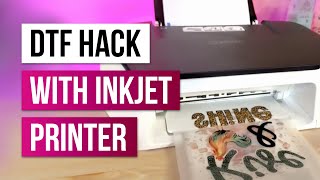






What a GREAT video! You brought me through each of the steps, and becos you were so thorough, I'm inspired to add this type of transfer art to my already long-ish list of crafting.Thank you! PS...your son is adorable! Blessing to you both😊
@@bringeroflight8250 Aww thank you so much. I'm glad I was able to inspire you.
2024 and I'm watching for the first time with my 📓 and 🖊. I really hope to get started tonight!
Yaaayyy! Let me know if you have any questions
Thank you for this helpful tutorial! Also, your kiddo is super cute and you are so lovely. Thank you for being “real” in your video, but the good Lord made you beautiful with or without makeup. 😊 The powder brought back a memory for me. My son is an amazing dad of 3 now, but as a young teenager he somehow got wood stain all over my laundry room. I couldn’t get mad, he was trying to do woodworking like his grandpa. Kids sure make life interesting.
Aww thank you so much. Your comment made me smile. I'm glad I was able to help. Thank you so much for watching. And by the way I still have powder in places I can't reach in my office, lol.
Amazing video, amazing information! Exactly what I was looking for 🙌🙌! Liked and Subscribed✅✅
@@LizRaymond-x4b Thank you so much! I'm happy I was able to help. 💓
Thank you!!! I'm a beginner and you have shown me how to start my first project
You're welcome I'm glad I could help. Let me know if you have any questions.
Just ran across your videos last night, thank you for explaining simply..
Also love your authentic self.....people with long, manicured nails that use a lot of hand motions are distracting to me...can't wait to see more of your videos!!!
Thank you soooo much!
I could not stop laughing at the powder! Thank you for this great step by step video.. AND THE POWDER!!
Lol! Thank you so much for watching. I'm glad I could make you smile lol. Make sure you wear gloves.
Great video, thank you. You are a great teacher.
Thank you so much for watching. I'm glad I was able to help.
Thank you so much for your video. I believe I learned everything I needed to print and heat press an iron on from an svg file.
BTW: your everyday natural you is very beautiful.
Thank you again!!
Aww thank you. And thank you so much for watching. I'm glad I was able to help.
Thank you so much! You were so helpful! Yours is the first video of many that I’ve learned something. Some of the others do a lot of extra talking that has nothing to do with what I need to know
Thank you so much for watching. Glad it helped! If you have any questions I'd be happy to help.
Thank you for making this video. It was easy to follow and I finally made a shirt successfully with this vinyl. Can’t wait to see more videos from you 😊
Thank you so much for watching and subscribing. I'll have more to come.
@@AustinsLab_what would you call this? I have just started and have been buying DTF prints but I have used this a few times. Trying to start my page and wondering if it’s almost the same as sublimation or not? Thank you!
@@thaliaann5223 This is iron on transfer paper. It's not sublimation. This specific paper is compatible with inkjet printers only. If you're already ordering dtf prints then you're on the right path for your business. The iron on paper wouldn't be ideal for business considering the longevity.
Thank you. The Crucit machine intimidates me, but your video helped me get the job done. 🙌❤
Thank you so much for watching. I'll be making another one soon. I'm glad I was able to help.
Thank you Ashley. You are beautiful just the way you are! I am a beginner Cricut user and I love the way you explained this process. I am a little intimidated!! ❤️❤️
Thank you so much. Don't be afraid just jump out there. I'm glad I was able to help a little. I'll be making another one soon. Thank you for watching.
Thank you so much!!
@@normaozaeta8207 You're welcome
Ashley l ❤ you’re video , and you are beautiful . I ‘m just learning to do print and cut so that I can make some stuff for my first granddaughter. Thank you 🙏🏾
Thank you so much. I enjoy helping others. If you have any questions feel free to ask.
Thank you so much
You are beautiful-don’t need any makeup!!!
Thank you ❤️
Hi, Im still watching your video and I am enjoying watching it! I love the way you explain things from the start...very realistic and very informative on ecery details you do from printing to cutting! I have done all this as a new crafter and hobbyist mama trying to make crafts and sell to help make some income. Im hoping that I will one day be making a lot of designs on shirts and drinking wares. Thank you so much! I love the Baby powder smoke your son's imagination lol. Love it! Godbless! I will finish watching your videos. Subcribed and following you now.
Omg thank you so much for watching and commenting. I'm so happy you enjoyed the video. Viewers like yourself are what keep me going. Sometimes its really hard to put on a smile and make a video but hearing kind words like yours make all the difference.
I would first like to say this was an amazing video for those of us out here in the world that need some of these tips so I truly appreciate you taking the time to share, everything was explained clearly and to a T. And oh, you are a Naturally and Beautiful Queen🫶🏽💕
Thank you so much. Comments like yours make me want to keep making videos. I hadn't made any in a little while but this gives me motivation. Thank you.
very beautiful and natural A+ nice video thanks
Thanks for watching
You are amazing! Truly enjoyed watching your video. You’re now my friend in my head. Thanks girl❤
Yesssss! Hey frien'! Thank you so much for watching. You made my day, lol.
Thank you very much for sharing your knowledge it very informative information...
Thank you for watching and sharing. Greatly appreciated. I'm going to watch yours as well.
ahh your skin is flawless. thank you for this video.
Thank you so much for watching! That was a good skin day lol.
What paper do you use first those? Surely not plain paper you can get that to stick?
This was the most helpful video I have seen yet thank you so much. My only question is the paper you used was it glossy or matte
Thank you so much for watching. Im glad i could help. It comes in a matte finish.
What type of paper?
It was a great tutorial but you did not include that we need parchment paper as well. For someone that is brand new they won’t know to use parchment paper. Overall it was a good tutorial
You're right I didn't mention it thanks. I showed it in the video but yes someone new might miss that step. Also the PPD Transfer paper has clear instructions inside along with a piece of parchment paper. Thank you so much or watching and feedback.
Such a great video, thank you!! Does this heat transfer paper hold up well over time?
@@RanBee-k6o Honestly I wouldn't use it for something I'd wear all the time. Easycolor dtv is better for longevity.
That looks so good!!!!
Thank you!
This was Awesome. Thank you 😊
You're welcome thank you for watching
Very nice tfs!
Thank you
Hi! Just curious if it would’ve been any easier if the images had been mirrored prior to printing. Or is there a reason to not mirror? Thanks!
Hey Lea. Ok so because this paper is printed upright, you wouldn't want to mirror because it would be backwards. The only time you want to mirror is if you're cutting or printing on the adhesive side/ back side. Like vinyl, we cut on the adhesive side so, therfore it needs to read backwards so when we place it face down it reads correctly. I hope this makes sense. I know on the light colors printer paper you mirror because you're printing on the adhesive side. And that has to placed print side down. Let me know if that makes sense.
you look beautiful and are explaining so well
Thank you so much 😊
Subbed, great video!
Thank you so muchnfor watching! And thanks for the sub! ❤️
@@AustinsLab_ you’re welcome, I’m looking forward to seeing your future videos. 😀
Nice cameras
Thanks
Hello Ashley, this video has been a big help as a cricut beginner. Do you follow these same steps for PNG files?
Yes you can follow the same steps. Just make sure the png files have clean edges and is of high resolution. If the edges aren't that clean you can fix them in Adobe software or cricut by adding an outline around it using a shape.
@@AustinsLab_ thank you, I have been sticking to dtf transfers until I get the hang of doing my own designs. I saw your video and purchased some SVG/PNG files for my daughter.
Ashley, is there a way to message you? I attempted to follow these steps today. When I got to the cut part it asked about calibrating, then it couldn't calibrate. I'm sure I did something wrong lol
@@lakeviapatterson1083 yes you can email me ashley.foster01@gmail.com. I wish youtube had direct message
@@AustinsLab_ thanks so much, I emailed you.
I'm new to this what paper did you use?
Have you tried it yet?
hello question, I am trying to figure out how to print the text in the order it is on my image verses it printed or cutting in random order. can you help with this?
You need to weld it or attach it or flatten for print and cut so that when you choose make, it'll keep it all together.
Let me know if that made sense
Thank you 🙏
You’re welcome 😊
Thank you for this video! I’ve been wanting to try something like this but had no clue were to start. One question though this in no way will ruin my printer for normal printing right? I just want to make sure since I’m new to all this and need my printer on the daily for homeschooling 😅
Nope I use my printer for normal printing all the time. The ppd is smooth and glides just like regular paper so shouldn't cause any issues.
Thank you so much for watching.
Thank you so much, does this method matter the type if shirt?
No it can be used on cotton, linen, silk, and denim. I believe any fabric that can be heated at maximum temperature.
Thank you so much 😊
Do you use Sisers DTV the same way you did the PPD? Thanks for this video!
Yep! Pretty much the same as the ppd dark. And thank you so much for watching.
Thanks!
You’re naturally beautiful, thank you
Thank you so much!
Hello there.
Did you use a dark transfer paper on a white t-shirt?
Yes I did. I buy those because you can use on dark and light. However, I wouldn't recommend anymore because PPD does not hold up well. I've printed on dark too and after a few washes it looks terrible. I need to do an update to this video.
Question did u say u used regular inkjet printer that comes with the printer or this printer sub printer with special ink u used
Yes a regular desktop inkjet printer.
@@AustinsLab_ oh, OK thank you for that. I thought you use like a sublimation printer with the special ink because the printer that I have is the same one you have but I thought you had to change the ink in order for you to print cartoons or whatever item that you want.
@@BkNailzz Nope! That specific paper and most print then cut paper works with inkjet. However I do have a epson ecotank printer I use specifically for sublimation.
@@AustinsLab_ oh, OK cause I was gonna go on Amazon and order the paper and put it in the Internet since I have ink in there that I have never used because I wanted to do this cartoon character but I was afraid that if I was to order the paper and the parchment paper, but it wasn’t gonna come out like the way you did it I thought you was using a sublimation printer like the Epson. I’m upgrade soon for an absence soon I just trying to figure out another way before I start doing that but I’m a go ahead on Amazon and order the the the transfer paper and the portion paper so I can do that logo that I need to do since you say that I don’t need to have a sublimation printer. Thank you.
Which printer are you using
Canon ts version. Just a regular inkjet.
Thank you lady
You're so welcome and thank you so much for watching.
I love your step by step!!! Where did u buy the paper ?
Thank you so much for watching. I bought it from Amazon.
I tried this with a svg with letters and the Circuit was ripping the letters from the printed paper. What would you recommend? The letters are separated.
Sometimes the blade has residue on it. I found that balling up a piece of foil and stabbing the ball of foil with the blade helps clean it and sharpen it a little. Also what setting did you use to cut? Adjusting the cut setting helps as well. Someone told me that the washy tape setting worked for them.
Same thing happened to me.. I’m trying to find a solution as well
So you used both printer sublimation printer and regular??
Hey. No I only used the inkjet printer. The sublimation printer is right next to it. I didn't use that one.
So what machine did the cut out if you used the ink jet printer?
@@kinahandherlittlemen5257 I used the Cricut step by step in the video.
Any clue as to why my cricut isn't doing the entire outline black square box before i print? it's only doing the 4 corners outlined.
Cricut has updated its software. Mine does the 4 registration marks in the corners now too.
I see it now it's tshirt transfer paper.
Thank you for watching
does it matter what type of printer you have?
As long as it's an inkjet you'll be fine. Not for sublimation ink tho.
Can this be used with a Cricut press.?
Yes
Can i make my own digital png and use them ?
Yes you can. It's easy to do.
Can you share the exact link of toystory that you used
www.etsy.com/listing/1201565777/toy-story-bundle-png-toy-story-clipart
Thank you so much ❤️❤️
@@NessysPlace You're welcome
U look prett❤y
Aww thank you so much. And thank you for watching.
Did you use the ink that came with printer or convert?
This specific printer I didn't do any modifications. It is a Canon inkjet printer. My Epson printer (didn't use in this video), is a converted printer using sublimation ink.
Can you use a sublimation printer to print the image as well or no? Also, can a file be bought off Etsy and then printed in the sublimation printer and then transferred to a shirt for heat pressing? Thanks! Wonderful video! Very informative!
@@AmandaArias-gh6lj Yes to both. You can use a sublimation printer to print the image I'm using and also buy other files from etsy and print them as well for sublimation. You can print anything you like on your sublimation printer just make sure you mirror the image.
Which Cricut are you using? Thanks
Explore Air 2. Thank you for watching.
For shirt how we know that what size of print on shirt customer want I want to sell t-shirt print
I'm confused
So in order to know what size the print should be you'd have to measure the desired area on the tshirt. I'm not certain if that's what you were asking?
What type of printer do you use
For printable vinyl I use a Canon Ts 3321 or something. Just regular desktop printer nothing fancy. For sublimation I use a epson 2760.
I dont have a cricut but someone told me i can still use Design Space...i tried this and its saying i need to have one connected in order to print...help pls lol
No you don't have to be connected to print. I do this all the when I just want to print a photo to cut by hand. When you upload it, proceed to make. Then the print to cut will appear. Click on send to printer. It's free software.
No Trade Mark issues?
I haven't encountered any. I don't promote selling trademarked products for that reason. This was just for my son.
how long does the prints last on the shirts?
He still has that shirt and we've washed it several times. Now the quality.....definitely went down. I would only suggest the PPD if it's not gonna be a shirt that is worn too often. I use Sisers DTV now instead of this.
@@AustinsLab_ thank you
@@johnnny9 You're welcome
what kind of printing paper is used to print and what kind of printer? thanks for info
Ppd transfer paper. And I have a regular at home canon Pixma.
Can you please respond and let the audience know where to purchase the paper please
Morning, what's the difference between buying the image from Etsy or searching for the picture of Google?
Is the quality any different?
Buying files from Etsy is ideal for people who dont want to, or do not have the skill to make the design themselves. In most cases the Etsy files are of good quality. Finding images on Google works as well. However you'd have to know how to clean up those images and convert them into the right file format for print.
@@AustinsLab_ Ohhhh. What file format is it
@@AussieMumVLOGS Svg files are best for cricut
Can you sell the finish product online in your store ?
If it weren't for my son I would have. However you just have to be careful with trademark infringement laws. I wouldn't post "Toy Story" logo in any advertisement to keep the attention away from my site. Use something like cool characters or cartoons.
No it's illegal to make counterfeit Pixar or disney shirts and sell them.
Thats like making a fake louis vuitton and selling it, it's illegal its copyright
Can you put a link to where you purchased the paper
PPD Inkjet Iron-On Bundle of T Shirt Transfer Paper 11x17" of Light x10 Sheets + Dark x 10 Sheets a.co/d/5eWu9wU
Now that I I've been using sisers dtv I wouldn't buy anymore of the transfer paper. I l'll use the rest on tshirts I know won't be worn so often.
Lol bless that boy
?
You should have waited and did the purchase and dls while doing this tutorial so we can see how to do everything from start to finish
Oh ok. Ill keep that in mind.
How can i do this from a fiverr file
What's the file type they sent you?
What paper did you use ?
PPD Transfer Paper for darks.
You are beautiful the way you are.
Thank you ❤️
What paper do you use first those? Surely not plain paper you can get that to stick?
What printer do you use?
Canon Pixma just a simple desktop printer (inkjet). For sublimation I use Epson ecotank 2720 that I converted.