ไม่สามารถเล่นวิดีโอนี้
ขออภัยในความไม่สะดวก
Enable Voice Typing in Word 2021,2019, 2016, 2013 With Windows 11
ฝัง
- เผยแพร่เมื่อ 16 ส.ค. 2024
- In this video, you will see how we can enable voice typing in Microsoft Word. Perpetual versions. So whether you are using Microsoft Word 2013, 2016, 2019, 2021.
The technique that we are going to talk about in this video, it will work for all the versions.
This video shows complete method of enabling voice typing in Microsoft Word?
Shortcut key Win + H
Also, see How to generate human-like voice (Text to Speech) for free • Generate human voice f...
Check out other windows 10 tips and tricks videos
Windows 10 Emojis | How to use Emojis in windows 10 • Windows 10 Emojis | Ho...
Windows 10 quick connect | Windows 10 wireless devices
• Windows 10 quick conne...
Windows 10 Toolbars | Improve Productivity with Windows 10 Toolbars
• Windows 10 Toolbars | ...
Windows 10 Search Alternative | Search Faster in Windows 10
• Windows 10 Search Alte...
(FIX) Monitor Refresh Rate in Windows 10 60 Hz to 144hz , 240hz, 75Hz , 320hz
• (FIX) Monitor Refresh ...
optimize windows 10 for gaming and performance 2020 ✅✅✅
• Optimize windows 10 fo...
Chapters
00:00 Intro
00:45 Configuring mic settings
03:00 Enable Voice to Text Setting in Windows
04:30 Voice typing in word 2021 example and cutomization
06:48 Outro
👉Join and Support
bit.ly/support...
👉 Get Latest Updates
bit.ly/technoh...
👉 Our Website
www.technoholi...
www.indstor.com
Join this channel to get access to perks:
/ @technoholicplus
#voicetyping #dictation #speechtotext
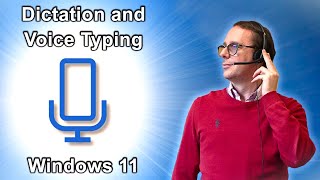








Thank you! it workkkkk! much more better than the dictation button and the voice typing in docs!
Thank you!
Hey man this video of you is very very useful now I'm using my microphone in commenting in this video and it is perfectly doing fine I guess thank you very very much Sir for this very informative tutorial by the way I'm using this tutorial on my Windows 10 till next time see you again thank you very very much
Thanks for this wonderful video, I'm even using this method to write my comment! just because you've made it so simple I've subscribed!
Glad it helped!
Thanks for this I've dictated this comment using your method now I need to know If I can play a zoom recording and transcribe that. experiments to be made later.
thank you! this was sooooo helpful!
Thx sr for you help it's a long time i have a difficult to use it
Thank you for this video, it's been really helpful 😊
Is there a way to open the MS word and the voice-to-text will start as well? just like in the old ms word versions?
very helpful! thank you.
Thank bro
Do you know if it dictates in other languages as well?
Yes I can do that just change the language.
Great, thank you Sir
You are most welcome
Thanks bhai it help me alot, Thanks for your help.
Always welcome
Any idea how to dictate a £ sign? GBP, thanks
Thank you
Excellent thanks
You are welcome
Sound icon not to be found in Word 2019. Help!
Press window and h together to configure
thanks bro
hey how can i use this feature to write in Hindi language?
Legit video!
इतना घूमने फिराने का मतलब है भाई।
डायरेक्ट बोलो ना windows key+H button press करने को 😂😂
Not everyone have same settings.
Doesn’t work in Windows 10. Too bad.
imposible to view something ..please delete this ...***..or try to make better quality
इतना घूमने फिराने का मतलब है भाई।
डायरेक्ट बोलो ना windows key+H button press करने को 😂😂
Glad this worked for you.