Gimp Tutorial: How to outline an image in gimp
ฝัง
- เผยแพร่เมื่อ 21 ก.ย. 2024
- Gimp Tutorial: 3 Easy Techniques to remove the background from an image in Gimp :
• Gimp Tutorial: 3 Easy ...
How to outline text in gimp :
• Gimp Tutorial: How to ...
Follow us on;
LinkedIn: / litt. .
Instagram: / little_nzou
Facebook: / littlenzou
Follow us on;
LinkedIn: / litt. .
Instagram: / little_nzou
Facebook: / littlenzou


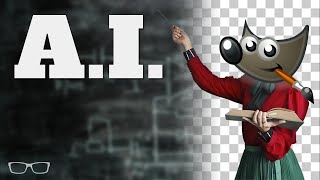
![I Replaced ALL my ADOBE APPS with these [free or cheaper] Alternatives!](http://i.ytimg.com/vi/5EfqHg49kMk/mqdefault.jpg)





This is the google result for ''How to outline an image in gimp'' and works perfectly. Thank you for the video!
Thank god for people like you who take the time to show us stuff like this. Your video helped me with a school project! Thank you!
Thank you! I wasted alot of time creating a white border edge around my image using the paint brush. This would have saved me me that time if I had seen this video a day ago.
i was about to do the same thing, then i was like hold on...
Thank you!! Exactly what I was looking for. Short and simple.
Your videos are some pf the most genuinely helpful thank you so much
perfect! easy and straightforward! thank you!
What are you doing specifically when you create the new layer? I do it that while the image is selected as you instruct but when I do the fill, it fills the entire background and not just the expanded selection around the image.
same problem here
Thanks for the tutorial, super helpful!
Great tut! I used this a couple gimp versions ago and the outline's pixels came out blended very well, however just tried again today and the outline's border are all very sharp pixel ends. Making the outline effect look a lot less visually appealing. I'm still working with all the default gimp settings, the same image/canvas dimensions and followed the tut the same way. Anyone have a guess as to why the outlines border isn't as smooth looking?
Golden. Well done on this one.
Subscribed!
nice and simple, thanks man!
Works like magic!
heavy mdara thanks fo the tip
Great tutorial
It worked
thank you for your video!
Thank you!
thanks bro you are the best
thanks great tutorial
Thank you, that is just what I needed!
Holy crap, thank you
very helpfull thx :D
but how did make it select only the character
Right hand click, go to Select , click on select by color , then do the invert, :-)
the invert doesnt work
👏
Needs updating this did not work.
Skill issue
It’s because of skill
Doesnt work