How a Doctor Organizes His Life Using the PARA Method
ฝัง
- เผยแพร่เมื่อ 26 มิ.ย. 2024
- Hello there 👋 If you're new here, I'm Dr. Corey Helton, and I make videos about productivity, business, and finding fulfillment through online creative pursuits! I'm one of the founders of 3rdChapt3r where we help folks find passion and purpose by working intentionally and creating online.
In this video, I share my personal productivity journey and the systems I use to keep my busy schedule as a physician in check. Despite having a full schedule, I still make time for my hobbies and side hustles and as someone with ADHD, I rely heavily on organizational systems to keep my life on track.
One of the methods I highly recommend is the PARA Method, which stands for Projects, Areas, Resources, and Archive. It's a powerful tool that helps you organize your tasks and projects in a way that makes sense for your life and work. In this video, I cover the digital apps and tools I use in combination with the PARA Method to make time for my busy life and hobbies.
TIMESTAMPS
0:00 Intro
2:43 Digital Apps
7:34 The PARA Method
ABOUT US
3rdChapt3r, founded by a group of friends, was born from their passion for content creation that began at another online venture they started, Youtini. Throughout the years, we have grown to cherish the community we have built, and have gained invaluable insights on purpose, fulfillment, and happiness through creating and sharing online content. If you are looking for a meaningful life, you have come to the right place.



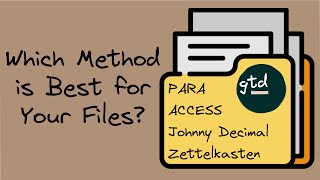





Great video. As a fellow ADHDer, I've also learned through trial and error, that simplicity is a key feature to be highly prized.
for 90% of people this is terrific advice
We agree! It's easy to overdo it with notes apps
Video was super insightful. I fall into that same category many hobbies and many things to do! Always been trying to organize it better to be more productive in every aspect of my life.
Your intro 10/10 was spectacular!
Holly Molly! This was a crystal clear explanation and examples on how to organize your life. Thanks!!!
Great video. You're not trying to reinvent the wheel, or trying to be "slick." You're simply showing how the machine works. Best of luck to your channel. You have a great personality for success.
Thanks a lot for this wonderfula and well structured video!
Mind blown when you talked about projects .
Content beings at 2:42
Best intro I've ever seen on TH-cam!
Just found your channel. Very interesting mission! Love it! All the best to you guys 🚀
Welcome aboard!
Thank you! Appreicate the advice. Great info. 🙂
Glad it was helpful!
I like BUSY CAL - because it interfaces with Reminders so I can time block and drag tasks into my calendar and use natural language to schedule stuff… it it cost $49 one time for the computer and $10 for the iOS devices (one cost covers both iPhone and iPad and Apple Watch)
Thank you for bringing the different elements of GTD together. What are your thoughts on using Obsidian and Devonthink for storing and using with Things?
Excellent video! I'm curious: do you separate projects connected to an Area of responsibility in your Todoist's areas folder? Not sure on how I should organize the projects. Should I create a folder or a Label in Todoist for all my Areas of Responsibility? Thanks!
Raather than a todo list app, would just adding a note to each project called - To-do? You just cross off the items as usual and each project has its own todo list
Google keep doesn't have folders only labels
excelente video, muito bacana mesmo. direto e objetivo, entao fica facil de entender como vc utiliza. no android e windows eu utilizo, google calendar, evernote e tick tick. somente com isso ja tenho todo o meu sistema. estou bem no começo de utilizar as tarefas no evernote, pois algumas tarefas acabam virando uma nota, mas como disse ainda estou no inicio. obrigado por compartilhar Dr.
“Para PARA me voy”
- o cara de Bye Bye Brasil hoje em dia
Question:
If i have the same folder name at google drive and the same notebook name at evernote, do they have the same files inside like pdfs photos etc? Thanks for answering
This was very helpful and I've already begun implementing it! But what do you suggest for all the dozens of folders on my desktop with images and Word documents. Would you store them on Drive and organize with the PARA method? I'd love it if you'd do a video on this sometime! Thanks!
Thanks Gea! I am a big proponent of cloud storage, so I actually don't keep any files on my desktop unless they are strictly temporary. My Google Drive is actually also organized with the PARA method. A good first step to organize your files is actually mentioned in Tiago Forte's book. He says a good way to get organized is to start by putting all of your files in the archive folder. Then, as you need them, you can pull them out and move them into the folder that is most relevant at the time. - Corey
@@3rdchapt3r Okay. Just downloaded Tiago's book. Thank you!
@@gealeigh66 9
I still don’t understand what to put in areas, to link to projects.
Enjoyed the video. Channel no longer appears to be active, which is disappointing. Did this guy move to another channel, by chance?
hmmm Simagic ! ^^
i really think theres a lot more to notion or 'productivity' people as you called them. I was hoping that a doctor would be more educated on the subject than other youtubers... but anyways back to searching.
Ahh. Another one like me. Except my doctorate is in cyber engineering. Anyway, off to build a rocket and feed my quail.😂
Problem with this is nothing seems to be automated. Lots of tedious tasks and repeated patterns.
I don't understand how Areas, Resources and Archives are different. And I do my project and to do lists in KEEP.... 😨
First, you can totally do everything in Keep. I'd recommend using Tags effectively as "folders" and "subfolders". Not for any reason but for you to be able to find things and SEE things together.
Second, to your first point and interrogation: they are all "time" sensitive.
1. Projects are with a clear deadline.
2. Areas are repeatable process, action, research.
3. Resources are the one you keep around to reference sources, to be able to share to people when they ask you that receipt for your blueberry cookies or what have you.
4. Archives are more so when you don't really use something or some resources, but you don't have nor have to delete things 'cause... it's all digital.
Some examples:
Not true for all people, but likely a Project that's finished might end up in Resources if it's still relevant. Or in Areas if it's a recurring project. An Area that is not relevant might be things related to a job/employer. You'd "bump it down" to Resources. Maybe if you switch career, you actually drop it to Archive. Not relevant anymore and likely for a long time. Maybe you keep all your family and friends recipes over the years in Keep. But you don't have time to cook anymore. They might switch from Resources to Archive. Still can be useful for someone, but you have two jobs, twin babies, or are traveling a lot. Now is clearly not the time.
I love you already ;)
skip to around 7:34. It's kinda a waste of your life til then if you clicked on this based on the title...right? Right?
Great video!
Thanks for your insight🫰