Set up email authentication
ฝัง
- เผยแพร่เมื่อ 7 มิ.ย. 2024
- Follow these steps to set up email authentication to help protect your organization from spoofing, and prevent outgoing messages from being sent to spam. For more information, go to support.google.com/a?p=preven...
Chapters
0:00 Introduction
0:37 Before you start
1:47 Set up SPF
3:50 Set up DKIM
6:43 DMARC overview
7:57 For more information
[Email authentication video 4 of 11]
--------------------------------------------------------------------------
For 24/7 support and helpful tips, follow @AskWorkspace on Twitter → goo.gle/askworkspace
Subscribe to Google Workspace → goo.gle/GoogleWorkspace
What is Google Workspace? → goo.gle/3vSjgUr
Set up Google Workspace →goo.gle/3InFfYb
Subscribe to Google Workspace →goo.gle/GoogleWorkspace
Follow Google Workspace on Twitter → goo.gle/3dkgQGD
Follow Google Workspace on Facebook→ goo.gle/3xHtxTR
Follow Google Workspace on LinkedIn → goo.gle/2IJgEl2
Follow Google Workspace on Instagram → goo.gle/3zgCIem
Product: Google Workspace.
#GoogleWorkspaceTutorial
#GoogleWorkspace - วิทยาศาสตร์และเทคโนโลยี



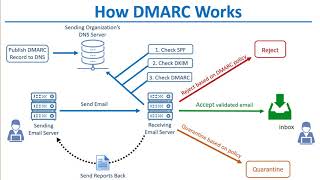





Prevent spam, spoofing & phishing with Gmail authentication → goo.gle/3xqCWyT
Wrong info. There is no "Google Admin Toolbox" or "Check MX" page on my admin.
This is all Greek to me. Couldn't you use a generic domain more typical of real life? I have no idea where to even begin adding one.
and where is this magical Check MX of my Google Admin toolbox? I can't be the only one not seeing where that is at?!
Is there where we can check the SPF record ?
I can't be the only person frustrated and overwhelmed by all of this. I want my emails to go to the person I'm sending them to. Why is this so complex.
This is great, thank you so much. So relevant! An idea: add this to the Deployment Specialist Training
Does gmail has any tool that can check if all the settings are done correctly?
great video but would be great to see an actual google workspace video like all the other youtube videos tutorials. Coming from Google, it would be much better if we see an actual google product on the how-to video instead of infographics. But still an informative video though. Thanks.
Good video, thanks
Makes sense
Nice
SAMSUNG RULES GMAIL AND ALL OF