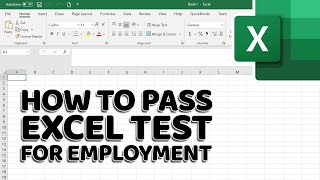5 Essential Functions in Excel | SUM, AVERAGE, MIN, MAX, and COUNT | Excel Training
ฝัง
- เผยแพร่เมื่อ 27 ส.ค. 2024
- 5 Essential Functions in Microsoft Excel such as SUM, AVERAGE, MIN, MAX, and COUNT.
In this video, I explain the 5 functions in Microsoft Excel SUM, AVERAGE, MIN, MAX, and COUNT.
What is the SUM function in MS Excel?
The SUM function adds values. You can add individual values, cell references or ranges, or a mix of all three.
Syntax:
SUM(number1,[number2],...)
What is the AVERAGE function in MS Excel?
The AVERAGE function is premade in Excel, that calculates the average (arithmetic mean). It adds the range and divides it by the number of observations. Example: The average of (5, 3, 4) is 4.
Syntax:
AVERAGE(number1, [number2], ...)
Number1 Required. The first number, cell reference, or range for that you want the average.
Number2, ... Optional. Additional numbers, cell references, or ranges for which you want the average, up to a maximum of 255.
What is the MIN function in MS Excel?
The MIN function is a premade function in MS Excel, that finds the lowest number in a range. It is typed =MIN. The function ignores cells with text. It will only work for cells with numbers. Note: There is another function called MAX, which finds the highest value in a range, the opposite of MIN.
Syntax:
MIN(number1, [number2], ...)
The MIN function syntax has the following arguments:
Number1, number2, ...: Number1 is optional, and subsequent numbers are optional. 1 to 255 numbers for that we want to find the minimum value.
What is the MAX function in MS Excel?
The MAX function is premade in Excel, which finds the highest number in a range. It is typed =MAX. The function ignores cells with text. It will only work for cells with numbers.
Syntax:
MAX(number1, [number2], ...)
The MAX function syntax has the following arguments:
Number1, number2, ...: Number1 is required, and subsequent numbers are optional. 1 to 255 numbers for that we want to find the maximum value.
What is the COUNT function in MS Excel?
The COUNT function counts the number of cells that contain numbers and counts numbers within the list of arguments. You use the COUNT function to get the number of entries in a number field that is in a range or array of numbers.
Syntax:
COUNT(value1, [value2], ...)
value1 Required. The first item, cell reference, or range within which you want to count numbers.
value2, ... Optional. Up to 255 additional items, cell references, or ranges within which you want to count numbers.
Thank you for watching my video. I hope to see you again in my next video. If you have any questions please write in the comment below.
💕📖📖🥰
------------------------------------------------
#msexcel #pivottable #office #advanceexcel #excelbasic #excelfilter #excelhindi #excelinterview #exceltips #excelhindi #exceltrick #exceltipsinhindi #exceltutorial #long #longvideo #learning #learnonline #youtube #youtubevideo #shareknowledge #learnexcel #learnexcelfree #learnexcelonline #courseonline #studyonyoutube
@RachanaChiv
------------------------------------------------
Prepared by: Dr. Rachana Chiv