Xournal: Annotate, Edit, Handwrite, Comment & Highlight on PDF
ฝัง
- เผยแพร่เมื่อ 2 ต.ค. 2024
- Xournal is an application for notetaking, sketching, keeping a journal using a stylus on Tablet PCs and other platforms. This a great little tool for anyone that uses a linux tablet notebook. This app is also great for pdf annotation. It's very lightwieght and works great on older systems.
It works on Linux and Windows.
Xournal
learnubuntumat...


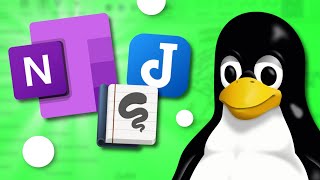






The only problem I see with it is that annotations are baked into the document. That makes it impossible to search them in your PDF viewer or add comments to them later. So it's great when you want to treat a PDF like you would a printed sheet of paper that you annotate with a pen, but you lose most of the convenience a digital documents actually is used for.
This looks great! I'm planning on getting a Zenbook Flip, but I really didn't want OneNote.
Wow. I was looking for something like that. Bloat free software where every option is useful
Same, I came to comment this but as you have already done. I am gonna give a thumbs up. Thanks a lot Tommy for this video.
cara todo mundo da gringa usa linux ?? só pode
Useful app .... I always looked for such app
Greay vid! Thank you very much, I'm going to try both Xournal and Xournal++. What distro is this?
I use Ubuntu MATE 20.04.3 LTS. I use a customized dark theme.
Customize Themes on Ubuntu MATE Desktop
learnubuntumate.weebly.com/customize-themes-1.html
@@tommythompson002 MATE is really appealing, one of the desktop environments I haven't tried yet. Thank you!
thank you very much. I subed you
Could you shed some light on using templates in xournal? I am using xournal++ and I am having a hard time figuring how to save a template and use one
According to the Issues section of Xournal on GitHub, the developers are still in the process of creating a new file format for creating a new template.
"We will implement it with the new file format. It will unfortunately take quite some time until it is available. You are welcome to implement it in the current one if you require it earlier."
allow creating new templates #1344
github.com/xournalpp/xournalpp/issues/1344
Me want Windows version :(
Windows has a version of Xournal, but it's an older version: xournal.en.softonic.com/
Xournal++ has a newer version for Windows. You can download the compressed file "xournalpp-1.0.18-windows.zip" from github.com/xournalpp/xournalpp/releases
@@tommythompson002 thanks for this.. I feel like hugging you.. I've spent hours on youtube looking for something like this.
Guys, I didn´t have results from softonic.com using Google Chrome or Edge Browser for download it, same thing with Github.The only combination that did work was Github with Mozilla Firefox.
I just saw record option.... tell me this doesnt record too... my head is about to blow😲😲😲😲😲😲😲😲😲😲😲😲
It does support the record option. If you have any problems with the record option then look at their github site for help: github.com/xournalpp/xournalpp/issues/784
I hope it works for you.
Oh it didnt but I don't need it yet. I'm more interested in the annotating for now.
Amigo, tem como converter de xopp para pdf?
Instale un pequeño script bash llamado pdf2xopp.sh
github.com/xournalpp/xournalpp/discussions/3673
También puede convertir sus archivos oxps a pdf en línea y de forma gratuita.
convertio.co/oxps-pdf/
@@tommythompson002 Tava vendo, e no próprio app tem a opção de converter para pdf. No caso, é só clicar em arquivo e depois selecionar a opção exportar como pdf.
Mas de qualquer forma, te agradeço demais pelas informações, pois na hora eu realmente não sabia da existência dessa opção hahaha. Um grande abraço para você :D
do you use topre keyboard?
No, I have a Logitech keyboard.
What’s the best system for drawing on pdf Doc’s if you don’t have a Surface Pro? For example Wacom, etc...
Xournal++ supports pen input from devices such as Wacom Tablets.
Xournal++
github.com/xournalpp/xournalpp
The University of Houston provides a list of software that supports Wacom devices.
Instructions for Wacom Tablet users
www.math.uh.edu/~dave/help/tablets/
or
www.math.uh.edu/~dave/help/tablets/Installing_Tablet.pdf
If you're looking for premium software then Kofax Power PDF or PDFelement Pro are great.
Thanks a lot! is it free ? I dont need to buy any licence for it right ?
It's open source and free.
Has it Hand detection if my hand lies on the screen when I'm using a stylus?
It doesn't have that feature by default but you can install a patch to give you that feature. Here's a link to the patch: sourceforge.net/p/xournal/patches/55/
@@tommythompson002 please how do i run the .tar.gz file on windows?
Please how do I download and install the file that stops hand touch sensitivity
@@r.a2229 You should be able to extract it with 7-Zip or WinZip. I hope this helps.
How is it any different from four xournal++?
There's not a lot of difference in looks and features between Xournal and Xournal++. Xournal++ is a rewrite or fork of Xournal, but it's written in C++. Xournal++ gets updated more often. I hope this helps.
Does it recognize pressure sensitive pen when annotating?
I'm not sure, you could try it.
Yes, it works for me.
@@embeddedbastler6406 Thank you!