Photoshop Tutorial: Create Lego Brick Mosaics From Any Photo
ฝัง
- เผยแพร่เมื่อ 20 ก.ค. 2024
- Turn any of your photos into a brick mosaic inspired by the official Lego photo app! This Photoshop tutorial will show you how to create the effect from any photo and it's really easy to do. You'll learn how to pixelate your photo, create a brick pattern and overlay it on top of your photo, and compress the bricks into a limited color palette to make it look more realistic. Follow this tutorial and create your own cool brick mosaic photo!
Photoshop Books:
• amzn.to/2fDsVtZ
Subscribe to us!
• TH-cam: th-cam.com/users/subscription_c...
• Twitter: / pstutorialsws
• Facebook: / pstutorialsws
Visit our website:
• Photoshop Tutorials: photoshoptutorials.ws
• Written Tutorial: www.photoshoptutorials.ws/phot...
Credits:
• Narrated by Dean Wendt
• Tutorial by Denny Tang
Business Inquiries:
• denny@pstutorials.ws
Sponsorship and Promotional Inquiries:
• fbit.co/u/pstutorialsws
~-~~-~~~-~~-~
Please watch: "How to Achieve Retro Instagram Effects with Levels or Tone Curves"
• How to Achieve Retro I...
~-~~-~~~-~~-~
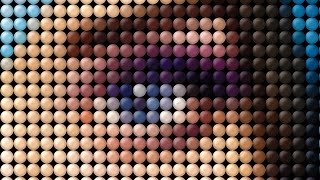








Impressive intro, clear voice and direct words, youre one of the best teachers i ever seen!
Many thanks for your tutorials!
Great tutorial. Much appreciated, thank you!
Great Tutorial! I"m sure I'm gonna use this alot in the future.
i want much more tutorials like this cause its cool))
Very nice! Thanks for your efforts!
Very cool!! Thanks!
Wow a video after 8 months :D
Excelente tutorial, parabéns e muito obrigado por compartilhar conhecimento.
Excellent tutorial. One question, how can I make the mosaic to stick to just 7 or 8 colors? Thanks
hi.. just wanna ask which version of Ps did you use in this tutorial?
Excelente
JUST GREAT XD
I think you guys need to check your graphics drivers because that flickering is common in photoshop with certain GPUs.
Do you know how to list lego beads of the same color?
very cool!!!! :)
صور
what a joke after few month new tutorial
anyway finally new video thank you and keep it
looks perfect! but maybe u can try speak not that fast next time, its a little bit hard for overseas. anyway thanks for ur tutorial.
My circle is always pixelate :(( What should I do?
hard to think he voiced Barney.
Fifty percent gray or Fifty shades of gray. God I always get that step mixed up.
you talk to fast bro....gezz
April fools joke?