Lock Part of a Word Document - Restrict Sections or Pages of your Fillable Form in MS Word
ฝัง
- เผยแพร่เมื่อ 21 ส.ค. 2024
- HOW TO LOCK PARTS OF YOUR WORD DOCUMENT AND RESTRICT ONLY CERTAIN SECTIONS OR PAGES TO FILLING IN FORMS // Learn to protect only selected sections of your document to filling in forms. This allows you to have one page or one section of your document restricted to filling in forms and your users can still edit other parts of the document. This video demonstrates how to restrict editing to filling in forms on the first page of a form document as well as on a certain section of the second page of the form using the "Next Page" and "Continuous" Section Breaks under the Layout tab. You will also see how to Show/Hide your Section Breaks so you will know which sections to select for restricted editing.
**BE SURE TO WATCH FILLABLE FORMS VIDEO PART 1: • How To Create A Fillab...
**BE SURE TO WATCH FILLABLE FORMS VIDEO PART 2: • Make Fillable Forms in...
TIP: To ensure the Developer tab is visible in MS Word so you can insert form fields, follow these steps:
1) Right Click on the Ribbon area and select "Customize Ribbon"
2) The Customize Ribbon and Keyboard Shortcuts window opens
3) On the right hand side under "Customize the Ribbon - Main Tab" ensure the "Developer" checkbox is selected, then click OK.
__________
FREE DOWNLOADS:
✦ Visit mailchi.mp/6a0... to sign-up for my e-mail list and get FREE downloads of super helpful spreadsheet formulas, dashboards and Org Chart templates for HR professionals.
__________
CONNECT WITH ME:
Visit my website: www.sharonsmit... for more information, tools and resources.
LinkedIn: / sharonsmithhr
Twitter: / sharonsmithhr
__________
NOTE: If you found this content helpful, please consider donating to my channel from this PayPal link: www.paypal.com.... Your donation, no matter what amount, is greatly appreciated and goes towards producing content that enhances your productivity and elevates your skills. Thanks for supporting this channel!
__________
RESOURCES:
✦ JotForm: www.jotform.co...
I use clip art and templates from PresenterMedia and I highly recommend them. They have an amazing selection and excellent terms. Here is an affiliate link: shareasale.com...
Some links included here are affiliate links. If you click on these links and make a purchase, I may earn a small commission at no additional cost to you. Thanks for supporting this channel!
__________
KEYWORDS: #MSWord, microsoft word tutorial, create fillable forms, lock part of a word document, lock part of your form document, fillable forms in word, show hide section breaks, protect only part of a word document, lock one page of a document, lock one section of a document, enable developer tab, restrict sections of a fillable form, word productivity tools, how to protect sections of a word document from being edited, Sharon Smith HR, @SharonSmithHR
__________
PLAYLISTS:
➤Creating Fillable Forms: • How To Create A Fillab...
➤ Excel Tutorials for HR: • Microsoft Excel Tutorials
➤ Excel Quickies (Around 2 Minutes): • Excel Tips & Tricks
➤ Word Tutorials for HR: • Microsoft Word Tutorials
➤ Welcome | About Me: • Playlist


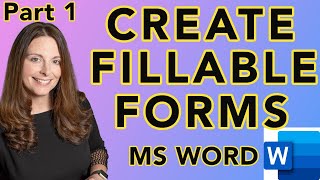






I thought I had a good understanding of MSWord until I stumbled across your channel. There is so much I'm learning. This is super niche, but amazingly helpful! Thank you!
Hi Neland! I'm so glad you found my channel and that my videos are helping you out. Thanks for watching! Take care!
The world is a better place with your presence. Thank you!
Thank you for your kind words! Thank you so much for watching my videos! Take care!
This is a Diamond of Word Document: Restricting parts of a document. Madam! It is a very useful video, which has helped me prepare an agreement form. I love it. Thanks.
Thank you! So glad you found it helpful and useful. Thanks for watching my videos!
THANK YOU!!! I'm getting a form ready that is used by applicants all over the world and being able to lock sections of the fillable form is just what we need to do. Awesome video!
Great news! So glad you found this helpful for your needs. Thanks for watching! Best of luck!
Why are people not interested in learning? Garbage videos get millions of views while educational content doesn't. Thanks for sharing your knowledge Sharon
Oh, thank you Zaheer! I appreciate your kind words. I'm glad you find my videos helpful. Thanks for watching!!
Hi Everyone! Thanks for watching! Just in case you don't have the Developer tab enabled, follow these steps so you can create fillable form fields in your Word document:
TIP: To ensure the Developer tab is visible in MS Word so you can insert form fields, follow these steps:
1) Right Click on the Ribbon area and select "Customize Ribbon"
2) The Customize Ribbon and Keyboard Shortcuts window opens
3) On the right hand side under "Customize the Ribbon - Main Tab" ensure the "Developer" checkbox is selected, then click OK.
This is GOLD! Just what I was looking for when doing school work. I only asked you about this yesterday, and you responded so quickly with this gem. Thank you so much!
Glad to help! Thanks for watching!
This is so helpful, thank you! I'm working on a Mac and the specific feature "Restrict Editing" is not included. Do you know a workaround? All I see is "Protect Document" and I'm not seeing how to protect sections there.
Extremely Professional... Just directly to the point and so helpful... Such contents are really appreciated.. Happy to receive great knowledge 🙂
I have a restricted fillable form which is almost perfect, thanks to watching your videos. QUESTION: Is there a way to allow users to highlight the text they add in the fillable form?
Great tutorial. A natural at explaining things simply.
Thank you so much for your kind words. Glad you find my videos helpful. I appreciate you watching!
Brilliant video. Thank you so very much.
Greetings from Portugal.
Glad you found my videos helpful! Thanks for watching!
Once again informative tutorial of Microsoft word.
Thanks so much for watching, Syed!
Thank you Sharon, the video is great. I learn something new from how to protect a part of content in Word.
You are very welcome! So glad you found it helpful. Thanks for watching and taking time to leave a comment!
I cannot find the words to thank you.... you have a very nice simple easy way to explain things. :)
You are very welcome! So glad you find my videos helpful. I appreciate you watching. Thanks!
Your video has answered a few questions that I was thinking of asking you! Thanks
Great to hear. Glad the videos helped! Thanks for watching!
Super helpful, exactly what I needed. Thank you Sharon!
Great to hear! So glad you found it helpful. Thanks for watching!
Thank you so much I like the way you explain every thing in a very easy and simple way. Bless you.
Thank you Muhammad! That is very nice of you. I'm glad you find my videos helpful. Thank you so much for watching and taking time to leave a comment. Take care!
Thanks a lot, Sharon. Much appreciated
Glad to help! Thanks for watching!
Thank you so much. Just what I needed.
Glad it was helpful! Thanks for watching!
Thanks so much. this video saves me a lot of time.
Thanks for watching!
Thank you! Amazing!
Glad you found it helpful! Thanks for watching!
Fabulous! Just what I needed! Your videos have been super helpful and I’m learning a lot! Thank you very much! 🙏🏼🙏🏼👏🏼👏🏼
Hello Silvia! I'm so glad to hear you found my videos helpful! I really appreciate you taking time to leave such a nice comment. Thanks for watching! Take care!
Lol just found I am still using 2007, I am retired so not really going to upgrade if I can stay with what I know. Loved your information and how easy it would be for others to follow.
Thanks so much, Sharynne! I'm glad you liked my videos. Hopefully some good tips you may be able to use. Thanks for watching and taking time to leave a comment. I really appreciate it!
Awesome!!! Thank you!
Glad to help! Thanks for watching!
Great tutorial, thanks for sharing.
My pleasure, glad you found it helpful! Thanks for watching!
Excellent mam , keep going.
Thanks for watching!!
Thanks
Thanks for watching!
Thank you so much for the instructional videos. They are helping me create easy to follow forms for my coworkers. I wondered if once the form is restricted, is there a way the info updated can be copied and pasted once the drop down are selected?
Thanks for your wonderful knowledge sharing videos
You are very welcome! Thank you for the kind words and glad you found my videos helpful. Thanks for watching!
Hi Sharon
Thanks for the great video.
But there is one issue: I cannot insert captions to a figure even though one section is NOT restricted (I can edit the text and there is no problem with that). Any suggestion?
Excellent,
Thanks for watching!
nice job I got my answer♥
Glad you found it helpful. Thanks for watching!
Thank you 😊😊😊😊😊
Glad to help! Thanks for watching!
lot of thanks.🙂
Glad you found it helpful! Thanks for watching!
Thanks so much - this is exactly what I wanted to do!
This vid is so helpful. Thank you. But the trouble I am having is that when I do continuous to separate the parts from restricted fillable to Freeform, the table breaks, is there anyway from stop this ?
Thank you
You are very welcome, Charles! Thanks for watching!
Dear Sharon,
Thanks for sharing yours wonderful knowlege 🙂 Very Grateful to you 🙂
One query is there how to lock few column of a table... Just like continous break and making few areas unlocked for editing few areas only filling in form...
Just how to do that for a table?
thanks!
Very Welcome! Thanks for watching!
Great videos Sharon, learned a lot , thought I had a good grasp of word already, but still learning.
Is there a way under an editable form with restrict editing that a user can add rows to tables? Don’t think it would work well adding page breaks, and also I still need the contents of the table to be locked, just need them to be able add rows.
Also, when the form is restricted, I can’t edit the header, which the user needs to do, is there a work around for that?
Thank you for this information. I wonder if there is any way to protect a document but leave footer editable? Thank you for this content!
Great tutorial, very helpful. After watching a couple of your videos I was able to complete the form I've been working on, but when I edit the "text form field" the next line beneath it will move down a bit and this is after the Restrict Editing is activated. How do I prevent the unedited text from moving?
Very helpful! I have a questions - I want to restrict the editing to filling in form in one section but allow comments in the whole document in the same time. Is there such option?
Hello Sharon
Your videos are great. Thank you for very valuable and informative channel. I found this to be very helpful.
Do you have a video that demonstrates how to use trackchanges in a protected MS Word document.
The track changes icon on the ribbon is grayed out.
If you are able to share a link on this problem... that would be super amazing... and I would be very grateful.
Thank you.
Hi Lana! Thank you very much for watching my videos, I'm glad to hear you find them helpful! Unfortunately there are some limitations in MS Word when the document is restricted as needed to fill in forms, things like spellcheck and track changes become deactivated. If I find any way around this, I'll let you know. Thanks again for your kind words, I appreciate it!
If you create a form like this and protect it. Is there a way to press tab and edit it? If there is a drop down box. Can you fill it in by just using the keyboard?
I am using 365 on a MAC, When I click protect form, I don't get the choice that you are getting to click on fillable Form.
Hello! In Word for Mac, on the Developer tab, you can click the button to "Protect" and it will lock the form and allow users to fill it in. Or you can also go the the Review tab - Protect Document and that will open a security window more similar to what you see in this video. You can set a password if desired, and select the protection option for "Forms" and click OK. Hope this helps! Thanks so much for watching my videos.
Good Morning Sharon! Thank you so much for the vids!! Is there any way to allow for copy & paste of a protected document? I have created reports that I do not want my adjuster's to be able to change or revised the lay-out or format; however, I do need them to be able to copy & past the report into an estimating system. Thank you very much!
Hello! There is a way to do this. The original protected document should be saved. That document can't be copied since it is protected. However, if a user opens a new blank Word document, they can go to Insert - Object - Text From File (select the saved file) and click Insert. This will insert text from the protected document into a newly created document (it preserves some formatting) and then it can be selected and copied. Not sure if these extra steps will work for your needs, but it is one way to accomplish this. Hope this helps! Thanks for watching my videos!
Thank You So Much. Very clear explanation. I have a very big problem after creating whole bunch of pages. When the file is unrestricted the "tab" key just works fine and navigates to all the Plain Text and Check Box tabs. But when I restrict the file, Tab key works only til the Plain text box once it reaches the check box tab it jumps to inappropriate check box and tab key doesn't works After that. I checked the Proofing option it's set correctly. Could you Please Help.
Thank you for your video. Is there a way to lock a fillable text box so that it won't get larger or smaller as text is entered into it? As the box gets larger with added text, it pushes everything down to the next line. Thanks you.
Hi Jamie! If you are using a Legacy Tool field (like the plain text field) you can open properties on that field and set a maximum number of characters in the "Maximum Length" field. This includes the maximum number of characters and spaces you want to allow for users to fill in. This can help constrain the box from expanding too much. I hope this helps! Thanks for watching my videos!
@@SharonSmith Thank you so much.
So, that didn't work quite as I wanted. Even though I set character limits, it still pushed the text next to it to the right and even dropped it down to the next line until it reached the character limit. However, I was able to do it a different way. I created a table and set character limits within each cell thus keeping the cell's from expanding when I entered text. It's a little more work but I'm okay with it.
Thank you for your videos! One question - I'm trying to insert a paragraph based off a drop down menu, but I only want to insert that paragraph and not have the drop down menu visible. (I'm trying to insert a bio blurb of different people in this section, but not have their name visible). Is there any way to do this?
Is it possible to have a certain cell in a table freely editable while other cells are locked and restricted to only filling in the form fields?
Alternative question: is it possible to allow the user to still be able to use numbering and/or bullets (modify the format) in a table cell whilst the other cells are restricted?
How to lock an image ? When already fillable form is restricted but image at top is not restry
Hello! You have a few options. If you have a logo or image in your document, you can right-click and select Wrap Text and select "Behind Text" then on the Picture Formatting ribbon, in the Arrange area, select the "Position" drop-down to open the "More Layout Options." A Layout menu opens and toward the bottom under Options, UN-check "Move object with text" and then CHECK "Lock Anchor" then click OK. This should leave your image in place and users should not be able to move it around. You also have the option of placing the image in your header if that works for you. Hope this helps! Thanks so much for watching. Take care!
Hi ! Yeah it worked perfectly. Another option is to place image in borderless table and lock it from its table properties. Thanks a lot Sharon for such informative stuff at your channel 👍😊
Glad to hear you found a solution and thanks so much for sharing a great tip! I appreciate you watching my videos - feel free to share with anyone who may find them helpful. Take care!🙂
I did this to my document and it worked, but I've gone back to edit it and add another unrestricted section, but the 'Select Sections' button doesn't show up anymore. The 'open' section I set last time is still editable when I restrict it...but the blue 'Select Sections' doesn't want to play anymore..
Is there another way to get to the sections selection aside from that button?
Hi Claudia! Unfortunately, if the "Select Sections" hyperlink is not visible, there is no direct keyboard shortcut to access the "Section Protection" pop-up window. I would recommend to go to the Home tab and in the Paragraph section of the Ribbon, click the icon to Show/Hide and make sure your section and/or page breaks are still where you set them. If so, you can click Show/Hide again to hide them. Then on the Developer Tab, click Restrict Editing to open the pane, uncheck, then re-check the #2 box and select Filling In Forms to see if the "Select Sections" hyperlink reappears. If not, I would try saving and reopening the document and check one more time. I hope this helps! Thanks for watching!
Hi Sharon, I'm using Macbook air, and I don't have that option. In developer i have protect form and that's it. No further options. :( little help, please?
There are some differences in functionality in Word for Mac, so I'll have to research. Thanks for watching!
Hello Sharon, Could you help me in this How to Add rows to a protected document with form fields. Thank You
Hey can you give me a short way to apply those settings into couple of office files simultaneously?
Hello I would like to make one application forms for 3 kinds of my employee LVNs/RNs and office staff, is there any options that I can create one form with choice of for example 3 boxes on top of the page we can pick:
LVN: BOX RN: BOX Office employee: BOX
If I checkmark on RN all RNs boxes or questions that apply to RNs appear and the others that are not applied to RNs is hiding.
Basically, all form the same just maybe five or six of items different between all three.
Thank you in advance.
Hi Frank! I think you may be able to create some dependent drop-down form fields that would meet your needs for this form. Have you seen my video on creating multiple level dependent drop-downs? Here is the link: th-cam.com/video/54dSJukbe3k/w-d-xo.html You could create your 1st level question as a drop-down with the options to select LVN, RN or Office Employee then you can program your next level form field to only show relevant options depending on what the user selects for the "parent" question. I hope this will help you! Thanks so much for watching and taking time to leave a comment. Good luck with your form.
I could not find any of these options I think I am on an old windows program..and will not upgrade as I would never find anything. .LOL Great info though Thank you
Thanks for watching, Sharynne!
Do you know how certain styles can be restricted? In other words, when I try to modify a style, half of the pop-up menu items to modify (font, paragraph, numbering, etc.) are greyed-out. I can't figure it out.
Hello! Here is some information that may be helpful:
In Microsoft Word, certain styles may be restricted due to various reasons, including document protection, style inheritance, or document template settings. Here are a few common scenarios where style modification might be restricted:
Document Protection: If the document is protected for forms or tracked changes, certain styles may be locked to maintain the document's integrity. To modify these styles, you would need to unprotect the document first.
Style Inheritance: Styles in Word can be based on other styles, inheriting properties from their base styles. If a style is based on another style, modifying certain attributes like font or paragraph settings may not be allowed directly. Instead, you might need to modify the base style or remove the style inheritance.
Document Template Restrictions: If the document is based on a template with restricted styles, the modification options for those styles may be limited. In such cases, you may need to modify the template itself to make changes to the styles.
Permissions: In some collaborative environments, document permissions might restrict certain users from modifying specific styles or elements within the document.
To troubleshoot and resolve the issue of restricted style modification, you can try the following steps:
- Check if the document is protected for forms, tracked changes, or restricted editing, and remove protection if necessary.
- Examine the style settings to see if they are based on other styles or inherited from a template.
- Review document permissions and template settings to ensure there are no restrictions on style modification.
- If the document is based on a template, consider modifying the template to adjust style settings or permissions.
By identifying the specific restrictions and adjusting document settings accordingly, you should be able to modify the styles as needed in Microsoft Word.
I hope this helps! Thanks for watching my videos!
Hi Sharon,
This video is helpful. I am using office 365 and facing problem, can you help me please.
1- I have 2 check boxes Yes and NO. I want when I click No if yes is already checked the check should be removed and vice versa.
2- When I enter date and by pressing go to name through tab its going fine but when from there I press tab button next options are yes and no, cursor automatically selects No instead of yes.
Your support in this regard will be highly appreciated.
Nice, great!!! But, in the no restrict part i cant write with a pen table!. Any solution? Thks very much.
Hi Sharon. I created a fillable form and set the restriction to restrict editing however when I email the document to someone, they get prompted at the top of their screen to edit the form even if it is password protected. I only want them to fill out the form and not make changes to it. I appreciate your help. Thank you.
Hi Sharon, SUPER helpful. I have a head scratcher for you. My clients fill out a form that gets updated annually. Many of the fields remain the same. However, the client looks over the form from the previous year to make any changes since their last visit a year ago. They will do this again in another year. They only need to edit some fields and not others. I have many clients, and each client may or may not need to change various fields that they had formerly filled out.
Is there a way to send last year's form to a client and they can see what their previous answers were, but they can click through the form and replace old information with updated information? I don't want to have to make them fill out all the information from scratch, but only change the areas that are different now while still being able to see what was on the form from the previous year. Help if you can, and thanks!
How do you prevent the user's answers from editing the formatting of your fillable form? When they type in a long answer it causes my split tables to run off the page.
Hi there, you can set a maximum length character limit if you use legacy tool form fields. Just open the properties on your text form field and set the maximum length (say to 500 characters). The field will then expand until it reaches the limit and it won't allow any more characters to be entered. You can also set a specific size of a table in Word, here is a video on how to do that in case you might find this helpful: th-cam.com/video/LP_yGtt2PUI/w-d-xo.html Thanks for watching!
Hi Sharon great video and play list. I may have missed in your series how to accomplish what I am attempting to do on my form. I want certain fields to filled out by the manager, and the other fields to be completed by the employee. Is there an easy way to accomplish this?
Hello - thank you! What type of form are you creating? Off hand, I'm not sure of a way to restrict form fields by user but there may be another tool you can use to accomplish your goal with your form. Thank you so much for watching my videos! I appreciate it very much. Take care!
@@SharonSmith What about updating a restricted document where the user would be allowed to update sections of the stamped document?
Can you restrict one side of a word document to be locked and the other side to allow free text? We have our letterhead on the left side of our page we want to lock it down.
Hello! To my knowledge you are not able to restrict one side, however you can place your left (or right) sided letterhead graphics within the Header & Footer so when users type in, it is in the background. Here is a video that shows how to do that with letterhead graphics on one side of a document (about 2 min in): th-cam.com/video/hcrr16pYucg/w-d-xo.html I checked to see if you can restrict/protect a document's header and footer section and right now, Word does not offer that functionality, but this could be a way to limit people interfering with your letterhead graphics because they would have to open the Headers & Footers to change/edit it. I hope this helps!
Sharon! Can I restrict editing just the header and footer and still allow editing the body of the page.
Hii Sharon, how do i restrict and allow certain functions to work , like for example,allow bold and underline while doc is restricted
Hello Sharon... I would like to know if there is a way to restrict a Word document and still allow other users to post comments from the review tab?
Do you offer support? I have several questions not addressed in your video. Thank you.
Is there a way to make the header fillable with the rest of the restricted form? I was making a form and realized the header was not going to be able to be fillable when I restrict the rest of the fields. The need the header to be fillable as well. Thank you.
Hey there! I have a word doc with check boxes. It is more robust than a simple checkbox list. I want to lock the text, but still make the checkboxes clickable...how would I do that? Thanks!
Hello Sister !!!!!
I asked many questions but did not get answers yet. ok, I never mind it now I have two questions for you. Suppose I have two address columns one is for postal address and the next one is for permanent I want both addresses the same but with the condition. If I click the tick button the address should be typed automatically in the permanent column, so how to do that in ms word fillable form.
2) I have a text column with three or four hide lines. I want that if I click the check box the text should be auto-populated. do you have any video on these two questions
Thank You
How do you insert a signature field in a fillable document? I have tried locking only part of the document but then I cannot do anything but type. I am looking to use the secure signature line.
Hi Sharon.
I'm not a to fill in fillable areas of doc after enabling the protection. Although, the protection states "This docum
Hi Sharon .
I'm unable to document in the fillable fields after enabling the protection. Although, the "Restrict Editing" indicates "This document is protected from unintentional editing. You may only fill in forms in this region". Please help as I am new to this and don't know what to do!
HI! Is there a way to restrict check box selection to a maximum number of boxes?
Thanks!
I have a fillable form with signature lines. I made the section with signature lines unprotected. When signer clicks on signature line, it shows as "read only" and they cannot sign. It works on my end when viewing document. Why will this not work for the other user.
Ok is that apply on photo too ?
I need to know if i can lock specific photo in my document behind text ? Not a header... Can u help me with that ?
Is it possible to do this within a table? I am trying to restrict just one row in a table, but when I add the section break, it separates the table.
Ive created a form in a table in word mac and im trying to lock the text so the form user cant edit it, Eg ive put in "client name" and what the user to insert name. But when i lock the text in developer it locks the whole document not allowing me to type the name in text box. Also the developer is only giving me limited legacy tools.can you help me?
I'm struggling with this also.
Hi Sharon, Is there anyway to do this but in a table? It just keeps splitting my table up...
I do not see the Developer tab either on my copy of Word on my PC or the online version
Hi Karl! Here is a quick video on how to enable the Developer tab in MS Word (using PC - Windows): th-cam.com/video/zKnMvK2YZ1A/w-d-xo.html The Developer Tab is not visible by default, so you do have to "turn it on." This video will show you how. Hope this helps! Thanks so much for watching!
@@SharonSmith I actually found the answer on another video and then came back to your video to get the rest of the instruction. Thank you for your quick reply. I did appreciate your video so much that I have subscribed. You are very easy to understand.
Hi Karl! Thanks so much for subscribing to my Channel! I'm glad to help. Thanks for watching!
instead of developer there is a review tab click there
In which window show developer icon, in my laptop it is not show.
Here is a video on how to show the Developer tab: th-cam.com/video/zKnMvK2YZ1A/w-d-xo.html I hope this helps! Thanks for watching!
Hi I have created a fillable form in word. I stopped enforcement so that someone else could do some editing. When it came back to me I tried to start enforcement again, taking off design mode. But the start enforcement remains greyed out! Can you advise please?
Please assist. I am having difficulty with restricting users from changing information on the form and just being limited to the fillable fields. I have followed the instructions to restrict editing and get the message "This document is protected from unintentional editing. You may only fill in forms in this region." however when I share the document, via email, users get the message the form is read only. I appreciate any help you can provide.
Hello, I converted a PDF document with scrolling text fields to a Microsoft Word document and we need to be able to restrict editing to just the fields for data entry. However, we also need to be able to use Track Changes and Comments. I cannot figure out how to add the data fields and preserve the track changes and comments features. We need both. Can anyone offer help and advice?
can you please advise, as this is not available anymore, word does not have the side tab, info tab, file tab is on computer not on doc itself, also restricted editing had disappeared completely with online subscription which is the only way to do it???
Hello I'm hoping u can help. I'm making a fillable form in word and that went good. But I want to move it and use it in Teams. But when I lock the form I can't use it in Teams. And when I unlocking it the form messes up. HELP.
In which extension we can save our restricted fillable form?
how i can unlock header and footer while lock single and multiple section in document
how to lock logo from left right margin in headerfooter
How to add a text in margin area and Protect it by password?
how to hidden the certain pages in the break page of documents in word thanks
I have a very unique form that I'm developing for my company. I feel like there must be an easier way to work on this, but I'd like some advice! It's a long shot, but I'm wondering if you'd be willing to collaborate with me or give me some specific advice/help???
Fillable Forms part 1 and 2 are both showing "Error 404"
Hi Jennifer! Thanks so much for letting me know! I believe the asterisks at the end of the hyperlinks was messing them up. I fixed them on several of my video descriptions, so I appreciate you letting me know! Here are the links if you are interested - Part 1: th-cam.com/video/YktZ3B-tyqs/w-d-xo.html and Part 2: th-cam.com/video/n_Ni_fj-158/w-d-xo.html Thanks so much for watching my videos. Take care!
@@SharonSmith YAY! Thank you and I love your videos!
How do I unlock the restricted document parts
Hi Ndumiso - you can always unlock by going to your Developer tab, select "Restrict Editing" and click "Stop Protection." This will unlock everything so you can edit the document. When you want to start enforcing protection again, simply select #2 "Filling in Forms" and click "Yes Start Enforcing Protection" again. Hope this helps! Thanks so much for watching my videos!
Do you know if Google Docs can also do this?
💕
why does it sound like 2 people are talking?
Hello - I checked this video and it seems to be fine. It may have been a TH-cam glitch or two tabs may have been open and both playing. Thanks for watching my videos!