How to render GIF & MP4 videos from OpenToonz with FFMPEG - and import MP3s
ฝัง
- เผยแพร่เมื่อ 4 ก.ค. 2024
- Here's how to setup ffmpeg, so that you can import MP4 audio files and render out to GIF and MP4 video files. It'll only take a few minutes and is easy to do with this step by step guide for Windows.
I also show how to add WAV and MP3 audio to your scene, how to time it with the animation and how to render out to MP4 & GIF. And I also show a common mistake when rendering to GIF (forgetting to add a background, so your animation looks entirely black).
Apologies for the audio issues. I'll try and work them out for the next video. For some reason the audio cuts out at the end of some of my speaking.
Contents:
00:00 Tutorial
00:52 An example project & showing how to add a wav audio file to a scene
02:47 Step 1. Download the ffmpeg files
04:44 Step 2. Copy the ffmpeg .exe files to a known location
05:53 Step 3. Tell OpenToonz where that location is
06:59 Adding an MP3 audio file to a scene
07:41 Showing the new render output files types (MP4 & GIF)
08:00 Tip: Set a background for your gif files
Find ffmpeg at: ffmpeg.org
I downloaded the actual files from: github.com/BtbN/FFmpeg-Builds...
---
opentoonz.readthedocs.io/en/l...
evermeet.cx/ffmpeg
#OpenToonz #Animation
--------------------------------------------------------------
Want to learn more about OpenToonz? Check out my Udemy course (Follow this link to help the channel)
A complete guide to OpenToonz for traditional 2D animation: bit.ly/OpenToonzCourse
If you liked what you saw and want to help out, you can buy me a coffee or a Darren Tea ;-)
www.buymeacoffee.com/DarrenT
Check out useful OpenToonz-companion software you can download or purchase:
gumroad.com/DarrenTAnims
The kit I use and recommendations of useful books:
kit.co/DarrenT
--------------------------------------------------------------
Discord: / discord
For help setting up and using OpenToonz, chat with animators & developers and enter animation challenges.
Twitter: / darrentanims
Facebook: DarrenTAnims
Twitch: / darrentanims
More about me: / darrentanims
outro music courtesy of Voltaire: / voltairemusicpage - ภาพยนตร์และแอนิเมชัน


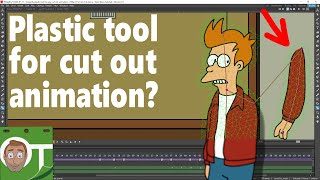






*Thanks for watching.* Timecodes for skipping the video and links are in the description
Want to learn more about OpenToonz and Tahoma? Check out my Udemy course (follow this link to help the channel):
*A complete guide to OpenToonz for traditional 2D animation: **bit.ly/OpenToonzCourse*
All my OpenToonz tutorials: *th-cam.com/video/saDNGVj46Xc/w-d-xo.html*
For help setting up and using OpenToonz, chat with animators & developers and enter animation
This was the best out of 100 explanations I’ve now watched
Thank you for saying so, my friend. Glad you found it helpful.
Same
YOU ARE A FUCKING LIFE SAVER!!!!!!!!!!!!!!!!!!!!!!!!!!!!!!!!!! I HAVE BEEN TRYING FOR 3 DAYS STRAIGHT TO SAVE THIS ANIMATION I DID, WATCHING VIDEO AFTER VIDEO, AND YOU WERE THE ONLY ONE WHO EXPLAINED HOW TO FIND THE RIGHT FFMPEG FOR MY LAPTOP, GOD BLESS YOU YOU BEAUTIFUL COMPUTER WIZARD!! AND NOW I KNOW HOW TO ADD AUDIO, THIS WAS SUCH A BIG HELP!
I'm glad I could help 😀
I absolutely love your videos, the way you explain is beyond thorough and extremely well detailed. Congratulations for having such an easy way of describing the process and actually showing the step by step. I never comment but I felt I needed to do it now. Cheers, thank you
Thank you. I really appreciate you taking the time out.
Have a great day 😀
Thank you so much for this. I've been putting off animating for years because I kept having sound issues, and now I can finally begin :)
That's great to hear. I'm glad this helped.
If you have any other issues or questions, drop me a message on my Discord. There's lots of helpful folk over there that can help if I'm not around.
This was SO pedagogical and easy to understand! Thank you!!! Great video
Thank you. I'm pleased it helped.
I really appreciate the compliment (and great use of pedagogical) 😀
Darren I just want to say you are the best channel talking about Opentoonz, I appreciate all the information you share with the community, your channel deserve millions of subcribers, unfortunately not too many people are willing to learn.👍👍😀😀
Thank you my friend. I really appreciate that. And all your support. Have a great day 😀👍
This is the most easy-to-understand video tutorial I have ever seen so far.
Thank you. I'm pleased you found it useful
very simple and straight forwards. An extremely useful and clear tutorial, thank you
Thank you. Glad it was useful
One of the best tutorials I ever seen!
Thank you my friend 😊
Thank you so much! This is exactly what I needed and it worked perfectly! It was easy to follow
Excellent. I'm pleased to hear it :-)
thank you so much darren. ive been trying to figure out how to do this for a very long time. this explains it in a slow and easy way. im liking and subbing. thank you again.
Glad it helped. I can't wait to see what you make.
And welcome to channel 😀
@@DarrenTAnims thanks
Thank you, I was stupid for a long time now I finally figured out the render!
It can take a while to set this up, but once you understand it, it's pretty straight forward. It's just a shame this isn't built in.
Thank you! This was very helpful and I am glad I can now try animating without worry knowing I will save to my computer :D
Thank you. I'm pleqsed it helped
Worked like a charm THANKYOU!!!!
Excellent 😃
thank you so much Darren .your video was so helpful . I did Exactly you Explain and I get MP4 and gif .
Excellent Siyamak 😀👍
Thank you so much sir! It's been helpful and I'm getting better at utilizing Opentoonz.
Excellent. That's great to hear
Fantastic. Very clear. Many thanks.
I'm glad it helped 😀
Oh my god, thank you, i added my mp3 file thanks to this tutorial
I'm pleased it helped 🙂
Thank you very much! :) This video helped me a lot. just switched over to OpenToonz today from Clip Studio Pro due to their frame limitations. Watched your tutorial video (Which helped a lot!) that instantly attracted me to this one after for gif exporting! Greatly appreciate the knowledge, Thank you sir! Stoked to jump into it knowing where everything is now.
That's awesome. Thank you.
Welcome to the world of OpenToonz!
I look forward to seeing your animations 😀
It solved the gamma problem i had with .mov export, thank you!
That's great to hear 😀👍
Liked and subscribed! This helped a LOT for my new video!
Thank you my friend. I'm pleased it helped.
This was helpful. Thank you
Glad it helped 😃
thanks to you I have been able to make this work!!! thank you so much
Brilliant. I'm so pleased for you 😀
Very useful for people who have trouble with ffmpeg
I hope so
@@DarrenTAnims It is! Thanks for the video explanation! I already made my first video with it =)
@@floofyusagi That's fantastic! I'm so pleased you have
Thank you so much! I'm new to Opentoonz and I just downloaded it and the FFmpeg build to work with it. I do have one question though, can Opentoonz do what Adobe Animate can do, when it comes to movie clips and tweening?
Yes it can.
I've got a video on my channel showing how you can to shape tweening in vector levels.
And you can do motion tweening using the animate tool, to change a column's position & scale.
Thank you so much, really helpful!✨
Glad it helped 😀
Thank you very much! Really helped with this!
Cheers. Glad it did 😊👍
😁讚ㄟ!終於找到一個有用的影片了!
我快喜極而泣了~
我很高兴它有帮助:-)
Excellent!
Thank you
This was very helpful. Thank you! When I render an mp4 or gif however OpenToonz will render until the last frame and then simply close the dialogue and I get no output. No error message, nothing. Any suggestions?
There's a couple of things you can try.
Increasing your ffmpeg timeout can often help.
If you can, add OpenToonz to your graphic card's high performance options.
Failing that, you can render to an image sequence (this week's video) and then assemble your images to a video file in a video editor, in OpenToonz itself or using ffmpeg on the command line.
@@DarrenTAnims thank you for the fast response. The timeout unfortunately didn't work. I'll try the graphics card later ^^
Thanks! really helped (:
Superb 😀👍
Awesome! Thank you, thank you, thank you!
Glad it helped :-)
UR A LIFESAVER
Glad it helped 🙂
Thank you really much!
You're welcome
Thank you for this video it's great.
Glad you enjoyed it, my friend
@@DarrenTAnims I'm glad you're happy, on the other hand, I can't download ffmpeg what should I do?
@@anonimousprodouctsiya I'm not sure what your issue is. Are you saying there's a problem with your internet or that you can find the download links?
Thanks A Lot Man... :) ❤
You're welcome.
Glad it helped 😃
so very helpful, you have no idea
Fantastic!
Thank you!
Cheers 😊👍
Thank you soo much sir
Glad it helped 😊
Thank you so very much!
Hope it helped 😀
Thank you so much, 🙏🏾
Cheers 😀
It worked.
Excellent
thank you sir..
In glad it helped 😊
is there a size limit to the audio file being imported? when i tried dragging the wav file it all got compressed into one frame
I don't think there's a file size limit. The only reason I know of audio files showing as a single frame is when the audio is encoded as 32bit, which isn't supported. You have to convert it to 8bit or 16bit in an audio editor, like Audacity, before adding it.
your the best
Cheers Jeff 🙂👍
Thank you soo much
Glad it helped
Thank you
😀 Cheers
I have done same but still there is no extension of mp4 in render area and ya when i paste them to new folder in opentoonz stuff there was no extension of .exe after them
I have re installed them 3 times but nothing happen please help
I'm not sure what you've done. You mention pasting something in the OpenToonz Stuff folder. Are you moving the exe's from the ffmpeg bin folder? If so, then just add that directory to OpenToonz and it'll find them. If you're not seeing MP4 then you most likely haven't pointed to the folder with the exe's in.
AAAAAAAAAAA MUCHAS GRACIAS
😀
Ffmpeg precomputing rendering question. Hopefully someone can answer. Im using Opentoonz 1.5 and heard the 1.5 build doesnt work as well as Opentoonz nightly build. In 1.5 when I click 'render', the precomputing 'frames' never starts, it goes for hours. I even went from precomputing 1000 frames to precomputing 50 frames. Nothing.... Any ideas ?
It might be worth upgrading to a newer version (1.6 or the latest nightly build) and trying to render with that.
thanks !
🙂👍
Hi Darren i have been trying to figure out how to get ffmpeg for mac and its very confusing. ive downloaded it but cant get it to be recognised by open toonz. i woulod love some advice if you have any on how to get my animation out of opentoonz.on mac. thanks
I don't use a mac, but the advice I've been asked to share is:
Take a read of this,
opentoonz.readthedocs.io/en/latest/using_ffmpeg_with_opentoonz.html#installing-ffmpeg-for-mac>
Mac download: evermeet.cx/ffmpeg
Installing ffmpeg on mac:
Make sure that the ffmpeg folder that you detail in your OpenToonz preferences contains 3 executables: ffmpeg, ffprobe and ffplay.
Hi Darren, I have been watching your videos and learning Opentoonz for a few weeks now. I have just run into one problem recently I hope you can help. I was doing a project and it was set on autosave after every 5 minutes. Opentoonz crashed and when i opened the tnz file, that was autosaved, the file opened in the software but is now un-editable, how do i make it work?? plz help
thanks
What part is uneditable?
I've never had this before, but it sounds like one of the files is corrupted. You could start a new scene and re-import the drawings into it, rebuilding your scene.
Personally, I never use auto-save. I've heard about too many problems with it. It can save while you're partway through drawing or anything. Plus, I like to save when I'm ready, at specific times during my work.
For anyone that can’t drag any files even if they have FFmpag and the file is a wav file, the problem for me was that opentoonz 1.6 didn’t work for me.
Try to download 1.4, because that worked for me
I'm not sure why v1.6 didn't work for you. I'm guessing it's either the bit rate that was the issue or perhaps the install had an issue, but I'm glad you're working again.
does the version of the ffmpeg matter ? because i am using ffmpeg version ( 5 )...for opentoonz...i asking this question because could it make open toonz slow ?
Ffmpeg is only used when importing or exporting, so doesn't affect runtime speed.
The newer versions might run slightly more efficient or produce slightly better results, not your unlikely to tell.
If the version you've got works and you can render with it, then use it.
I hope that helps,
Darren
Thank you heaps
Cheers 🙂
Is there anyway to make audio work on lower framerates? I try to go down from 24 fps and the audio turns choppy, i haven't found anyone else talk about it and it would be lifesaving to learn a way to fix it
The trick is to set your scene's fps BEFORE adding your audio. As you add your audio, it is split into fps sized pieces, which means that if you change your fps, each piece won't play the same. So if you've changed your mind about your fps, you have to remove the audio and re-add it, so the play speed can be used to calculate each frame's size.
@@DarrenTAnims oh I tried that but I think it’s because I already added the same audio and removed it, I’m gonna try and get some new audio and see if it works, thank you alot
@@elfertrn After you remove it, remember to remove it from the scene cast (from the WIndows menu). Failing that, try renaming your audio file, so OT thinks it's a new file.
Hey unrelated question but, how do I add another frame? I used to know how but I forgot
Hi. Unless you've turned the option off, you can just click to a new frame and start drawing. Or, if you prefer, you can move to a new frame, to the right of your last drawing and right click and choose New Blank Drawing. Or you can start a new level from the timeline toolbar button, or the New level option in the Level menu.
muchísimas gracias por la información
De nada amiga
Hi hello there!
Is there a ffmpeg out there that can allow us to directly import mp4 onto Opentoonz ?
and if so how can I tell it appart from the others ?
Thank you for your time!
If you can render our to mp4 then you can import mp4. But mp4 videos can see encoded differently, so you won't be able to import every mp4 video.
@@DarrenTAnims thanks a lot!
@@DarrenTAnims Is there a way to know which mp4 can or cannot pass opentoonz's criteria?
I don't know of a way apart from trying it.
If it doesn't work, convert it to another format and try again. If probably drop it into my video editor (Shotcut) and rerender it. There's a few options for mp4 to try.
Thank you, Darren!
i followed your method and found out my old FFmpeg folder was just a bunch of junk files that didnt work, and now i can make mp4's :']
though, it wont let me put in MP3 files into my project, even if i have the most recent update, is this supposed to happen?
have a good day!
Do you have 3 executable files in your ffmpeg folder?
ffmepeg.exe
ffplay.exe
ffprobe.exe
I believe the probe file is required for importing.
@@DarrenTAnims Yes, I do, i just checked
That's usually the issue.
Are you sure you're definitely pointing at that folder?
If so, then it could just be that your MP3s are in a different bit rate than OpenToonz can handle. They might need converting before you can import them.
@@DarrenTAnims oh Alright, i didn't understand before. Thank you!
This tutorial was extremely helpful, but I couldn't get past the last step. There's no option to render as a gif or mp4. Does anyone know how to fix this?
If you've restarted and you can't see gif or mp4, then either you did something wrong or you need to try a different version.
That 6000 is really important.
Thank you.
You only need to set it once and it's really easy to forget about it, so i wanted to mention it here as we're seeing this up.
Without changing it, renders might just time out, which is just annoying.
is there a limit to the size of audio file? whenever i try to import my audio file it keeps being compressed into one cell
I don't think there's a file size limit. The only reason I know of audio files showing as a single frame is when the audio is encoded as 32bit, which isn't supported. You have to convert it to 8bit or 16bit in an audio editor, like Audacity, before adding it.
@@DarrenTAnims thank you very much it is now working after conversion
for some reason when you save a file as a gif in mac, it just shows the different slides :( i did everything properly as well
Do you have 2 accounts here :-)
or is is a coincidence that someone else asked the same question?
either way:
I'm not sure what you mean when you say the file shows all of the slides. Are they all on screen at once, like in a grid?
If you're a member of my Discord, you can share the file with me there or a screenshot of your render settings or even share a screen recording, which might help me to help you.
The gif and mp4 options are showing for me but when I output them the background and the animation are appearing as seperate videos what do I do?
You've changed one of the options on the output settings page. In the "More Settings" section, at the bottom, you've changed the "Multiple Rendering" dropdown. Change it back to None and you'll get a single file.
@@DarrenTAnims yess its fixed now thank you so much
When i put the audio into the frame, its only fill in 1 frame.. idk how to do it. please tell me what i do wrong 😞
That usually means it's the wrong bit rate. Only 8 and 16 bit audio is currently allowed in OpenToonz. If you can load it into an audio editor and re-export it to 16 bit, it should be fine.
Entendí bien las instrucciones aunque ni siquiera hablo inglés jaja, gracias por tan buen tutorial, aunque aún no me quedo claro la diferencia entre gpl y lgpl
Gracias. Me alegro de que lo hayas encontrado útil.
---
I understood the instructions well although I don't even speak English haha, thanks for such a good tutorial, although the difference between gpl and lgpl is still not clear to me
--
Thank you. I'm glad you found it useful
whenever i save my work as a gif, it comes out as 1 file but when you open it, it just shows all the slides/frames
i don't know if it's just a problem with macbooks :`)
I'm not sure what you mean when you say the file shows all of the frames. Are they all on screen at once, like in a grid?
If you're a member of my Discord, you can share the file with me there or a screenshot of your render settings or even share a screen recording, which might help me to help you.
When I set the path to FFMPEG and restart opentoonz, it doesn't save the path and every time I go back to Import/Export, the path is blank
Can you help with this
If the path isn't saving, it sounds like an issue with either windows permissions or your anti-virus program stopping access to the settings folder.
1. In File Explorer, find and right-click the stuff folder (default C:\OpenToonz stuff)
Select Properties and click on the Security tab
In the top box, make sure your login is listed there and when you click on it it shows you have Full access. If your login is missing, you will need to add it with full control.
2. or check your anti-virus software. Try disabling it temporarily to see if that is the issue. If it is, you will need to add Opentoonz to the exception list.
For some reason it doesn't put the mp3 into a track.
It knows that it is in the project somewhere (idk if there is a project manager), but I can't find it. And when I try to import again it says "this file already exists. Overwrite, etc."
Anyone knows how to fix it?
When you first add an audio track, it creates a column in the timeline for it. If you delete that column, then the audio file is still remembered in the scene. You can remove it from the "Cast List" if you want to (open that window from the Windows menu). But if you drag it in again, then choose to overwrite it, you should see a column added for it.
@@DarrenTAnims thanks for the reply but the issue remains if I drag and drop it again.
For some reason I'm unable to find the cast list option under windows.
Maybe uninstalling the program and installing it again would do the trick.
But I'm really confused because it worked today when I first followed your tutorial, but after like 10 mins it didn't anymore
@@mugiwara8297 Reinstalling won't help. But if you reset your layout, that should reset your menu too.
If you're a member in my Discord you can share a screenshot of your menu there. I might have the name wrong.
However, even with the file taken out of your cast list, it should re-add it hen you drag it in again, so I'm guessing it's a problem with your audio file format. OpenToonz can be fussy about the bit rate of your audio, so that's more likely the culprit on this occasion. If you can change the bit rate in an audio editing program or try a different audio track, that could be a track to a solution.
@@DarrenTAnims alright!
I'll try that out and let you know under this thread
@@DarrenTAnims Well nevermind. It seemed to be an issue with that specific audio. I tried a bunch of other sounds and they all worked.
Converted a lil and this one worked too.
Thanks for the quick responses :)
i can choose mp4 and gif when i want to render, BUT,, when i render, it doesn't appear anywhere!! even i choose the path desktop but nothing is appearing!! (BUT IM USING OPENTOONZ 1.3.0 morevna edition). if someone knows the solution pls help i don't have much time :(
As I test, try rendering 1 frame as an image, to prove to it where the file should render to.
If that works, then there's an issue with rendering the video file.
@@DarrenTAnims
I tried now, it rendered a jpg :')
Btw the ffmpeg file worked on opentoonz 1.3 it rendered mp4
But 1.3.0 didn't
Maybe it's a problem with Morevna then
HELP! For some reason i can export MP4 files but on the same project i can't export GIF files. It shows the render window but if you look for the file it doesn't exist. You know why? I updated ffmpeg files and reinstall the lastest version of OpenToonz but nothing. Great video, by the way!
If you can render mp4 then you should be able to render to gif. I can't think of any reason why not.
Just be sure that the render folder is still pointing to your output folder or whichever folder you want to render to.
@@DarrenTAnims thanks! I couldn´t export so i just export on PNG and then create the sequence with Photosohop. No idea what is going on.
it says Windows Media Player cannot play the file. The Player might not support the file type or might not support the codec that was used to compress the file.
Have you tried a different player? I use VLC Media player.
If that doesn't work, then perhaps the ffmpeg library that you downloaded wasn't the right one. Try another.
I'm glad it helped 🙂
Hii i m facing a problem as a beginner... I m making animations of 10 frames but when it renders it shows only 2 frames.. what to do?
When you render, if you open your Output Settings, you can tell OpenToonz which frames to render, so just enter 1 to 10 in there. And you can also choose the file type, file name and many other options.
@@DarrenTAnims thankyou for your kindness... You saved the day😅😅.. i literally got demotivated earlier because of this
@@rishabhanand5563 That's no problem. I'm glad I could help.
That's the problem with issues like this. Until you have the answer, you're totally stuck! Happy animating :-)
i love how this is in the newest update too-
It's not in the latest update of OpenToonz. You have to set it up.
@@DarrenTAnims ah ok
@@paykachuuu_ What made you think this came built into V1.5?
@@DarrenTAnims sorry i can see why this was missinterprited i meant i liked how this video was made in the newest update
@@paykachuuu_ Thank you for explaining. I was just checking that I'd not missed a new release of OpenToonz that did have ffmpeg with it. :-)
The gif, and MP4 options don't show up. Am I doing something wrong here?
Insert you've setup the location of your ffmpeg binaries, if you've set the right location, when you restart the program, you'll see those options.
If you've restarted, then you've not set the location correctly.
@@DarrenTAnims I never tried resetting the software and didn't open it up to test it until after I read this, it works though. Thank you!
Sir there is no extension of .exe in my bin folder
All of the files I downloaded from the ffmpeg site (I tried a few) had exe files in the bin directory. So, as I said in the video, if one of them doesn't work, just try another.
why open toonz not have mp4 From the beginning?
Apparently there's an issue with the licensing o ffmpeg that prevents shipping OpenToonz with it. It's a shame, but adding it in isn't too hard.
how to render gif without background in opentoonz...please reply 🙏
A gif will be rendered without a background if you don't add one. Also, don't set to use the camera colour as set in the xsheet settings - by changing the alpha for the camera colour. If you've not changed this then you won't have a background colour.
@@DarrenTAnims thanks you so much for amazing reply ❤️
Hi there, I need solution for mac os.
If you check over on my Discord. I've got a few tips & and links there (in the help / Essentials channel), but if they don't help you can ask and someone there might be able to help.
i saved it but there is nothing in the folder
Then you haven't saved it where you think you did. I'm not sure if you meant saving your scene or rendering a video file. If you mean rendering, then you can set where it renders to on the output settings when you set it up. If it's still not saved, check your anti virus settings.
why are your intro letter color is rainbow
To be more colourful and represent the colours used in animation.
when i render mp4 OT crashes, how to fix it ?
If you have an NVIDIA graphics card and can do this, this will make OpenToonz run smoother.
1. Open the NVIDIA Control panel (Right click on the desktop > NVIDIA Control Panel)
2. Click on Manage 3D Settings
3. Switch to Program Settings tab
4. Add OpenToonz.exe to list of programs (You might have to click Add or browse to the program)
5. Select the High Performance NVIDIA Processor (Not all control panels have this High Performance option)
Mark OpenToonz or Tahoma to run in High Performance mode in Windows
1. Press the Windows key, type "Graphics Settings".
2. Open the Graphics Settings app
3. Choose OpenToonz.exe or Tahoma.exe from the drop down (or browse to it)
4. Choose High Performance mode
After doing these, restart OpenToonz.
If these don't help, try rendering to PNG. This will give you an image sequence that you can add into a video editor to render to a video, or back into a new scene in OpenToonz, to re-render out to a video.
@@DarrenTAnims i have old laptop with intel hd 4000, the app crash when i use plastic tool
@@abduallah-qk2gw it can do that on less powerful computers. All you can do is to not run any other programs, to give all of the power to OpenToonz.
Question i dont get it hoe do i import MP3's?
I tried and id did not work :(
Once you've setup ffmpeg, you can just drag them into your open scene. Be sure that they're not 32bit audio as dry isn't supported. You might have to resample them to 16bit in another software first.
"you cant actually break anything"
is that a challenge?
😁
Go for it!
I can't find the files I exported. Help?
You set the location in your output settings.
You can press the ... button to see the full folder.
@@DarrenTAnims Every time I try to export gifs, it doesn't show in my files. 🙁
If you're sure you know where the file should be then it might be worth trying with a new, very simple, scene. Just to check if it can write any file there. It to with different file types, mp4 and png.
If not then it'll be an issue with your version of ffmpeg.
Of you can't fix that, then you'll have to render to an image sequence (png) and use a new scene to combine those into agif or a video editor or ffmpeg direct to do so.
why doesn't my computer have MP4 and gif
You won't have mp4 or gif till you setup ffmpeg.
It's not working...
Check that you've set the directory in OpenToonz correctly. This is something easily missed. The directory MUST have the 3 executables in it.
This was 0 help since I have a Mac and I can’t find a single Mac tutorial
I don't own a mac, so can't make tutorials for them. However, the principles are the same.
You might find these links useful:
opentoonz.readthedocs.io/en/latest/using_ffmpeg_with_opentoonz.html#installing-ffmpeg-for-mac
th-cam.com/video/H1o6MWnmwpY/w-d-xo.html
Download ffmpeg from:
evermeet.cx/ffmpeg
Great video, do you have a video testing the ffmpeg for impoting videos mpeg4 into opentoonz?👍👍😀
No I don't, but basically you just drag and drop the video into an open scene and after a minute, you'll get a new column with your videos frames in it. But it can be quite slow, so the shorter the video, the better.
@@DarrenTAnims Thanks I already tested and works great, 👍😀