How can I remotely access another PC using Remote Desktop || how to setup remote desktop connection
ฝัง
- เผยแพร่เมื่อ 20 ก.พ. 2021
- Guide to Remotely Access PC Over the Internet: bit.ly/40YwtuH
The Remote Desktop app is easy to use to connect to other devices. However, the configuration you need will depend on whether you're trying to connect in the local network or through the internet.
=============================================================
You can follow us on other social media platforms
Facebook : / technetworxx
Twitter : / technetworxx
Instagram : / tech_networxx
==================================================================
how to use remote desktop connection manager windows 10, remote desktop connection windows 10, remote desktop connection windows 7,
remote desktop application, remote desktop connection manager, how to use remote desktop connection, how to allow remote desktop connection,
how to use remote desktop connection manager, how to use remote desktop connection windows 10, how to setup remote desktop connection windows 10, how to remote desktop connection, how to download remote desktop connection, how to remote desktop connection windows 7, How do I use Remote Desktop Connection?, How can I remotely access another computer using Remote Desktop?, How do I enable remote desktop in Windows 10?, How to use Remote Desktop app to connect to a PC, How to Enable and Use Remote Desktop for Windows 10, Tech Networks, Tech Network, Rajdeep Singh, Rajdeep Rawat, Rajdeep, Rajdeep Singh Rawat,
How to Connect Remotely in Windows 10, How to Use Microsoft's Remote Desktop Connection, remote desktop connection windows 8, remote desktop connection windows 8.1, remote desktop connection windows 8.1 not working, remote desktop connection windows 8 not working, remote desktop connection windows 10 not working. remote desktop connections server 2016, remote desktop connections server 2012, remote desktop connections server 2019, remote desktop, remote desktop connection,
remote desktop software, - วิทยาศาสตร์และเทคโนโลยี


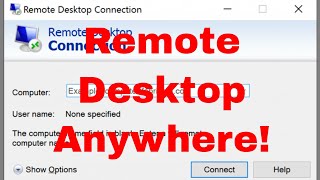




![เปิดบ้านสุดหรู "เเจ็ค the ghost" ลั่นถ้าป๋องกพลลำบากผมเลี้ยงเอง!! l [Nickynachat]](http://i.ytimg.com/vi/1xbW4vULqGc/mqdefault.jpg)

Well explained thankyou sir🙏
thank you so much sir
Can we access same computer with 2 different users ? Or we need 2 computers to have remote access?
❤️❤️
Kya dono pc per connect hone k baad kaam kiya ja sakta h
Rdc ko desktop par kaise save Karen
CPU Bina wire ke bhi MONITOR se attach ho sakta hai kya jaise Bluetooth, wifi keyboard aur mouse hota hai ?
You can go with Chomecast devices.
If 1st Computer uses modem internet and 2nd computer uses Wifi it possible to Connect Remote Desktop???
If your modem and router (wifi) are using the same internet then you can set your wifi configuration in DHCP so that remote desktop can work.
If the modem & router both are in a different network then using port forwarding you can access remote desktop connection.
You can go through this video for configuration
th-cam.com/video/CMQxJfphu_s/w-d-xo.html
Sir, Can we use remote desktop, if other desktop is shut down?
Computers must be powered on and should be connected with the network.
same network main 3 computer ko access krna hai is ka procedure same hoga??? or dosra ye agar network change hai or 3 computer ko access krna hai to kia procedure hai??? or 3rd ye agar office k computer ko home say access krna hai to kia procedure hai reply me plz and video link
Local network me PC RDP ke through access karne ka process same rahega jensa videos me bataya hai, agar aapko ek network se dusre network ya fir over the internet access karna hai to aap ye video follow kar sakte ho.
th-cam.com/video/CMQxJfphu_s/w-d-xo.html
Hello sir muze rdp me error aa raha hai
मै एक accounting सॉफ्टवेयर दो शहर से एक साथ ऑपरेट करना चाहता हूं एक सर्वर व दूसरा clint बनाकर जिसमें data सर्वर पर ही save हो और दोनों जगह से बिल प्रिंट कर सकूं । प्रति दिन 8 घण्टे ऑनलाइन ऑपरेट होगा । इसके लिए क्या करना होगा ।
Aap konsa software operate karna chahte ho ? aaj kal accounting software cloud based v ho chuke hai, aap uska subscription le ke globally kanhi se v access kar sakte ho. Sayad usse easily aapka kam ho jayega.
@@TECHNETWORXX sir kaise hoga ye batao please
do alag alag city k log jo internet chala rahe hai wo kaise computer jodege yani ghar baithe laptop ko office k computer se kaise jode
Kindly follow this video. In this video I have demonstrated, hope it will help you out.
th-cam.com/video/CMQxJfphu_s/w-d-xo.html
IP address kch bhi random no dal du?
Jo aapke PC ka ip hai wo dalo
How to access remote computer globally
Go through the video once again, everything guided already in details
Mera dono computer alag alag wifi se juda hai dono mein wifi chalu rehta hai fir bhi rdc disconnect ho jata hai kya karun
Router ke logs check karo, aapka internet disconnect ho raha hai.
@@TECHNETWORXX logs kaise check Karen
Problem aata hai toh kya check Karen
Kya problem aa raha hai?
Office mein aur factory mein dono jagah computer hai dono jagah wifi chalu rehta hai fir bhi connect nahi hota hai toh kya check Karen
Jab mai rdp karta hu main pc logg off ho jata hai kya seeting kru
Aap ek hi jagah se PC access kar sakte ho, do log ek hi time pe login nahi rah sakte.
हमने जिस कंप्यूटर को remote पे लिया है क्या उस कंप्यूटर से भी किसी ओर कंप्यूटर को remote पे ले सकते है और फिर तीसरा कंप्यूटर दूसरे कंप्यूटर से, क्या ऐसा संभव है।
यानी क्या हम remote पे लिए हुए pc से भी किसी ओर pc को रिमोट पे ले सकते है??
Please reply if anyone experience
Yes you can take the remote control of another PC from the remote PC.
Me Wifi use kr raha hu and jab 1st PC pe ip assign krta hu to internet band ho jata hai
same problem with me
Virtual pc se ya without virtual (main pc) dono ke liye same network hone chahiye.
Same network me v chal jayega, agar aapko different rakhna hai to aap rakh sakte ho but in case me aapke actual network me ye ping nahi karega.
جم
جممجمممممجممجمچمممممجمجمممممممممجممجمممممممجمممممجمچجججمجممممجمجمممجم
مممجمچججمججمجمجمجمممجمممجمجمججمججمجمچمچمجمچمممجممجمجمممم
ممجمجمممجمجججمجممجمجمجمچمجمممجمجمم
مجمممج
جممجمجمچم