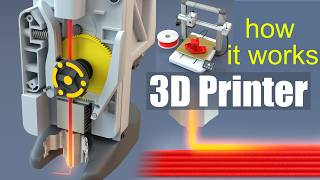Creating Basic 3D Models with Extrusions 🔲 | SolidWorks Basics for Beginners Ep.4🚀
ฝัง
- เผยแพร่เมื่อ 13 ต.ค. 2024
- 👋 Hello & Welcome to the AR 3D Modeling Channel! 🎉 Here, you'll find everything related to 3D modeling using SolidWorks. Don't forget to subscribe and leave a comment or say hello to let me know what kind of videos you'd like to see. 👍
🔍 In this video, we provide a step-by-step guide on creating basic 3D models using extrusions in SolidWorks. This is the fourth episode in our 'SolidWorks Basics for Beginners' series. Whether you're new to 3D modeling or looking to refine your skills, this tutorial will help you master the extrusion feature in SolidWorks.
📚 In this video, you'll learn about:
Introduction to extruding sketches: Understand the concept and importance of extrusions in creating 3D models.
Explanation of extrude options: Explore various settings and options available for extruding sketches.
Demonstration of creating 3D models using extrusions: Follow along as we create simple 3D models step-by-step.
🎬 Don't miss our next video: Adding Holes and Cuts to Your 3D Models in SolidWorks!
🔔 Subscribe to AR 3D Modeling for more SolidWorks tutorials:
👍 If you found this video helpful, please give it a like and leave a comment below with any questions or topics you'd like us to cover.
🕒 Timestamps:
00:00 Introduction
00:20 What is Extrusion?
00:40 Creating a 2D Sketch
01:00 Using the Extrude Boss/Base Feature
01:20 Exploring Extrude Options
01:40 Demonstration: Creating a Simple Cylinder
02:00 Experimenting with Different Shapes
02:20 Call to Action: Subscribe and Like
#SolidWorks #3DModeling #SolidWorksTutorial #AR3DModeling #CAD #Design #Engineering #Extrusions #SolidWorksBasics #3DDesign #ProductDesign #EngineeringDesign #SolidWorksTraining #CADSoftware #SolidWorksForBeginners #LearnSolidWorks #ExtrudeFeature
📺 Watch My Other Tutorials:
SolidWorks tutorial | Design a Perfume Bottle & render with KeyShot 9: • Solidworks tutorial | ...
SolidWorks tutorial | Design a screwdriver & render with KeyShot - Part 1/2: • Solidworks tutorial | ...
SolidWorks tutorial | Design a Table & render with KeyShot - Part 1/2: • Solidworks tutorial | ...
SolidWorks tutorial | Design a Chair & render with KeyShot - Part 1/3: • Solidworks tutorial | ...
SolidWorks tutorial | Design a Wall clock & render with KeyShot - Part 1/2: • Solidworks tutorial | ...
SolidWorks tutorial | Design a Lock-KEY & render with KeyShot - Part 1/2: • Solidworks tutorial | ...
SolidWorks tutorial | Design a Casio watch & render with KeyShot - Part 1/2: • Solidworks tutorial | ...
SolidWorks tutorial | Design a mouse & render with KeyShot - Part 1/2: • Solidworks tutorial | ...
SolidWorks tutorial | Design a drone & render with KeyShot - Part 1/2: • Solidworks tutorial | ...
📲 Follow us on social media:
Facebook: web.facebook.c...
TH-cam: / @ar-3dmodeling
☕ Support the Channel:
Offer me coffee: www.paypal.com...
Join our community of 3D modeling enthusiasts and stay updated with the latest tutorials and tips!
Thanks for watching and happy designing! 🚀