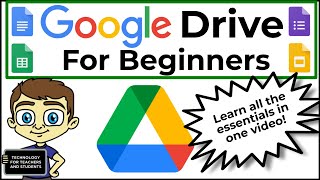How to Send Google Docs in Email as an Attachment
ฝัง
- เผยแพร่เมื่อ 16 ก.ย. 2024
- This video guides about how to send google docs in email.
Attaching a Google Docs file to an email ensures easy access for the recipient, allowing them to view or download the document directly from their inbox without needing a Google account.
To learn how to send google docs to email, simply follow the step-by-step guide.
Here are the Steps to Attach a Document to an Email in Google Docs:
1. Open the Google Doc that you want to share.
2. Click on the "File" tab in the top left corner.
3. Move your cursor over "Email" and then click on "Email this File" from the sub-menu.
4. A new window will pop up, enter the recipient's email address, subject line and a quick message if you want.
5. Click on the dropdown menu under "File Type" and choose the format in which your document will be sent.
6. Click on "Send" button.
Your Google Doc file will be on its way to the recipient's inbox.
So that's how to attach a document to an email in Google docs.
Ask me in the comments section below in case of any issue during the whole process.
#googledocs
#googledocstutorial
#googledoc