QNAP TVS-h874T Thunderbolt 4 NAS MASSIVE Review - Do You Need a TB4 NAS?
ฝัง
- เผยแพร่เมื่อ 22 ก.ค. 2024
- The QNAP TVS-h874T NAS Drive Review nascompares.com/review/qnap-t...
QNAP TVS-h874T Thunderbolt 4 NAS - Should You Buy? • QNAP TVS-h874T Thunder...
Find the QNAP TVS-h874T NAS NAS Here on Amazon - amzn.to/48bZ2Hz
The QNAP TVS-h874 NAS Drive Review - nascompares.com/2022/12/16/qn...
Find the QNAP TVS-h874 NAS NAS Here on Amazon - amzn.to/3j3xWxY
QNAP TVS-h874 NAS FULL 1 HOUR Review, EVERYTHING Covered - • QNAP TVS-h874 NAS Revi...
QNAP TVS-h874 NAS 8K Plex Testing - • QNAP TVS-h874 8K PLEX ...
QNAP TVS-h874 NAS 4K Plex Testing - • QNAP TVS-h874 4K HEVC ...
Video Chapters
00:00 - The Start
00:26 - QNAP and Thunderbolt 4 NAS?
00:42 Hardware Specifications
02:00 - Unboxing
02:13 - Price, Costs and Value?
02:59 - What is included?
03:44 - Oi! QNAP! Where is the Thunderbolt4 Cable?
05:22 - Design Introduction
06:21 - My Setup
06:42 - Noise Testing and Sound
08:49 - Cooling and Ventilation
09:37 - Ports and Connections
13:30 - Where is the 10GbE, SERIOUSLY?
16:01 - Internal Hardware
25:25 - QuTS / QTS NAS Software Review
47:39 - QNAP Thunderbolt NAS Performance Testing
59:05 - Conclusion and Verdict
NASCompares Free Advice Area - nascompares.com/contact-us/
Vulnerabilities And Exploits On Synology & QNAP NAS - Stay Updated! - nascompares.com/2021/05/26/vu...
This description contains links to Amazon. These links will take you to some of the products mentioned in today's video. As an Amazon Associate, I earn from qualifying purchases.
Thanks for watching. Do you still need help? Use the NASCompares Free Advice section above. It is my free, unbias community support system that allows you to ask me questions about your ideal setup. It is NOT a sales platform, NOT a way to push hardware you don’t need and, although it is just manned by me and might take a day or two for me to reply, I will help you any way I can. Below are some more popular guides.
NAS Buyers Guide - Get It RIGHT First Time - nascompares.com/guide/nas-buy...
Synology DSM 7 Review - ALL PARTS - nascompares.com/synology-dsm-...
Synology DSM 6.2 vs DSM 7.0 - • Synology DSM 7 0 vs DS...
Synology DSM or QNAP QTS in 2021/2022, Part I - nascompares.com/synology-vs-q...
Synology DSM or QNAP QTS in 2021/2022, Part II - nascompares.com/synology-vs-q...
Synology DSM or QNAP QTS in 2021/2022, Part III - nascompares.com/synology-vs-q...
Mesh Routers VS Powerline Adapters And Wi-Fi Extenders - Buyers Guide 2021 - nascompares.com/2021/03/08/me...
Synology NAS Unofficial Memory Upgrade Guide - nascompares.com/2020/04/06/sy...
How To Switch From Google Photos And Drive To Synology NAS - A Step By Step Guide - nascompares.com/2021/01/17/ho...
This description contains links to Amazon. These links will take you to some of the products mentioned in today's video. As an Amazon Associate I earn from qualifying purchases.
Amazon NAS Solutions - amzn.to/37oX47P
Or follow and speak with Robbie directly on his Twitter - / robbieonthetube
Still not enough? Then why not visit and subscribe to our blog. Updated regularly it gives you a far wordier version than the NASCompares TH-cam, as well as provide you with hints and tips on how to make the most of your hardware here www.NASCompares.com
Don't forget to visit them on Facebook to enter prize draws, giveaways and competitions, as well as hear about the latest news, NAS releases & offers - / nascompares - วิทยาศาสตร์และเทคโนโลยี



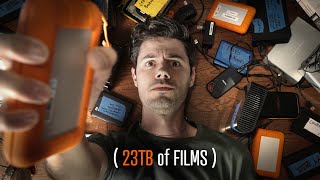





I love your reviews. Keep up the good work, please ❤.
Great video, I love the NAS. I had a question. With this system, what is the best use of the on board NVME drives? I mainly use my TVS-1282 as a Plex device now. I also have a GPU installed that helps with 4k. Would there be any big benefit to using a GPU in this NAS or is that even possible without removing the installed thunderbolt 4 card? Thanks for any help you can offer and please continue making these videos 😊
We now have a few of this QNAP model, we opted for the i7 version as the i9 version was needing special-order and thus more time to arrive. We also opted for the non-TB4 version as in our applications, 10GBe is sufficient at the moment.
Plus TB4 has a few drawbacks; cable-length is rather limited (3 metres) unless you go for the really expensive optical cables.
Plus with the TB implementation, the QNAP's really act (almost) as if they are DAS-attached. Whilst that is not really a big issue unless you are using more TB-enabled hardware, than the order(!) of how you daisy-chain the TB-enabled devices becomes really important! (spoiler alert: often you will need to attach the NAS as the last one in the chain)
I strongly recommend to get a try-and-buy before you opt for the TB-option if that fits your own TB application.
BTW, the reason the heatsinks are not that big is the fact you do not need bigger heatsinks as one should only(!) put a heatsink on the controller-chip of your SSD's, not on the flash-chips themselves.
Yes, a TB4 cable should be included but never has been with any TB itterations of QNAP (we have them all, there were never TB cables included). But then TB cables are not that expensive, you do not need the super-duper extremely expensive Apple version (for example). There are several video's on YT testing and comparing cheap & expensive TB cables, made no difference. Same goes for HDMI cables, it is digital signals, it often comes down to the quality of the cable and/or connectors.
BTW, AFAIK, it is 1x user per TB-port, similar to QNAP's previous offerings. And thus 7x TB devices per TB-port. There is 1x nice things, because it is indeed IP-based DAS, when your computer is connector to the QNAP via TB, your computer can share (if you want) the existing ethernet connection of the NAS to your computer (too). So, reducing the cabling a wee bit.
You're DAMN RIGHT about not including a Thunderbolt cable being absurd!
At this price, it's insulting!
I ordered one of the i9 versions of this with 8 20tb drives it should arrive just after Christmas.
Hi how is it performing?
Amazing, I use 40TB of it as a network steam drive, why because I can and over a 10gb network it is amazing, my plex, home assistant, VM's nothing I throw at it causes any issues, I grabbed the Qnap 10gb ethernet card for it.@@DrRussell
I see you put the system install on the RAID 5 with four HHD. I heard that it is best to install the system onto the NVMe drive. Is this true? I put mine on a RAID 1 on the internal M.2 PCIe NVMe slots but would rather have that space for PC to NAS and NAS to PC file accessing if you think I can just use any pool.
One major issue is that Qnap has yet to adopt to AFP, in my world, I add fast nvme formatted to AFP to use maximum speed, just to realize that I can’t connect that media straight to the NAS and use HBS3, instead I have to have my MacX as a go between. Adopting to afp and USB-C at HBS3 one-click port would solve a lot of issues and future proofing the workflow.
Hi, which hardware firewall would you suggest?
While it is 3 months later and the QNAP TVS-h874T is a very nice bit of kit, the entry level price is eye watering. The UGreen 6 and 8 bay models have Thunderbolt, Core i5, 10GbE and just cost ~$600 and ~$900 USD respectively (if available in your area).
QNAP, rivaling the small hats in hand rubbing.
So it appears the add-in thunderbolt 4 card model number is printed on it as QXP-T42P (which lines up with their Thunderbolt 3 card naming, QXP-T32P). Have you heard any rumors as to when they might start selling this separately or if the tvs-hX74 (non-T) will work with other aftermarket cards? I purchased a non-thunderbolt model because I currently don't have a need it, but I'd like the see if there will be future flexibility in being able to add it later as say a one-cable expansion, or if I relocate the nas unit to a place near a pc that might have it in the future, etc.
On a completely different note, re:10gbe nic's I found that the generic intel 540-t2 (10g/2.5g/1g/100m; w/ sr-iov) seem to work straight out of the box in the hX74 unit, likely due to QNAP previous sold nics using that chipset. These seem to be an alternate way of adding 10gbe to the unit. I do though wish qnap's 10gbe nics with the 2 nvme expansion locations used a chipset with sr-iov suport for the ethernet portion, but that might be an issue where its not possible for some particular technical reason.
I additionally went into looking to add a a 4 nvme expansion card but as they lock the chipset options screen in the bios, I couldn't see if it supports bifurcation (to be able to split the 4x16 to 4 4x4) or not. I tested this with a Sabrent card and only the first of the 4 drives registered as present in the system. Perhaps it would require one of the more expensive cards that also performs the switching (all of this may lead to the non-intel nic w/ nvme lcoations as that one might also provide the needed switching
my h874T Intel i9 64GB unit arrives on Friday only paid £2500 lol got a thunderbolt 4 cable thrown in too - also have q2 qnap card coming with 10GB ports and 2 x m2 slots
4 m 29 sec ... I fully agree, at this price point. I am planning a QNAP NAS purchase next month and 4 WD 18Tb Drives and I am disappointed.
Can the drive tray enclosure support a sata ssd?
Am I right in thinking it's more than 4u in height?
After watching a previous video, I bought the h874 ( non - T model ). I run a Windows VM that is up 24/7 . When running a VM like this, is it possible and/or advisable to run the VM off an SSD to keep down the wear and tear on the HDD's ?
Depends on if the virtualization software allows passthru/dedication of one of it's drives to a VM, sorry, have never tinkered in QNAP's virtualization before... ; great question!
Followup : I installed a single M2 NVME to run my Virtual machines. While they ran fairly well off of the HDD's before, they just fly now that they are on the NVME. I have not moved the Virtualization Station app to the NVME though although that is an option.
Anout QNAP I saw short video on storage review QNAP TS-h1290FX 12-bay NAS-U.2 NVMe, AMD Epyc, 25GbE. 12x 15.36TB WD SN655 NVMe SSDs.
trying to justify the extra cost coming from a x72xt system. it seems that the bottleneck is still 10gbe or the 10gbe thunderbolt over ip. speeds I’ve seen the 874t do are about the same as what im getting with a x72xt system. am i missing something here?
im not transcoding or anything just serving file for video editing.
I am replacing a server acting as a DC for a school / nursery and I don't want to pay windows licences, so I ended up with a Synology DS1621+ to act as a DC and file server. 6 bays is enough, but i cannot really see the need to spend £4k unless you run multiple VMs ( i spent £860 for the box and a 140 quid to upgrade the ram and add 2x NVMEs ). i run 2 windows VMs and a couple of dockers on it without issues, just don't see how the cost is justified.
45 drives will do you a 15 drive nas for less money
4 thousand UK pounds? LOL! Pound sand, QNAP, sorry, that is outrageous....
Thunderbolt transfer should be 2800-3000 MB/s and not 480-1300 MB/s. You do not need this “TB4” drive.
I should have highlighted further that the test was odd the cuff. It was a fraction of the storage space on the drive being used as a shared target, reading from a SATA disk locally, and whilst OBS was running. Not really a fair test of the system and just a provisional test. I've a dedicated test video on this system over 10GbE and TB4 coming soon
Hardest pass know to man on QNAP's bs.