Lower LATENCY and INPUT LAG using Interrupt Affinity Policy, Improve Windows Performance!
ฝัง
- เผยแพร่เมื่อ 12 เม.ย. 2023
- THANK YOU GUYS A MILLION TIMES OVER for helping me correct videos and update them to be the most accurate information possible.
It helps the channel a lot and helps reliability for people who are looking to learn and validate.
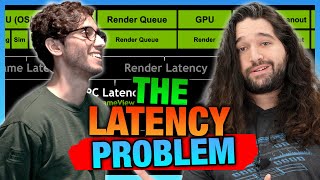








Just bought the USB PCIE adapter, I can 100% confirm that it works for setting interrupts. It reports as an extensible host controller. I downloaded the drivers and it worked great in latency mon.
This is the one that I used.
I don't make any money off this btw.
www.amazon.com/dp/B00MTZZPU4?ref=ppx_yo2ov_dt_b_product_details&th=1
did it also lower your ping if I might ask?
"I don't make any money off this btw" buddy we can the obvious "?ref" 💀
@@ordermorehours Bruh.. literally with 2 seconds of searching. TAG is used as a referral link .
Ref means nothing.
@@ordermorehours www.reddit.com/r/AnimeDeals/s/VEjBeHjhe5
Here’s some more info
What about monitor USB hub? Will it work as USB PCIE adapter?
You guys are amazing! You join so fast to the videos they don't even have time to process the HD version yet! Thank you guys so much for the support.
@@Anonymousextb USB adapter, but you should be okay to just use the pcie tree.
It's already on it's own interrupt.
Bruh, my so called "overkill" mb back from 2019 only have one usb controller. Any way to know if x mb have more than one controller or all high end mb's these days will have two+ usb controllers
@@LightsOut522 I mean my friends 2600 had at least 3. And I guarantee he has a very low end board.
It is interesting that you only have 1. First person to even mention it on the dozens of comments.
@@Savitarax Must be some setting in bios. Also I have auto update setting for device manager checked to "No". Will check if those are true later today.
@@Savitarax Same thing, must be rare then. I have inside that tree two generic usb hubs and generic super speed usb hub just sitting without any devices connected to them.. Just gonna live with it, until next pc build. Waiting for more guides from you.
I'm a big fan of your videos Savitarax. Did many of your tweaks (disabling devices, affinity, GPU undervolting, debloating OS, proper power plan, BIOS tweaks and so on). My latency was never this good and mouse feel much snappier (priority separation), also having stable frametime in Overwatch 2. My average interrupt to process latency is around 2 μs and average interrupt to DPC latency at 0.7 μs. Feels Good Man! Thanks!
of course man, anytime. Enjoy the gamin :)
@@Savitarax do you have a complete list of start to finish tips? From top priority on down? I’d like to do some of those tweaks he mentions but don’t know which videos to start at. Like debloating OS etc. I’m pretty sure I already have my power plan set correctly.
what priority separation value u use?
@@signedupfordoconly4275 i do have a start to finish essentials checklist.
@@gabriel30384 I use decimal 40 value. Feels the best for hitscan heroes in Overwatch. There's a thread on blur busters describing the differences. Hope it helps.
NEW VIDEO ALREADY MY MAN ON FIRE
Finally another fellow computer enthusiast glad to find you bro, I used to tweak a lot of my computer back in 2014-2017
Because all these problems started to me back in 2009, when I used to play a lot of counter strike 1.6 since 2006, then I realize a day in 2009 things were not that smooth as usual, then in Steam forums there was a person who created a famous topic that was: C's isn't smooth, so there is when the magic happens, and I started to read a lot and experiment with latencies/bios unlock, dirty electricity ,input lag, visual lag lol ^^
Thing is at the end I stopped cause I couldn't buy the electricity tools to measure and fix the dirty electricity the Emi/RFI was something important that was killing the performance of computers and in general home appliances,so yeah thanks for doing this type of videos, it brings me nostalgia, and yes, I want to start over again.
But something I can add is that doing this tweaks for windows it really helps like 25% or so but there are also bigger challenges like I mention earlier: Dirty electricity the EMI/RFI, etc,etc.
But just to finish my comment I wanted to buy a nice Pcie usb adapter as, i noticed that my budget mobo b350 fatality k4 gaming has terrible USB 3.0 3.1 drivers that are affecting so much the wdf1000.sys kernel framework.
and I also having issues with the ClassPNP.sys
and I noticed that, when I was playing with the affinity interrupts I went deep to the device manager connection and found the route for the 3.1 usb host controller and not only grab all the 3.1 controller but the pcie root port that were in the same line moved to the core 2, and the 3.0 usb were apart in a different root port, and then as I didn't know what was happening at the beggining with the wdf1000 showing in cpu 0, I decided to move all of the 3.1 host controller to core 2, and then the WDF1000 moved to core 2. so then I realize the usb drivers of this motherboard are very toxic and there is not way to rever this drives to microsoft
also I tried this with the 3.0 host controller moving to core 5, and then latency mon showed 2 of wdf1000sys in cpu 2core and core 5 ^^
so yeah at this point I would love to buy a PCIE hub, what do you think?
Sorry for my poor grammar, my English is terrible
cheers and great video as usual
hi, I still play cs 1.6. I want to know what exactly cl_mousgrab does? When I Set it to 1 (default) my game cursor's movement feels slow and but accuracy is good. When I set to 0, movemment is lag-free and smooth but accuracy goes hay-wire BUT...
Sometimes (cl_mousegrab still 0) cursor movement and aim accuracy coincides perfectly and my aim is like 80% better than when cl_mousegrab 1 is active. I have 12,000 hours on steam for cs 1.6. I used to play a lot in 1999-2006. Aim was perfect but with new windows it has become bad.
can you help me with cl_mousegrab setting? what does it do? Also in config.cfg various values like for viewszie 120, mouse feels different, like when you use viewsize 120.000000 instead of viewsize 120. Similarly for sensitivity, m_pitch, m_forward etc etc
bro did you end up buying a usb controller?
Love the videos! ❤
@Savitarax I have a bunch of Nvidie corporate and Microsoft Corporate DPC reports. What Interrupt Infinity should I change cores on or what do you recommend??
Love your videos ❤
Is it okay to put both gpu and mouse on the same core like you did or should I put them on different ones ? Also is it possible to put affinity on network adapter only if you have a pcie one ? Because it didn't work on the onboard one.
Nice video bro. In my laptop though all the usb devices are under one USB xHCI controller so if i set an affinity to it, won't all the devices be under the same cpu? I have tried it and when i run latencyMon again, there are only interrupts happening on the core that i assigned an affinity to, while the rest are 0 unlike before where the interrupts were happening on all cores. Is that optimal?
does it matter if i use the virtualized (hyper-threaded) core if it has lower load on latency moon? or should i use physical ones?
I have connected my mouse and keyboard directly to my cpu but now i don't know if i should the xhci thing on the same core or if i should plug my keyboard into the chipset or should i keep it this way
would u recommend set the USB device on the same core(s) as the GPU or seperate them?
if I have hyperthreading should I pick the affinity for example core 6 and core 7 ? some say to pick both some say just core what's the better way to go about this ?
what about hyperthreaded cores? My best gpu cores are 11 and 7. if i pick , do i have to pick 10 aswell, since 11 is the thread and 10 is the core? Furthermore changing the network adapters core doesnt seem to work. (Tested in latencymon)
i have only 1 usb 3.1 eXtensible that controls: the mouse, keyboard and my usb headsets at the same time, i cant separate them in different cpus. For the gpu i tried to put in diferent cpus, but it didnt work, latency mon cant detect it when i do gpu stress test.
bonus: go to your power plan advanced settings, under processor power management, change Processor idle demote threshold and Processor idle promote threshold to 100%, it will help
If I have mulithread cpu, should I set affinity to core and thread for GPU?
@Savitarax
Do you still use the name of your video card to set interrupt affinity or do you use the pci that the video card is on?
++
I managed to disable dwm and explore and suspend winlogon! I felt this reduced my latency and btw should I set the gpu affinity same as my mouse affinity, I mean gpu on cpu 1 and mouse on cpu 1?
hello, y would the nvidia kernal node driver still be over 100 for the execution time. thx on core 6
🔥 vid cover
what you think about general latency difference on Intel and AMD systems?
how to set Interrupt Affinity for Hyper-Threading? If I have 8 cores and 16 threads, do I set mask for core and thread? For example for gpu (CPU 10 and 11)? I did benchmark with GpuAutoAffinity and core 10 was best.
Interesting. When I applied just my mouse to a core, I was able to re-create the interrupt test. No interrupts on the core when I don't move the mouse. When I move it, it starts to show interrupts.
Hey, I also have as network controller the "Realtek Gaming 2.5GbE Family Controller" and the irc number is positive and not negative, I use the msi utility v3 and the msi box is checked.. Should I uncheck it? I also have changed the priority to high. Please help me
so do i have to set pcie express root to every device? if i want the lowest latency
hey man, ive seen u have high acpi.sys latency in an older video of yours but in this one it is completly gone. I have the same cpu and im ripping my hairs out trying to fix this issue. How did u manage to fix it? sincercly
What items can I add cores too like Microsoft complaint system and apci ×64 based PC ?
Nice vid ill try the mouse fix out when i get back on my computer
I set my mask for my mouse to a different core but it doesn't work. Same with my gpu. I tried all the cores and also the last cores which never activated, letting me know its not working
Hi bro.which CPU should I put on the usb host if I have only 5 CPU?
love u bro
I have 4 cores CPU which core I set to GPU I applied mouse to the core 2 because my CPU doesn't hyperthreading
I have core 4 and 5 on my adapter should I remove core 4?
I have my mouse set to cpu 4 and when I do the test to validate if its working, the isr count stays 0. I tried different cores too and im 100% i have the current device selected.
So for GPU what CPU do we use?
Should I put GPU on one core or Core + Thread?
Hello Dear Author. Thank for job you are doing! Great work. I have one question
what is the best cores to "put" GPU at? i have 13900k , so its 0-31 in the IAPCT , as i could understand its 16 cores and 16 threads shown? one person on youtube advicing to match gpu with pre-last core and thread. do i need to check 2 boxes ? so 1 core and 1 thread box, and what ones to choose, KHM. Best regards
So your setup should be like this.
Your first 8 cores will also have hyperthreading.
So 0-15 are your P cores.
So your real cores are 0,2,4,6,8 etc. and I recommend only using the real cores not the hyper threads.
@@Savitarax thank you for answering.. im confused , SOO im just following your guide and looking for most "unused" core by drivers and choosing those 2? for example CPU 6 and CPU 8. ? or do i need to choose more from those 0-15?
@@Savitarax Savitarax thanks for the videos. Helped tremendously. I wanted to clarify because I have conflicting information. There is another tweaker who suggests that if you have a ryzen cpu then you should go into ryzen master and find your fastest core. As a 7800x3d owner, cores 1 and 3 are the fastest. He suggests to set interrupt infinity to that core for example GPU to core 1 and 2 because 1 is the fastest core. This goes against what you and others are saying because I heard from another youtuber that you should set interrupts to cores that are even numbers. I think in another video that you made you also set your ethernet to core 9.
I am getting access denied error (before normal registry error like in the video)
Question for everybody how uses like Intel Hyper Threading. In these case should you select both threads or those are just core rappresented. I have seen a guy on a video explaining that a core is basically 2 threads, so you wanna select both of them. On my case for personal choose I disabled HT on my 13700k Wich gives a slight better results on games because instead of gaming on threads you game on the core itself and get 100% out of it. Can somebody clarify this for affinity? Core means just cores or it also refers to threads? Otherwise you need to select both threads of one particular core to have this set up correctly
have you found an answer to this ? should we pick both or just 1 ?
Are you gonna do overclocking video
Can I use my E core ? like for my mouse or Network or GPU ?
Going to point out something since information on this is hard to find and I'm sure people will eventually going to end up here looking for the same thing.
It appears as though there is a bug with either W11 or 'feature'. It appears as though W11 wont use > 11 cores (or core 12 if you start at 1). Anything you set past 12 cores doesn't work and it will revert to the original 0/1. This means if you have SMT/HT on, you are effectively limited to 6 cores for use and if you have it off you'll be limited to 12. This is important for people trying to utilize their least popular cores, especially with something like CPPC.
Perhaps this is a bug with my setup, but I haven't figured out how to get it to operate on >11. It will show up as properly selected, but will not operate on it. I confirmed this by moving around a working device that I know was being assigned properly.
OMG you saved me such a headache. Like THANK YOU SO MUCH
Thank you
i upgrade to ryzen 7 5800x and asus rog strix b550-a , and i feels much delay mouse and keyboard i did everything settings bios , tweak , disable c-state , gen 3 didn't help me maybe the issue come from motherboard , i plug mouse and keyboard in usb case and i fix it delay . you reccomanded i buy this USB 3.0 PCI-E x1 Adapter Card ? or can you help me another tips
That usb device does work so I would recommend it if you are really wanting to.
Do you still recommend to bind my gpu usb host controller to the same core as my mouse usb host controller for lowest latency? Or did that change also with ur updated point of view and i need to bind every controller to a different core+hyperthread? Would highly appreciate a answer on my question :))
Same question
No don't do that
@@nd1210 yeah i tried it out myself and the core my gpu performs best gives me worse input lag than any other core :))
For my mouse and key*
Does anyone know why "Access Denied" pops up when ever i set affinity?
Uhhh how do i revert this my mouse and keyboard doesnt work inside of windows.
can i add other system devices and hidden devices as a thread affinity to lower latency? eg. amd psp/intel management engine, microsoft basic display and render drivers
Just depends on what the OS supports and the hardware, 50/50 chance it works.
Can u make a full guide of cracking down the isr count ?
Is there a way to lower ps5 controller delay wit this ? And I feel like my aim assist on fort is stronger without an affinity is that true or just in my head
Your controller wouldn’t work without an affinity XD. Also yah it should reduce latency just cause of the results I’ve seen across the board
Have u ever heard about network onboard processor which is the thing that is built in motherboard to take care of internet instead of cpu, if u did then is it better to let cpu handle it or onboard processor
Honestly from what I know about it. It doesn’t make sense to tax your cpu with more work. So always use the onboard processor.
Be cool if you showed where to get the tool from to download how to setup and install!
Good Video
Not trying to be a pain but, if you use HWiNF064 you can follow the bus all the way to origin and give full details so you don't need to dissect this hard... Gives more details than the manufacture lol. I used it & found out that my Ryzen 7 5700X only Over-Clocked @ best 4.6MHz. HWiNF064 deep dive showed me one extra Over-Clock setting and how many volts to use. Full gaming no crashes all cores all threads 4.73MHz Over-Clocked.
I bought usb pcie adapter. Should i disable all other usb host controllers now? example AMd usb 3.10
No you don’t need to
hello, i want to ask is it work on laptop also?
I can set them for my usb devices, but when i select my gpu, or internet adapter (onboard) on interrupt affinity tool it gives a registry error. Not sure what to do about that, i tried searching online but can’t really find a good fix, i do have my chipset drivers installed , same error without that
that's normal to see the error, don't worry it doesn't actually do anything. Always just test it with latency mon. The GPU will give you the same thing, you'll know it's working if you see nvdll.sys service or dxgkrnl.sys service start interrupting a lot on the specified core or WDF01000.sys for usb ports.
Hi!
How can i know with one of my i5 12400f cores is phisical and not logical? I'm talking about selecting cores in Microsoft Interrupt Affinity Tool. I dont know if i make myselfe clear, my english is mediocre
Hi! You need to disable hyper-threading in your BIOS. That way you will only see your physical cores :)
Why do you set de CPU affinity with the Microsoft Interrupt Affinity Tool and not within Process Lasso?
This is something completely different and process lassso sets affinities with services. Microsoft tool sets affinities for devices
@@Savitarax thanks very much, now I understand
I get this fault when trying this on my GPU - registry value for affinity mask has unexpected type? please help me
same problem did you ever figure it out?
I have just one USB 3.10 Host Controller:0 is that normal on a b660 gaming x ddr4 or do I have to enable them somewhere. I tried different Ports on my MB but there will only show one
Definitely is odd. b660 is fairly new so only having 1 I’ve never seen even on my friends 2600x
@@Savitarax Î dont know what I could've done wrong. I have different Hubs but only one Host Controller. even my usb 2.0 is on the 3.2 Host Controller.
Can I set affinities as same as yours on ethernet, mouse and gpu even if I have six core processor? Thank you
Yah just gotta make sure you don’t apply it to a thread. So cores 0,2,4,6,8,10 are your true cores.
The opposites are hypethreads.
@@Savitarax Thank you man, keep up the quality content!
Thank you!
The network adapter didn't work for me, I set affinity to core 3 but when I run speed test i there's barely any activity on core 3 and instead core 0 goes up immediately.
Because you bind it on actually thread not a core.
Affinity interrupt too will show threads if hyperthreaded and SMT is enable. Example for each cores and threads so you don't get confuse to bind.
Cpu 0
我有同样的问题。你有解决方案吗?
Did you say you have gpu and mouse on the same core or did i get it wrong? I have gpu on 5, ethernet on 6 and mouse on 7. Followed your previous guide so ill change to host controller when i get home. Any more recommendations? Should i set the other host controllers to other cores for headset, keyboard etc?
Honestly i've tried both and I *think* that having the gpu and the mouse on the same core is the best. But honestly I could be wrong so I wouldn't worry TOO much about it.
@@Savitarax I put my gpu on 3 & 11 since those are my gold rated cores.
And then the usbs are on my second best cores which are 4 & 9.
For 6 & 7 I used the usb 3.0 ports.
@@silfrido1768 but didnt he said that you schouldnt put stuff on the hyperthreads?
@@che3Ak I used my 3.0 ports. & it was safe for me. do more research before making any changes so that your at ease
@@silfrido1768 what do U mean with reaserches
can you help me im getting an error "registry value for affinty mask has unepected type" when i open up interupt policy tool
me too, did you fix it?
Is there a way to automatically spread the interrupts across cores? Or do I need to manually go and configure it?
There’s a button for it in this tool
@@Savitarax Where? I don't see a button to do what he's asking
I have 4 cores and 8 processors, i want to reduce latency on my ps5 controller, also i have rtx 3060ti gpu and b660m ds3h motherboard. I just need to set affinities for lowest score in latencymon?
Yah cause latencymon is like a stress test for interrupts and input lag.
Because it hammers thousands and records that data as well.
@@Savitarax thank you for reply i will try that, but i need to set affinity for usb xHCI or “Controller HID” or something like that
больше видео друг, очень полезная информация у тебя
Its importart to check thread and hypertread both? Like usb controler cpu 6 and 7 check, or i should check only physical thread?
like usb thread 6, lan on thread 8. videocard on thread 10
Only physical threads, otherwise you are effectively emulating threaded dpc
@@Savitarax oh, okey) then core 0 = core 1st physycal thread?
@@pashachoo yah I think of it like this. All even cores are real all odd cores are odd
@@SavitaraxI’ve had this wrong for MONTHS 🥲 heard from a different video to use physical +thread
wdf01000.sys is having super high latencym what could i do to fix it?
USB ports are basically the only things
Is this still worth doing? I heard a lot from teesking communities saying that latencymon is a meme. Please respond you'd save me so much time
can u pls make a costum windows
There must be some difference between AMD and Intel, as my Controller does not show more granular details under the Host Controller instances.
I believe it will takes some detective work to do this with my system.
I can't seem to get my network interrupts off CPU 0. I've changed the GbE family controller, PCI express downstream switch port, and PCI upstream switch port to CPU 10. If I try to change the PCI express root port to CPU 10 it will fail and recommend a reboot, but this still doesn't change it to CPU 10. I'm not sure where to go from here.
same for me
sry for late reply but turn off msi mode on network card
@@DreaMyeditzzz thank you so much man
@@exaq :)
My gpu and mouse are working however when I do a speed test my core 5 dosent change for Ethernet
You may need to test multiple parts of the tree like i mentioned. For example my Gpu for some reason doesn’t apply interrupts when I use the pcie root. Even though it should.
@@Savitarax I don’t understand what you mean I am not that good at like these things if you can like tell me how to fix if it even is possible to fix?
@@ITZRawand it’s all broken, you need to sell your PC and buy another 1 I’m afraid
i have 6 cores on my cpu, but i cant use core 5 and 6 for interruption, only 1-4, is there a fix ?
? Wdym by can’t use?
@@Savitarax i tried to put my mouse on cpu 5, but it didnt work, but if i put it on cpu 1-4 it works
the fix was that i had to reinstall windows
any idea to fix high dpc routine nvlddmkm.sys?
Lock your Gpu to its max frequency. That brought mine down from 300 to sub 25
@@Savitarax what do you mean? could you explain shortly :)
looks like my z490i unify have 5 usbs on one host
do i set an affinity mask for my wifi too?
Just depends on what you use but generally yes.
@@Savitarax I use Intel(R) Wi-Fi 6 AX200 160MHz, should i set an affinity mask for it?
some ytuber said on gpu IF ur hyperthreading u should apply combines like 8 and 9 or 4 and 5 . Is that true and good or not?
No, you definitely don’t want to put interrupt affinities on a hyperthread. You only want true logical cores. Because a hyperthread is nothing but intelligent que’s of information.
True cores are every other like 0,2,4,6,8 and your hyper threads are 1,3,5,7 etc
@@Savitarax even the gpu?
@@che3Ak especially not the GPU.
@@Savitarax oh so schould i just try everything out like every core for specific things?
@@Savitarax that means i could set my gpu at 5 and my mouse on 5 and i could try it?
So Early that the video is only on 360p!
You mentioned that separating USB devices like mouse, keyboard and USB audio devices into different USB extensible controllers while assigning them to different CPU cores with the Interrupt Affinity Policy Configuration Tool. But in many motherboards, 1 or some of the USB extensible controllers are directly connected to the CPU while the rest of the controllers has to go through the motherboard chipset and southbridge.
If I connect my mouse to the controller that go straight to the CPU, then my keyboard and audio devices will have to use the USB controller that has to go through the chipset. So the question is, does using different USB extensible controllers (and assigning to a specific core on each controller) reduce more latency than the latency introduced by not connecting my keyboard and audio devices directly to the CPU?
My keyboard is still on core 0 after I put it on another core. Is there a fix?
If youre on windows 11 dont set it to a core higher than 11, it's a bug.
@@jamn3500 Thx but I am on win 10. Good to know tho
Just want to let you know that this method also fixes stutters on highpoling rate mouses.
Whenever i set a mask it says access denied
Run the tool as admin
❤
U only change gpu, and usb controllers (ehci and xchi) (I think those are the names can’t look not on pc rn) but yh. U can do Ethernet too but not needed for me
Also change to “PCI bridge” from to “GPU” to the same pinned core of the “GPU”
what do you mean?@@dioklepper6367
hd loaded
It's a miracle
I have an i5 9400f
6 cores
4060 RTX
In Latency Moon
The number was 320
I put 4060 on the last core
Now the largest number is 42
After running the test for one minute
do your games feel also better ? I find this topic really interesting
@@Qalibra
بعد عدة تجارب
لكي اكون صادق ، لم اشعر بفرق في الالعاب
الفرق كان في البرنامج فقط كأرقام
W
7:49
how can i get dxgkrnl.sys off my core 0 and put it onto core 12 for example ? im not sure what the physical object name of dxgkrnl.sys is in devicemanager etc. please helpo
gpu so nvidia or whatever graphics card you are using
what about the keyboard?¿
Keyboard works too. Same principles apply, it’s just less latency sensitive
@@Savitarax I just tested latencies applying on controller instead of mice itself and I get lower latency (gpu core 9 and usb host that has the mouse, keyboard etc to 9 also, rightt?) what can I do with the ethernet one, should I speed test with the specific core and choose the one that gives me lower latency values also?
@@cristianramos2867 generally yah always test cause you might find 1 core to be atrocious. So it’s best to verify.
Why does bro's voice sound so robotic. W video tho💯
LOL I actually wondered about this for a while and why I do it. I think it's cause I have a lot to say and don't want to take too much time saying it XD. I have thought about buying a better mic than my yeti.
idk im just too fast ever time i get on yt bros making new vids and need to wait for hd
your content is insane tho
With that low Input lag i can finally type Too Ezz! In the Chat
Windows corpo shill keep saying things like this is snake oil. But there's clear evidence of performance boost and is working as intended.
The problem is messing with things like this often need particular configuration depending on the specific hardware and software configuration that you intend to use, which is why someone's recommendation might not work to all of the case, might not 50% of the case even.
So in certain sense it can indeed be called snake oil, but only if you are general user who don't know what you are doing.
first why the video is in 360p?
Lol takes like 5mins for the HD version to process. Should be up in a few. Y’all just join so fast it doesn’t even have time XD. QuickDraw
@@Savitarax I was watching it and just realized how new it is... cool, I'll wait for it to finish so I can see. Great content right here, this really is good info
@@Savitarax well, shit happens
@@Savitarax sorry im to fast lol
second