How to Bring iClone 8/CC4 Characters and Animations into Unreal Engine 5
ฝัง
- เผยแพร่เมื่อ 23 มิ.ย. 2024
- A quick guide for anyone who wants to make animations in Unreal Engine 5. This is considered an introductory video for anyone who is starting out in Unreal and is looking for options besides the live link. This is my preferred method for bringing characters and animations into Unreal Engine 5.
4413 Media Discord : / discord
CHAPTERS:
0:00 Introduction
0:14 AutoSetup
1:07 Preparing Folders in the Unreal Engine
1:36 Updating Skin Editor to 4K Textures
1:57 Exporting CC4 Character into FBX for Unreal Engine
2:58 Importing the FBX file into Unreal Engine
4:10 Fixing Translucency Shaders for DOF
6:37 Exporting Animation from iClone
8:13 Import Animation into Unreal Engine
9:45 Final Thoughts including Live Link opinion
#iclone8 #unrealengine #unrealengine5 #charactercreator
Regarding hair and soft cloth, Reallusion has a great tutorial covering basic edits.
• iClone 8 & CC4 Tutoria...
Kevin's outfit can be found here.
www.reallusion.com/ContentSto...
Digital Soul Expression Pack
www.reallusion.com/ContentSto...
City Life Animation Pack
www.reallusion.com/ContentSto...
Clown Picture is by a user named Harmeet Singh who ran into the 'Use T0 as Ref Pose' issue.
Music licensed by MusicBed - เกม


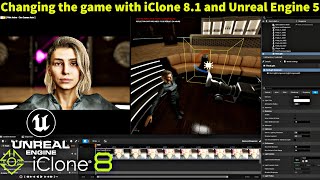






When importing animation, uncheck Import meshes
Thank you. Let me pin that message up on the video as well. It will save some headaches.
@@4413MediaThen it's best to import at 60fps, otherwise there will be slight shaking in the feet
@@zenithknight9177I usually do it at 60fps, but there's a bug as of late that will not import the animation unless it is 30fps export. I'm not sure if it is on iClone's end or Unreal's... my guess is iClone's.
Quick update, I might have found the bug... it's likely on Unreal's end since Blender animators have complained too. I think I found a workaround to this bug.
@@4413Media do tell. 🙂
@@4413Media Hey checking in to see if this bug has been patched or if you have input on the workaround you could share!
Fantastic tutorial Benjamin! Straight to the point! I can't wait to try it out myself!
What a great video Ben. Top production value. This video is a great recommendation to anyone who is looking for a tutorial in working with iClone 8 and Unreal Engine 5. Well done
Thanks for the step-by-step video! Love to see more future content!
The best tutorial ever seen!
A GREAT TUTORIAL. The way you've explained this complicated process boggles my mind. You've made me hate Unreal iClone Live Link, this is way more efficient, I wonder why there aren't too many subscribers. You deserve a whole lot more than you have. Thanks for the lesson.
Thank you very much.
For subscribers, I don’t post as much videos as the others, but it’s likely to change soon as I have a few short animations in the works. It’s been steadily growing in the past few months.
@@4413Media Looking forward to the next video.
Thank you for this tutorial. Live link hasn't been my go to and your instruction was very clear and concise.🖥
Great video, and concise tutorial... I am already following you, and this video came up right when I needed it. I will be looking forward to more workflow videos and how to's to come. For my work and solo projects
This is what I needed! Thanks.
Amazing tutorial, very useful!
very informative and i cant believe not one error or warning when imported into unreal THANK YOU
Thanks for sharing. Don’t have the budget for live link so I needed this.
Thankyou, this was very clear , concise and helpful
Great tutorial. I am watching and taking notes with everything you say. I've never used Unreal before... I just now installed it. Your tutorial was slightly fast but I was able to rewind and re-watch and pause. I can't wait to get home and try this out and see how it works.
Worked first time. Thanks.
Thank you so much for this helpful tutorial
Thank u very much. The whole video is simply a treasure! 🤩
Great tutorial! Considering buying Iclone 8 to animate some game characters in UE5. Thanks for sharing the import/export workflow.
Great video.. Thank you for making this :)
well made neat tutorial tq4this
Thanks! That was super helpfull
thanks for this... fixed my eye occlusion problem
Great Tutorial
Legend! I’ve struggled with the eye occlusions and scalp DOF for so long. 🙏🏼🙏🏼🙏🏼
Happens a lot. Even some advanced courses will skip this step from what I have been told.
To make it much easier, go to project settings and search for 'separate translucency.' Uncheck that setting and you won't have to go into the shaders of every translucent object. It is now the first thing I do whenever I create a new project along with adjusting the rendering settings.
@@4413Media Perfect thanks for the extra info!
great tutorial!
Great job Friend
Man ty it´s really usefull
This has been super helpful, THANKS!!!
very cool my friend
Thx Dude !!!
Thank youu
thanks for this. How do you think the blend shapes compare between iclone and metahuman? currently deciding which one to use for a short
With ARkit, you can get 52 blendshapes for metahuman according to Reallusion and a few other sources. Not sure about iClone, I know there are appx 140 expression sliders for CC4 characters, still going through them all.
www.reallusion.com/iclone/live-link/unreal-engine/metahuman/default.html
Personally I work with CC since I'm familiar with the expression sliders and how to animate the characters far easier in comparison to Metahuman. There's a price to pay for realistic-looking characters and that's a greater emphasis on the facial expressions otherwise there's the risk of giving off an uncanny valley look. Seen a lot of bad examples from both ends.
It all depends on what kind of tech you have at your disposal and it doesn't hurt to bring the two in side by side.
Good bless you
Awesome vid! Question: since we can just export the character and animation together from iClone, is there a reason to do it from two separate programs? Is there an advantage to exporting the character model from cc4 instead of iClone?
Yeah, actually I just use iclone to export character and animation. It started with a bug in character creator concerning subdivided characters; it might have been patched but iclone tends to be more convenient.
I’m working on a scene with two characters in a canoe as the canoe glides across the water. I like your method versus live link and will attempt it. I have the stated animation complete in iClone7. I have been having many issues getting a 30 second clip to render via live link in UE5.1. So I need to move on trying this your way. However a couple questions.
1. Should I transfer the animation combined, or pull each animation out separately (character 1, character 2, canoe)?
2. With your method in mind, how should I go about getting the canoe to physically interact with the water in UE (assuming both characters + canoe are animated then transferred to UE)?
Thanks!
Hi there,
You'll need to bring each character animation in a different FBX file and animate the canoe in the Unreal Engine. It can be done with proper blocking and planning.
I have yet to test out anything water-related like Fluid Flux, so I can't give you the answer to that. I'm sure there are particle effects that could give you an effect, though.
Best of the best tutorial ever seen! Thank you. Do you know what can be a problem, if after rendering the ages of characters body looks like interlaced video. Background is ok, bat shapes of all body like interlaced.
Hey there and thanks for the comment, do you have a video showing these glitches?
This is so helpful! Question: Can you give details on the what kind of Unreal Project you make? Is it a blank video game level or has Film/Video improved to start being able to use that?
Always a blank project on film/tv settings. Project settings, I uncheck separate translucency, turn on 'use raytracing shadow' and 'use raytracing skylight' I also change light units to lumen.
@@4413Media Amazing, thank you so much! Subscribed BTW 🙂
How do you deal with pivot points ? I am currently working on a scene but even after using the unreal prop sending to iclone and putting the animation on the unreal pivot doesn't help at all, my character will roam around map once I apply the animation.
is there anyway to export the camera from iclone to unreal without live link?
Gave it a few attempts and I’m not seeing a proper way. I would just do the camerawork in unreal engine instead.
Love your tuts thank you!! Can you do one where you construct a scene and then take it to unreal and make it a game cutscene . I wana learn your worflow if you don't mind.
I've planned out a series on filmmaking in UE, but I have been a bit busy with work lately. When time frees up, I'll give it a go.
Can you solve the physics problem with Auto Setup as I have to manually cloth paint to minimize this or else uncheck the physics during mesh import. This problem is not seen during Live Link but with Auto Setup import Fan-blade vibration of hair and cloth are there. Is there any work around? BTW, I love Auto Set up than Live Link hassles.
Might have to be baked but I am not sure if it will work. You’ll have to repaint regardless since they have a bad default setting.
hey teacher how can you make character move with root motion in ue5 when i export animation from i clone
Having an issue getting the animation file to become present. I'm using iClone7 and UE5.1 - on 8:59 timeline of this video I'm only obtaining Skeletal Mesh, Physics Asset, Textures, Materials folder, texture folder and another folder full of texture files. But no Animation Sequence file.... Any thoughts much appreciated. Thank you.
I'm sure I know what it is since I ran into it myself a while back.
You exported at 60 fps in iClone, and UE defaults at 30. When you bring in an animation, uncheck the 'Default Sample Rate' and type in 60 for the 'Custom Sample Rate.' That should fix it.
In many case using take recorder and live link, I experience UE5 crashes. Do you think it can be related to the frame rate, as you said the animation frame in fbx export should be set to 30fps becasue others have bugs?
Not exactly sure to be honest. There have been animation import bugs with Unreal concerning 60 fps, but there are ways to get around them, however. It could depend on the size of the project and how many characters are in scene.
@@4413Media I'd rather using fbx export than live link for better quality and stability. Thanks a lot, anyway~
By the way, I have one more question. Is there any special reason you export separately, the avatar from CC4 but the motionplus from IC8, even though it is possible to export the both from CC4 at a time?
@@samcha9508 It’s mainly for longer projects and it’s the first thing I do when I start a project. Just bring in a character and make adjustments so it’s out of the way. For CC4, I would check if it’s in 4K, sometimes iclone would just render in either 1 or 2K for me.
@@4413Media Thank you so much for sharing us with your precious experience~
Are there any changes in UR 5.1 that are not in 5.0?
Anamorphic camera, nanite foilage, improved linen. There’s a release note found here worth looking into. As of now, I haven’t seen iclone support but expect it in the near future.
docs.unrealengine.com/5.1/en-US/unreal-engine-5.1-release-notes/
Hey mate .All is working great but cloth simulation messed up on unreal engine .All ok on viewport but when i try to render its like heavy wind coming to cloth its going crazy
You have to watch the anti aliasing settings in the MRQ when it comes to soft cloth or you have to make adjustments to your soft cloth settings. There’s a few good tutorials from reallusion that cover soft cloth in UE for Cc characters.
hello i want to put my dancing cc4 charachter into a video where peoples are passing by and interacting with each other is this possible in iclone 8 ?
No automatic character interaction, but you can easily animate it in iclone.
Hello, important tutorial and thank you so much. İ did it everything like you but tried maybe 5-6 times but animation doesnt work in unreal. How can i solve this problem?
Are you using unreal 5.0 or 5.1?
Other things to consider is that you always need to export motionplus files and export under the right unreal settings in iclone. There’s also a few settings in unreal that you may have to look into, like mesh space.
is it possible to export a full scene with set to unreal 5 from iclone 8?
I can see it being done with live link but I would personally just build in UE and use iclone as a blocking tool.
kinda understand bringing the character in but i'm not sure how you get an entire scene from iclone into unreal. the program either crashes or stuck on infinite load loop. feels like it can't handle more than one animated character.
When it comes to bringing in animation, uncheck import mesh first, you don’t need to import the whole mesh.
It depends on how big the scene is, I’m not sure if you’re bringing in props and all that from iclone. If you are, just treat iClone as a blocking tool and do the set design in unreal.
Bring animation in piece by piece and assemble in unreal sequencer as well if all else doesn’t work.
Thanks for the great info! For the lighting in this scene did you just drag point lights into a blank scene? I’m starting to create characters from 3d scans and I’d like to have a simple goto project where I can just drag and drop each individual. I love how simple yet effective the lighting is for this. Or any possibility of downloading this scene with the lighting? Cheers!
Just rectangular lights mostly because they resemble box lights. Lighting was basically a key and a fill, 45 degrees from the character on either side. The Set was empty level, but I would make a simple backdrop just in case. Easy to do; overall it takes a few minutes to set up.
Maybe I will try again one day. 😆
Much easier now since the update fixed a lot of the headaches.
@@4413Media Ha I am still fighting with animating in iClone 😂. Lucky I haven't had any crashes today (knock on wood)
I tried to export their cartoon female character and I'm unable to export facial animations. In idle animation character blinking with eyes, but in UE nothing, even when I have checked morph target in import dialog. Does anybody tried it recently?
Save the motion as motionplus and apply to your character before you export the fbx. A motionplus file bakes the expressions into the animation.
@@4413Media Can I do it just in CC4 or I must have iClone for that please? I would expect that it will do automatically such conversion when I'm exporting it specifically to UE. Thre is even Motion-Plus folder inside of Animation templates. I can apply it to character by drag&drop, it created mesh over actor face and face animation is running when I export character including current animation face expression is gone.
hi, how do I transfer the camera from iclone to unreal with all of its animations? (if possible)
Live link from iclone but I find it more effective to do in unreal instead.
@@4413Media build every thing again? maybe it is a better way to do it... I need to learn unreal in a deeper way, any idea where to start? I want to first only know the cinematic aspect first.
I realized what I want to know... in iclone I can add animation from frame 0 and onwards so I can add animations to this character and to other objects to work with each other. if I add motion to a character in unreal he loops it, what's the right way to have a "timeline"?
@@DoronTshuva770
Learning Unreal and getting to know the engine is a definite must. First, I strongly recommend learning to build a set, light the scene, create a level sequence and camera, and use the sequencer to render. There are quite a few tutorials out there that cover the basics. I found the Unreal manual to be quite helpful. It takes time to grasp it, but the payoff is worth it.
Animation and cinematics would be done in the sequencer. That's the timeline. You have to set it up in your scene.
Great and helpfull tutorial! Can't thank you enough! I do face a problem though. I don't know if it's just me, but every time i check "import morph targets", Unreal crashes. It imports the character fine when i leave that uncheked. Any thoughts?
Did you create a motionplus and apply to the character before exporting?
@@4413Media i didn't load any animations to the character. I just exported the character from CC4 and i thought i should import him first in Unreal. I was going to animate him in Iclone afterwards. I remember you saying that part about motionplus. Do you think that's the reason?
@@Alehantro Likely could be. I usually export out of iClone to test out the character's animation and to check for bugs.
@@4413Media First of all thank you so much for taking the time to reply! I really appreciate it! I did it exactly as you do it in the tutorial. In your video you first export your character without animations, out of CC4 and then you import them into Unreal with "import morph targets" selected. That's also how i did it but everytime i have that option on, it crashed during the import. If you find some free time at some point, could you try it again as you did it in your video, and let me know, so we can establish if it's a UE 5.3 bug or if it's just me and my setup?
@@Alehantro I’ll give it a go soon with a new project. I did a livestream not too long ago where I started the process from iclone.
Can you tell me the specs of your computer? I'm using Unreal 5 and it's lagging.
I’m using a RTX 2080. You’ll need a card that supports real time raytracing.
It mainly depends on how heavy your scene is; just be reasonable with your set design versus your computing power.
Is anyone else running into this problem where all the facial animations from I clone become heaps motionless.
Example: In Iclone i have full facial mocap with eyebrows moving when i bring into unreal the eyebrows have 0 movement.
Facial expressions are morphs and must be baked before you send them to Unreal. I always save motions as a MotionPlus to bake everything, including morphs.
Try saving your motion as a MotionPlus, remove the animation, apply the MotionPlus to character, and send to Unreal Engine.
@@4413Media yep that worked, can't thank you enough g!
for some reason i get stuck on animation import at 80%. I have to force close Unreal.
Are you importing both mesh and animation or just animation?
i had that problem...turned out to be the fbx mocap I was using...tried another one and it worked.
sup man....da was awesome tetor dude, but can we just bring animation from UE into ICLONE....pls am waiting???
It’s easy to do, just export animation as fbx and apply to character, it’ll convert to imotion
@@4413Media
okay, but i need the detial thing from scratch. . .you have video or give me link who make abt rhat tutorial
Are you available for hire? I need some screenshare tutorial help. :)
discord.gg/FPkyzcHt
This is my discord server. Send me what you’re looking for and I’ll see what I can do.
@@4413Media link have expired