Plotting 2D HEC-RAS Results Along a Breakline
ฝัง
- เผยแพร่เมื่อ 7 พ.ย. 2022
- I often put a lot of work into my breaklines, particularly a center line, which would make a good profile line when I'm evaluating a 2D result. There is a super simple way to convert a breakline into a profile line to get a quasi-1D profile along it.
- กีฬา



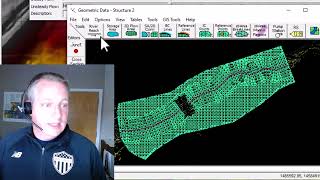
![[안방1열 풀캠4K] 베이비몬스터 'FOREVER' (BABYMONSTER FullCam)│@SBS Inkigayo 240707](http://i.ytimg.com/vi/_2HL-ogzzBU/mqdefault.jpg)


![[UNCUT] ที่นี่ที่แรก ปู - หาญส์ พูดถึงมหากาพย์หนี้สิ้น I คนดังนั่งเคลียร์ I 10 ก.ค.67](http://i.ytimg.com/vi/KDNA9DZ0p4U/mqdefault.jpg)

Hello! Is there a way to print this results directly from RASMapper Plot? I don't see an option other than a screenshot or snip. Thanks!
Great video. I wonder if it is possible to place a "virtual flow gauge or meter" (just a point, not a breakline) in some place of the mesh to record a flow time series.
thanks for the knowledge!
For sure. Have you played around with the Feature Points? At the top of the mapper tree there is a heading called "Features." Right click on that in edit mode and choose "Create a New Layer--> Point Layer." Then run your simulation. RAS will save results to that point and you can plot them at that point.
BTW, we are planning to add a reference polygon to 6.4, which will allow you to combine or average results from several cells.
@@stanfordgibson sorry for the inconvenience, I already created the point layer but I can't find the results in RAS mapper, I select the point with the cursor but RAS mapper dont show me the plotting options, I select the point and RAS Mapper show me the options for the entire cell, how can I view the time series only for the point?
@@TheBalticSun Unfortunately, the result do not plot in Mapper yet. You have to go back to the time series output in the main RAS window. I'd like to do a video on this, because its super useful but not that intuitive, but haven't gotten to it yet.