Insane Magic: Convert Any Poly Mesh to CAD with Blender & Plasticity
ฝัง
- เผยแพร่เมื่อ 28 พ.ค. 2024
- Using this Plugin for Blender you can convert a Poly mesh to Spline Surface.
Get 10% of Plasticity at Checkout with code REFUGE10www.plasticity.xyz/?ref=REFUGE
(Note: The XNURBS Feature is only available with the Studio License)
Buy Matcaps Forever - Infinite Matcap Generator:
Blender Market:
blendermarket.com/products/ma...
Gumroad:
takerefuge3d.gumroad.com/l/ma...
ARTSTATION:
www.artstation.com/a/38460288
Buy N-Gone One Click Asset Optimizer Plug in for Blender:
Blender Market:
blendermarket.com/products/n-...
GUMROAD :
takerefuge3d.gumroad.com/l/xwdkp
Get The Screw Kit Bash Kit :
takerefuge3d.gumroad.com/l/sc...
Try Out Blender-kit free version or get 10% of a subscription with this link:
www.blenderkit.com/r/takerefu... - ภาพยนตร์และแอนิเมชัน


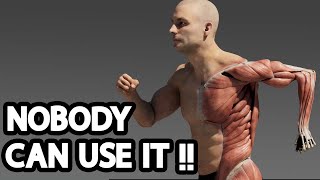



![[LIVE] : ONE ลุมพินี 68 | คู่เอก "พระจันทร์ฉาย vs โจนาธาน"](http://i.ytimg.com/vi/F3IM3w-XchI/mqdefault.jpg)


Cool add-in and nice tips Peter!
Thanks Matt, Appreciated!
My Number 1 place to take refuge!
Some one gets it!!! 🤝
Super helpful! Thanks for this video!
Thanks alot, f16 looks mint by the way!
@@takerefuge3d thanks!
This is fantastic, thank you! I used to use Fusion a lot for my high res models for games, and one of the advantages it had over Plasticity is it was handy to bring meshes into Fusion from Maya/Blender. .....until today. Fusion is dead, long live Plasticity.
Amazing! Thank you, long live plasticity (and Blender)
@@takerefuge3d thank you!
You said it is also possible to do this for the Indie version - will you be showing that too - if not, could you point us in the right direction? Would be greatly appreciated.
I will indeed be doing a video on this.
@@takerefuge3d Excellent - thank you Sir
Great Video! Thank you very much for your work! Importing IGES with the indie version sounds fascinating. I‘m really looking forward to this video! This is the currently the only feature i‘m missing with a normal indie license!
There you are!
th-cam.com/video/1RXJAvRKuI8/w-d-xo.html
The add says reguge 10 just a heads up.
I know I only noticed after the fact DOH!
I added a Card :/
shit, not working
The plug in or Plasticity?