Python Flask Tutorial: Full-Featured Web App Part 3 - Forms and User Input
ฝัง
- เผยแพร่เมื่อ 9 ก.พ. 2025
- In this Python Flask Tutorial, we will be learning how to create forms and accept user input. We will also learn how to validate that user input and notify the user if the input was invalid. Let's get started...
The code for this series can be found at:
github.com/Cor...
✅ Support My Channel Through Patreon:
/ coreyms
✅ Become a Channel Member:
/ @coreyms
✅ One-Time Contribution Through PayPal:
goo.gl/649HFY
✅ Cryptocurrency Donations:
Bitcoin Wallet - 3MPH8oY2EAgbLVy7RBMinwcBntggi7qeG3
Ethereum Wallet - 0x151649418616068fB46C3598083817101d3bCD33
Litecoin Wallet - MPvEBY5fxGkmPQgocfJbxP6EmTo5UUXMot
✅ Corey's Public Amazon Wishlist
a.co/inIyro1
✅ Equipment I Use and Books I Recommend:
www.amazon.com...
▶️ You Can Find Me On:
My Website - coreyms.com/
My Second Channel - / coreymschafer
Facebook - / coreymschafer
Twitter - / coreymschafer
Instagram - / coreymschafer
#Python #Flask


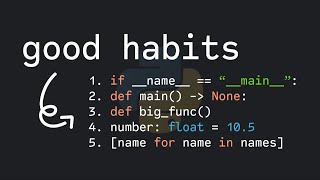






2:03 - importing wtforms
2:15 - HTML forms vs Python for forms
2:34 - Registration form
2:39 - Creating first RegistrationForm (This inherits from FlaskForm)
2:48 - Having different form fields
2:55 - Adding a username field
3:00 - A username is a "StringField" (From wtforms)
3:40 - Including limitations for usernames (or other fields)
4:08 - Validators
4:19 - Validators are arguments you pass into your fields
4:25 - Passing a list of validators
4:36 - "DataRequired" validator
4:41 - "wtforms.validators"
5:03 - "Length" validator
5:51 - "Email" validator
6:33 - "Password" field
7:16 - Password confirmation
7:27 - "EqualTo" validator for password confirmation
8:00 - "EqualTo" arguments are the field you want this to be field to be equal to
8:12 - Submit button
8:20 - "Submit" field
8:50 - Creating a login form
9:35 - Adding a "remember" field, cookie, so browser remembers users
10:20 - Setting a secret key for your application
12:15 - Creating routes for registration and login forms
12:22 - Registration route
14:08 - Creating templates for registration & login form
Thank you for this!
make my day
This is brilliant thank you so much!
You sir are a gentleman and a scholar
30:41
followed exactly everything word by word yet am not getting the success flash msg
Man, your videos are better than paid online courses. would be happy if you could prepare data science tutorials...
there is option to support dude!! so people who dont have money to pay they can benifits aswell
@@cdishiyam9232
open the terminal
pip install flask flash
@@cdishiyam9232 If you are in Google Chrome you can open Developer Mode by right click "Inspect" then right click refresh button and select "Empty Cache and Hard Reload", that should work, in the worst case check if you are typing something wrong on the form field, e.g. the username needs 5 characters but you are writing only 3 or 4
@@cdishiyam9232 same problem did you find a solution?
@@annaanna3260
just miss spelled something copy his code from GitHub repo it was kinda difficult to find the mistake without both my code and his next to each other that why
Flask has changed so much since Corey released this 3 years ago. An update would be stellar!
I know right
aw man ive spent 2 weeks on these videos.
@@sialeakauola4852 It's still usable, just not as current as it could be. I guess Corey has personal life stuff going on.
Hi folks. Could anyone exemplify some changes so I could see this tutorial and study the new way of doing It?
Not just flask but bootstrap also. Everything is turning out somewhat different for it and I keep trying to override bootstrap css manually.
Around 48:00 when he is talking about using the multi-select functionality he never tells you how to do this. For those that didn't know it existed you select the first instance of the word you want to replace (double click the word to select it quickly) then use the key combination CTRL-D which will select the closest next instance of the same word you have selected. Keep hitting CTRL-D until you have all the ones you want to replace selected. Then you can just type in your change and all selected words will get what you type in.
Thanks Jim, it is helpful! Happy New Year!!
Cannot up-vote this enough, my search-foo was failing on finding how this was done. P.S. It works exactly this way in VS Code as well.
Thank you!
thanks
Thanks! Let's push this to the top of the comment stack.
36:04 If you're using PyCharm, Select all occurrences like:
1) *Set multiple cursors* in the editor area: *Alt + Mouse Click* (Option + Mouse Click for Mac OS X). ...
2) *Select/unselect* the next occurrence: *Alt + J/Shift + Alt +J* (Ctrl + G / Shift + Ctrl +G for Mac OS X)
3) *Select all* occurrences: *Shift + Ctrl + Alt + J* (Ctrl + Cmd + G for Mac OS X)
I'm using PyCharm but it doesn't want to import flask_wtf although i've installed flask-wtf...Any help?
I am using VScode and it works, thank you :)
Thank you!
@@alitaha7146 psych arm probably didn’t inherit the global packages. to fix it, create a new project and check ‘inherit global packages’ .
IF YOU HAVE A PROBLEM RUNNING IT AT 22:18 LIKE I DID, READ THIS!
I kept getting the message "Exception: Install 'email_validator' for email validation support." To fix this, just run "pip install email-validator" in your terminal. That should fix it.
Thanks bro
thanks
Thank you
Thanks!!
oh gosh, I regret to inform you but I stopped learning flask soon after this comment haha. It was just a lot for me to learn at once. Unfortunately when it comes to terminal stuff I'm actually horrible and have no clue how it works. Hopefully someone else replies and helps you out! Try commenting on the main thread!@@nittin_codes9359
I'm learning data science and found your post in TH-cam for basic Python.. now I'm going through all of them... it's like watching a new English TV series.. don't have control to stop watching the next one.. All the best..
Love your accent, sounds like a soft southern accent. Your content is fantastic.
If you don't see the validation in the browser (for example if you don't see the "This field is required." message) then:
1. Make sure you included "novalidate" attribute on line 4 from register.html so should be
2. Make sure you typed "for error" and not "for errors" as I did. Took me 20 minutes to realize but now the form validation works correctly.
omg, thx a lot!! How did you find the "novalidate" solution?
Thank you very much! The novalidate is not even in his code
Thank you for the "novalidate" part! That really helps a lot.
thanks for the novalidate i spend more then 3 hours on this.
Thank you a lot! I was getting really frustrated why it didn't work as shown, the "novalidate" fixed it!
Fantastic tutorial. Had been reading articles all day, but nothing clicked until I found this series.
When started this tutorial my first thought was 'Wow, this guy is talking so fast, I won't be able to make it' but now I feel I understood everything you said and it all makes sense.
Thank you
Really? I'm watching his videos at 1.5x speed xD
@@amitsharma8337 good for you
another good video - btw following along, I relaized at around 20:00 that you do need to pip install email_validator - I may have missed that instruction in the earlier part of the video
You did not this was exactly what I was stuck on thankyou
That was a god send. Didn't know what was wrong and this helped.
i had this exact same issue it was driving me crazy. huge
I love how you are showing how to include bootstrap classes into the form. I also like how you showed how to customize the errors. Looking forward to completing this flask series.
Clear voice, easy explanation, and great content ... keep going, man!
🎯 Key Takeaways for quick navigation:
00:00 🌐 *This video focuses on creating forms and validating user input using the Flask framework.*
01:09 📦 *The tutorial introduces WTForms, a popular Flask extension for handling forms, simplifying common tasks like validation.*
02:59 🔑 *WTForms allows the creation of form classes in Python, which are then automatically converted into HTML forms in templates.*
05:01 🧠 *Validators like `DataRequired` and `Length` are used to ensure input integrity, providing an easy way to enforce constraints.*
10:33 🔐 *Setting a secret key in Flask protects against certain attacks; a good practice is generating a secure key using the `secrets` module.*
12:35 📝 *The tutorial demonstrates how to create registration and login routes, utilizing form instances and rendering templates accordingly.*
16:03 🛡️ *Including a hidden CSRF token in the form protects against cross-site request forgery attacks, enhancing security.*
20:23 🔄 *The tutorial covers creating links between registration and login pages, providing a seamless user experience.*
22:26 🌐 *The registration form in the Flask web app is successfully created, including fields for username, email, password, and confirm password.*
23:40 📝 *To accept both GET and POST requests for the registration route, use `methods=['GET', 'POST']` in the route decorator.*
25:00 🚦 *Utilize Flask's flash messages to provide one-time alerts; these can be used for user feedback on successful actions, such as creating an account.*
27:40 🚀 *After successful form submission, redirect the user to another page (e.g., home) using `return redirect(url_for('home'))`.*
32:30 🚨 *Implement validation feedback for the user by displaying specific error messages next to the corresponding form fields.*
38:25 🔄 *The login page can be quickly created by duplicating the registration template and adjusting fields accordingly, removing unnecessary ones.*
43:30 ⚠️ *Simulate a login process for testing purposes by checking submitted data; use flash messages to communicate success or failure with the user.*
44:36 🚧 *When simulating a login for testing, ensure the server is running, and watch for any file mistakes that might disrupt the process.*
45:04 🚫 *Attempting a login with incorrect credentials triggers a red danger alert, providing user feedback on unsuccessful login attempts.*
45:17 ✅ *Successful login redirects the user to the home route with a confirmation message.*
46:00 🌐 *Utilize the `url_for` function to dynamically generate URLs, ensuring links in templates automatically adjust to route changes.*
46:43 🧩 *Convert direct links in templates to use `url_for` for flexibility in adapting to changes in route structure.*
47:23 📁 *The next video will cover integrating a database to store user information and implement a functional registration and login system.*
He explained everything in this course so well, so nicely & clearly. Really worth giving time to this playlist and learning so many stuffs in a simple procedure
Im learning in my own pace, and take note I am only at my 3rd day and I was able to deploy to a web server. your tutorials are very good than the ones i purchased from Udemy.
I have been up hill and down dale searching resources to get me started with Python/Flask/Web. I just want to say thank you, because what you are presenting here is the best I have found.
Hello sir. I Just love your voice. First of all I was unable to find a proper source to learn python flask. But now I am literally in love with this python thing. I just want to learn more and more.
What i like the most is the way you make us understand the things. Like I have attended many youtube and NPTEL tutorials, (Well currently I am doing BCA, so programming is the only zeal to live) but never found someone too deep and intense type of logic and explanation technique. I simply can't say that I love this. i want to breathe in it.
Thanks! Glad you're enjoying programming more and more!
Corey Schafer
Thank u sir... 😊 Actually I have some doubts in this.. can u help me? If yes, please let me know how.... 🙂
Man, that little trick you did where you added extra cursors to every instance of "dir" that should've been "div" and edited them all at once...so elegant. Love the videos!
Great Video.
I would like to add a little snippet that allows you to close the Flash Message.
{{ message }}
×
This snippet fits in the layout page
for people using this, and if the button is not working with Bootstrap5, change data-dismiss="alert" to data-bs-dismiss="alert"
i watched this video 2 years back and now watching same video for other project
couldn't find much better video in past 2 years to skip this
hatss of corey
This is THE BEST online tutorials ever made. Thanks Corey!
This content is amazing. Wouldn't expect as much from other official online courses - even paying ones.
Every tutorial I think to myself, "this is the episode we start playing with javascript"...I know it's coming sooner or later!
Thanks Corey. I've been through many tutor channels, and I must say yours is one of the best, if not the best. I especially like your speed - no "uuhhh" or "ummm" or speed humps. To the point and very good. You know your stuff!
Honestly I finished Flask Bootcamp By Jose @Udemy, and although his course give me an idea but yours are just another level. The fact that you explains it really well and step by step is the best teaching style for newbie.
I might be wrong but I feel like some online videos are just offered by non-programmer by just using the exact documentation codes and explaining it without really making something.
DO we have even better teacher than Corey Schafer ? Of course not! I'm designing my support system using this course and until now it was great. After I finish this course I will share it in Github.
You've done it again. I'm super excited to start building my own professional website now! Thanks Corey!
i've been going through these videos on an iPad Pro with pythonista and it's kinda wild honestly. love the videos
Man, u deserve a million likes for each of ur videos.. Super content and beautifully explained
Still one of the best Flask series on the Internet!
Dear Corey, you are a Rockstar. I love your teaching style, top man.
This is easily one of the best video courses I have ever seen. The content is well paced, clean and the chapters progress nicely.
Thank you for the content Corey, great stuff! The least I can do is not skip the ads on the videos. Keep up the good work!
I wish youtube had an 'applause' button. These videos are amazing!
"Hey there! How's it going everybody" is when you know it's time for LEARNING!
30:41
followed exactly everything word by word yet am not getting the success flash msg
your channel need real appreciation coz u provide free course which help like us student alot
Was glad to see you make it onto the Talk Python podcast Corey. Your courses and material truly are very well done. Time to start launching some paid courses. When you do, I request Python with qt5. I will throw my money at a course with real life well done GUI applications. Especially if you are making it! Keep up the good work bud.
I love this. I don't know if I've gotten better at learning or what, but im able to fully keep up with what you're doing in real time and understand how it works. Maybe because you're using actual real world examples I can relate to rather than some "here is functionality, now u try"
Spoke too soon. All the html tags and classes are lost on me ooof
Oh fuck me. I have errors with the imports even after pip install
Such a neat technology. I'm accustomed to using PHP for setting up websites and Flask feels so lightweight in comparison
I had to do a project in python for HARVARDX and this tutorial helps a LOT. I had put all info from Corey and links for the tutorial. Thanks for the job. Please, if you can, do a Deployment Tutorial for HTML, Bootstrap, and others for AWS, Hostgator.... This is one of the biggest problems for beginners. Congrats for such an incredible material
Such useful information in a very simple way to understand, and above all free, this is just incredible. I really hope you continue doing such great videos. Thank you very much :) .
Best tutorial for Flask dummies ever , greetings for Venezuela
I pay for this type of content. Learning a lot!
It could not be better then that ! what a great explanation of quality stuff. I have taken several on line classes. These instructions are the best.
You're amazing man. Keep it up. Thanks for the FREE, very informative, full details and very good tutorials. God bless you beyond measure.
Leo Diamat Exactly wat Leo said.
Thank you so much for another educational video on the Flask Web application, words can't express how grateful I am to have these courses available for free. Wish you all the best in everything you do Corey.
I love your tutorials, just wish you had made this without bootstrap, something simple so one could understand the flask, then add bootstrap on top of it in a separate tutorial.
Hey man, thanks for this. Providing free high quality content is truly a noble thing to do. Keep it up!
Hi, I love your tutorial videos!
1:16 "pip install flask-wtf" XD
note that if you're doing this tutorial in 2024 you'll have to install email-validator from WTforms
you'll have to do this before you can run it like he does at 31:00
So just do a simple "pip install email-validator" in the terminal and you should be good
Thank you, Bro.
17:03 Half of Internet screamming: "It's man, not "
I legit thought it was a new html tag
there was before
exactly
omg I am learning A LOT here...not just about flask but also for example to use CTRL + D to edit all dir elements to div elements. Damn, and so many other small n' big things... 🙏
this tutorial is so good, clear and to the point. keep it up!
Corey is effortless... excellent tutor... I can even pay for your tutorial may be on Udemy..
Corey typing div as dir just to let us know that he is actually human
He purposely makes errors to make us think he's human but in fact he is not
meanwhile me copying dir everywhere because according to the documentation it was a legal tag
dir is an actual tag which made it all the more confusing. I was going around googling what tag I could replace it with since 'dir' is deprecated!! ;-)
Hahahahaha xD
words cannot describe how amazing this guy is🤗
The validations aren't working as they do in the video (where the field border shows red and you get your flash messages) when I follow along and when I run the project code you share on GitHub in a virtual environment. I confirmed I have all the required dependencies. Does that code use features from when this video was made that have since been deprecated? Or is it more likely an issue with my machine if your own code also doesn't work for me?
Thank you Sir 😊 you are awesome. I am from India and I would surely like to meet you at least once in my lifetime. Thanks alot for your descriptive and practice approach videos.
For anyone having validation errors, use this code. This code will find any form errors and summarize them at the top of the form.
{% if form.is_submitted() and form.errors|count > 0 %}
{{ form.errors|count }} error(s):
{% for field_name, field_errors in form.errors|dictsort if field_errors %}
{% for error in field_errors %}
{{ form[field_name].label }}: {{ error }}
{% endfor %}
{% endfor %}
{% endif %}
time stamp?
This helped me to find out that I spelled EqualTo('Password') instead of EqualTo('password') for the confirm password field!
Just started this series a few days ago and I wanted to say thank you so much for all your effort in making these videos! Thyere very helpful to a beginner to flask like me :)
Hi, Corey! Thanks a lot for all your content, it has helped me a lot in my journey with Python. Definitely considering becoming a patron.
Just a quick question: as a professional web developer, do you have to know all these tiny details of Bootstrap, such as different class names, specific tags etc?
Thanks! And no, I wouldn't say that you have to know all of this with Bootstrap. I even had to look a lot of that stuff up when planning the video. If you're going to be a web developer then it would likely be better to know the fundamentals of CSS and JavaScript so that you can write your own styles and behaviors for your site.
Hi Corey,
Thanks for your wonderful tutorials. I'm not a techie. But still could follow your videos without any second thoughts.
Note: Flask-WTF is not the same as WTForms. Flask-WTF includes the WTForms package and integrates it with Flask, as well as additional features like CSRF, file upload, and reCAPTCHA.
wtf?
Your videos blow me away every time.
@Corey Thank you again for wonderful tutorial. Quick question @25:43
"if form.validate_on_submit():", how can we validate the form before rendering the template? Appreciate your response. Thanks
did you find how :d
Everything going smooth so far.
Not sure if I missed this in the video, but I had to pip install email_validator to get it all to work…
Great, thanks mate
Hello Mr. Schafer, your videos are great! not only that but the way you explain it is great too. Thank you, very much for your hard work.
"pretty good so far?"
me: "Prettiest so far"
i found my solution after trying everything.For those using pycharm,go to file/settings/chose the project/project interpreter.
Then you will se al your packages,click + button and search for email-validator, not email_validator. Its should be version 1.1.1 from author Joshua.
you saved my life! thank you 😘😂
Anyone else missing the 'This field is required' text at 37:31? Even after copying the register.html from his github I'm still not getting that.
Same here!
I had this issue too, but I was able to fix it.
I did the following:
Change to
This seemed to do the trick! I got this from blog.miguelgrinberg.com/post/the-flask-mega-tutorial-part-iii-web-forms
Here is the reasoning from the website (by Miguel Grinberg): "The novalidate attribute is used to tell the web browser to not apply validation to the fields in this form, which effectively leaves this task to the Flask application running in the server."
I hope this helps whoever reads this!
@@alexkumpula Thank you so much! I was so frustrated with this.
That's because WTForms places this 'required maxlength="20" minlength="2" ' into HTML and therefore it doesn't let you submit the form unless it fits the criteria. That's why there were no error messages.
Your solution is perfect!
@@vladinstein Glad it could help so long after I posted it haha!
These videos are very thorough and in-depth and the way of teach is just awesome keep doing this stuff for us thanks for this awesome free content
people doing this now it will be important to pip install email validator
Corey Schafer is my HERO!!
Just curious, how advanced should I learn HTML in order to write out these codes by myself. This series is awesome but I no almost nothing about HTML programming, so it's hard for me to customize my own web app
HTML basics will be enough.
You need to know more than just basics. You have to know Bootstrap too to follow this tutorial.
It is ridiculously well done - hope you make a lot of cash from this. You deserve it!
wtf for wt-forms. I'm sure the creators didn't have any other thoughts about the name ;)
Have though exactly about the same lol
Yeah, even i was a bit shocked at their choice of name. Goes to prove that geeks are lousy at naming things.
I think that naming was done very intentionally - developers of the framework must love the attention :)
It's kind of a tradition in tech to make covertly humorous names like these. Best example that comes to mind would be "eunuchs", a pun for the OG of OS's that we all know and love, Unix.
What is wt-form? I'm kind of confused because the module suddenly came out.
Thanks Corey! I' m loving this series! By far one of the most python flask tutorial! cheers mate!
Hey! For some reason after clicking submit button on the register page I am not redirected to the home page. I don't know why that happens. Everything seems to be fine...
same problem...did you find a solution?
@@vik_theafrican Make sure your register.html is set up correctly. I just faced the same problem.
@@createlobo turns out i had left out {{ form.hidden_tag() }}
@@vik_theafrican glad you got it working again. :)
@@vik_theafrican same problem - thanks!
Great tutorial, Thank you Corey Schafer!
You are the reason I can make the final decision of learning Python.
Im running the output on chrome and IE, i dont get the above ribbon as corey does in his video - The one with Flask blog and the home, about , login, register links. What am i missing?
Same issue I'm facing right now.. Do you remember how did you solved it??? if yes, then plz help me.
Same here also if u solved that problem plz tell me solution to that
Couldn't figure out how to have several forms on one page :(
So I used regular html forms, they have surprisingly good validators like "required" "min\max length" and even "pattern" tho..
Thank you for your vids man! my boss was super impressed XD
@CoreySchafer flask.cli.NoAppException: While importing "flaskblog", an ImportError was raised:
from forms import RegistrationForm, LoginForm
ModuleNotFoundError: No module named 'forms'
please help me i have this problem
do you remember how did you fix it??
@@someguy9367 hey there..!! is your problem got solved? because I'm facing the same issue.. Kindly help me if you have solved the issue.
@@someguy9367 thank you for the reply sir, bit it is not syntax error i've already searched.. do let me know please when you have time to go through this error, it would be every nice of you if you solve my issue.
@@haseebabbas6305 i fixed it by importing in the flaskblog file this : from flask import render_template, url_for, flash, redirect
from forms import RegistrationForm, LoginForm
from flask import *
-
And in the forms file : from flask_wtf import FlaskForm
from wtforms import StringField, PasswordField, SubmitField, BooleanField
from wtforms.validators import DataRequired, Length, Email, EqualTo
@@someguy9367 thank you for this bro.. thank you very very muchhh.......
The best Flask Tutorials
Hi, if someone is having problems with the email validation, you only need to install and import "email_validator".
Thank you :D
Wow thanks! I lost a good 15 minutes before seeing your message :))
Man! Thanks for the help
I had to actually do the following for it to work: pip install wtforms[email]. I tried pip install email_validator, but it didn't work that way. I kept getting errors.
Thank you so much for your videos. Of all tutorials online yours are definitely the easiest to understand.
I'm getting an error named
No module named Forms found
same here,i couldnt find a way to resolve it
I was getting same error, Try Sending Full Path of Your Forms File.
My Tree Was
FlaskCode - PythonCodes - Forms.py
so I Entered from FlaskCode.PythonCodes.Forms
and It Worked.
@@shibajyotidas2043 Check My Previous Comment.
keep your flaskblog.py and forms.py file in the same folder
still doesn’t work and I’m using pipenv to keep all of my modules installed in virtual envs
very complete and clear explanation of flask forms
I didn't get the error messages in the form, just glowing the field with red color around it. any ideas?
It's up to an html5 browser feature, which prevalidates the user input.
To deactivate the feature, you have to add the novalidate attribute to your form tag in your register.html!
In addition to @The Great Cornholio, when you do the for loop, make sure the iterator is named error, not errors. So it should look like this
{% for error in form.password.errors %}
{{ error }}
{% endfor %}
and not
{% for errors in form.password.errors %}
{{ error }}
{% endfor %}
To anyone else struggling with this just changed the form tag to:
@@javierperez9844 thankyou!!!!!!
I love the tutorial. I have learnt so much about python. Thank you so much Corey! I love your videos! Liked and subscribed!
hi sir, i've got an error on hidden_tag it says jinja2.exceptions.UndefinedError: 'function object' has no attribute 'hidden_tag'. I copy and paste your code but still no avail.
i already figure it. I have a typo's in my flaskblog.py. it is running now. Thank you
Hey man , the same error here! Can you help me ?!
Please help me I am facing same problem
In one word It's awesome !!.. Thanks Corey for this nice tutorial.
The html part is so confusing to me
Khan academy has some extremely easy to learn courses for html and css for complete begginers if youre interrested.
same
same here dude
@@demigod6190 just ignore the html in this video. in other videos the html is little easier to follow so you may get most of it. Just keep following this series its good
@@rippernmode8015 yes i m interrested!
This was very easy to follow along to, thank you for taking the effort to make these tutorials.
My validate_on_submit didn't really work even though I added the same code. It dies not give any error but does not work too? Any idea what's wrong?
for me also, it just came back to home page with the green bar but no flash message. just blank. :(
Did you find a solution to this
@@sagarpandey9998 no I could not🤷♀️
I am loving Python!
Coming from C/C++/Java/Kotlin, admittedly at first I didn't care for it but it's warming up. Especially enjoy the overall brevity and the sparse boilerplate.
Seems you have plenty of control too so it seems the tradeoff is performance?
Maybe that and jury's still out on bug testing with the looser(seemingly) type system ...I don't have a large enough application yet for it to be a problem and likely never will for these personal project.
Great videos Corey I am finding this series very useful!
pip install email_validator
For anyone who is struggling with flashes not showing up after hitting 'submit' - my solution was to adapt indentation for 2 spaces instead of standard 4. Just reformat your whole layout.html file (specifically that part with {% with messages = get_flashed_messages(with_categories=true) %}...). I found it a bit stupid that indentation is affecting code execution in html script, but still it helped me
Could you write the actual code on somewhere and share the link, please?