Accurately Align Layers in Photoshop
ฝัง
- เผยแพร่เมื่อ 20 ต.ค. 2024
- Learn how to align layers in Photoshop no matter how misaligned they are. In this tutorial I show a few ways it can be done, along with preventive measures that are often overlooked. Below are links mentioned in the video:
My online courses to learn real estate photography:
LearnRE.Nathan...
My real estate photography series:
amzn.to/3DD1wSx
Learn pro interior photography:
ProInteriors.n...
Recommended geared tripod head:
amzn.to/3RvK9IJ
Recommended tripod (remove ball head and replace with geared head):
amzn.to/3WZhRrd
Video showing back-button focusing:
• The Best Focus Techniq...






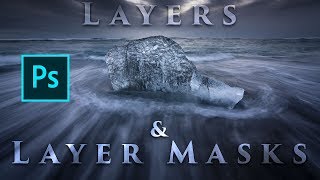


As the great sportscaster Dick Enberg used to say, “Oh My!” Floor movement would never have occurred to me in a million years! A teensy weensy tip that explains a lot. My dad used to say learn at least one new thing each day. Mission accomplished today! Thank you.
You're very welcome William! Glad this was helpful.
Very timely….I’ve been having trouble with alignment lately so this was great info for my workflow. Thanks.
Glad it was helpful!
Oh man! Another life saver video.... Thank you Nathan!
Happy to help!
Solid gold! I needed this one. If I ever get misalignment (other than the carpet issue), it's my window pull frames that are off, after adjusting the camera settings and flipping the flash trigger off and back on. These tips will save me lots of time & frustration.
Awesome! Glad this will help.
Another great video Nathan! Thanks for continuing to share your knowledge and professionalism. I can always count on picking up something I didn't know before and changing from NORMAL to DIFFERENCE mode was it today. Hoping I don't have to use it, but nice now having the knowledge to do so if needed. Thanks again!
Thanks Rob, glad you found this useful.
This was so helpful! I actually do nature photography but often times I get a scene and need alignment between bracket photos and this really helped me figure out how to accomplish it in Ps.
OMG Loved this in your course.... Made a huge difference where I used to throw away the ambient
layer altogether and fake it with flash only
That's awesome! Glad to hear this was helpful.
This video is priceless. Priceless
Hi Nathan, as always, great video. Many things that I did not know how to do. Keep up the great work.
Thank you Leo!
Great suggestions and it brings to mind an interesting dilemna I was running in to... In addition to Real Estate I also am an automotive photographer using light painting techniques which means I shoot in total darkness, lighting individual parts of a car in a series of images which are later blended together. I was finding that even with a ultra-stable footing outdoors, flash or no flash, manual focus, prime or zoom lenses, and no way anything was touched, a lot of my images were still coming out misaligned. What it turned out after months of playing and significant amounts of lost hair, was that the IBIS was causing very fractional movement of the image in the camera. It completely goes away when I turn off the IBIS feature... Great tutorial here - as always!
Thanks! Glad this was helpful.
Thanks sir for sharing
I am big fan now 😍😍😍😍😍
Thank you :)
Hello, I always follow your videos, congratulations for the work, I read or saw somewhere about putting the layers in order, the lightest ones first and lastly the darkest layers and for me it solves many times, now with your video I have more an ace in the hole to solve this problem as well.
Thanks Michael, I'm glad this was helpful.
Nice video (as usual!), I'll just add another thing that might misalign photos. If one uses an adaptor for different mount lenses, sometimes it may move a bit... Advice: choose the sturdiest adaptor and check your LCD screen for any kind of movement while focusing or zooming the lens.
Keep up with the amazing work!
Thanks! But if you have an adapter that is misaligning photos, then you shouldn't be using that adapter ;) And if you have a zoom lens that is changing focal length between photos, then that's not a good lens either, as long as you are doing BBF to avoid focus breathing like I talk about in the video.
Nathan and followers, I am pulling my hair out on this one! The flashed shot produces different lines of contrast at the edges and it seems that Photoshop is struggling to differentiate those- basically the flash lighting shifts certain contrast lines and photoshop alligns those, as a result the images are actually misaligned. Meanwhile basic shift and rotate does not do the job very well manually. Could someone advise! Kind Regards
PS. What I just found out is that my Blue Channel in ambient layer does not align with the rest of the channels. Am I digging too deep? How much is good enough?
hi Nathan, can you recommend a tripod and a head of manfrotto ? I am in Italy ant it easier to find it. thanks
i'm wondering if you could make a video addressing how you shoot a interiors with very overcast skies if not raining. I'm always trying to recommend that we shoot on a sunny day But here in western New York from October To May it's not always an option in fact nine times out of 10 it's not an option. so window pulls are pointless and on top of that you're not getting hardly any light coming in the windows.
I have two videos on that, here are their links: th-cam.com/video/Q3wStUWvw1o/w-d-xo.html and th-cam.com/video/9H1jKXRAM54/w-d-xo.html
@@NathanCoolPhoto Thank you!