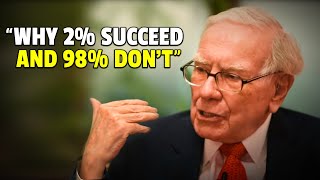QuickBooks Online Tutorial: Employee Setup & Secure Features Management
ฝัง
- เผยแพร่เมื่อ 18 ก.ย. 2024
- Welcome to our QuickBooks Online tutorial on setting up an employee profile, configuring pay details, and managing secure features. In this step-by-step guide, we'll walk you through the entire process, ensuring that your employee records are accurate and secure.
What You'll Learn:
Employee Profile Setup: Learn how to create a new employee profile, enter essential details, and manage their information efficiently.
Pay Details Configuration: Discover how to set up pay rates, deductions, and other critical pay information to ensure accurate payroll processing.
Secure Features Management: Explore how to hide and display secure features, safeguarding sensitive employee information and maintaining privacy.
Why Watch This Video?
Expert Guidance: Our tutorial provides clear instructions and expert tips to help you manage your employees in QuickBooks Online with ease.
Comprehensive Coverage: Gain insights into best practices for employee management, ensuring compliance and efficiency.
Valuable Tips: Learn how to navigate QuickBooks Online's features to optimize your business operations and streamline your workflow.
Subscribe to our channel for more QuickBooks Online tutorials, and don't forget to like and share this video if you find it helpful. For more accounting expertise and resources, visit www.atbcpa.com.
Tags:
QuickBooks Online
Employee Setup
Payroll Management
Secure Features
Accounting Software
QBO Tutorial
Pay Details
Employee Management
QuickBooks Tips
ATBCPA