How To Design Perfect Logos Every Time Using Grids - Adobe Illustrator
ฝัง
- เผยแพร่เมื่อ 15 มิ.ย. 2024
- In this video, I walk through my process of coming up with perfectly balanced logos using grids. We go through an initial brief, sketching and vectorizing our sketch in illustrator using a well-constructed logo grid.
CHAPTERS
00:15 - Analysing the problem (brief)
01:10 - Sketching
02:10 - Drawing out the grid
05:02 - Using the Shape Builder Tool
05:50 - Vertical and horizontal logo forms
**DOWNLOAD THE ILLUSTRATOR FILE HERE**
drive.google.com/file/d/1HCtP...
**CHECK OUT THE SOCUAL MEDIA POST**
/ ctwecgbslel
**MY SOCIAL MEDIA**
Twitter: / azpidi_
Instagram: / azpidi
LinkedIn: / emmanuelakpan
Facebook: / azpidi - วิทยาศาสตร์และเทคโนโลยี


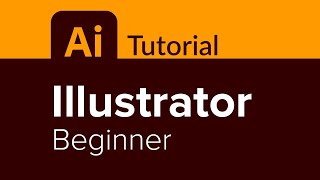






"Put your mind on paper... just bring out all those bad thoughts until there's one good one." Man, I love how you expressed this. Really takes the pressure off the creative process, especially for those of us who aren''t super comfortable or experience with hand-sketching. Thanks!
Thank you very much. All we need is to be right once in a project 😊
This guy is an excellent teacher
Thank you very much. I appreciate the kind words
Good to see this from you, Bro.
More grace.
Thank you very much man. You too as well.
Great video! Love the emphasis on physical sketches then translating for precision! Just subd
Thank you very much 🧡
Exactly what I needed.....thanks man 😭❤️
You're welcome. Happy to help
Nice vid & thanks for the ai file. I could practice for the first time on my own using grid. Now I'll try to create my own designs with grids. Pls upload more such videos. Thanks🙏
Thank you very much. I'm so happy to hear this. Thanks for the feedback as well. I will create more around these
That helps a lot, the logo is looking clean! 👌
Thanks so much man. Glad it helps you in your process
AMAZING MAN! Such talent!
Thank you very much
Azpidi to the world
Thank you
That was amazing. Liked and sub’d. Thanks for sharing!
Thank you very much. More videos like this are coming.
Nice one, I love the logo
Thank you. I'm glad you like it
Awesome!! 👏👏
Thank you
amazing ❣
Thank you very much
Lovely 👌
Thank you very much
amazing tips thanks
Thank you very much
Amazing, thanks
Thank you very much
Amazing❤❤
Thank you very much
Nice tutorial keep it up Man 💯
Thank you very much
Great work man
Thank you
More please
Thank you very much Samuel. I will be releasing a new video very soon
Nice work man..
Would have preferred a rounded wordmark to compliment the logo mark
Wow good suggestion actually. I'm sure it could pair better. Would try to test it out and see.
Cheers👍
How did you make the very nice visual background at 6:00? It looks clean with the white logo on it.
Thank you. I actually downloaded it from Pexels.com. if you search with terms like 'abstract' 'futuristic' etc, there are some really cool backgrounds available for free. Unsplash.com is also a good resource.
Thank you for this amazing tutorial Sir, but if i may know, what is the meaning of x, 4.5x or x/2 on the logo grid final preview in the end of the video? Thank you keep up the good work
Thank you very much. x/2 is half of the unit length uses to build the logo. So for example the width of the bottom of the P is x. Half of that is x/2 and 4.5 times that that unit length of x is = 4.5x. Let me know if this helps
@@azpidi Thank you very much for the respond! I'm starting to understand now, so what is the value for the letter x? Or is x just a helper to adjust the size of the logo so that the value for x depends on the size of the logo? i am sorry for this long question
@@yonantegarasjaya276 Yes xis just to represent a unit length of measurement. Like you said also, it depends on the size of the logo so x can change as you scale of the logo. But it helps to know that for example, one area is always 'x/2' and another area is always 'x/3' and so on.
Hi, thanks it looks good. What website do you work on to sell these design?
You're welcome. I actually do not sell templates but I'd recommend Envato or Freepik
@@azpidi Thanks!
In your point of view which website is best to sell designs as a graphic designer?
Envato or Freepik
What the size of the X?
Its about 30px. But when it comes to grids, there's actually no fixed gap between elements, you have to "eye-ball" it and check at different scales. I hope this helps
Don't want to be that guy but your logo looks like the ShadowPay logo
Oh wow, I just came across it and you're right. Didn't mean to copy them though, just seeing it for the first time. But thanks for spotting it out
@@azpidi it's alright. Very cool video anyways!
Hi i needd help how can i contact u
You can reach me on Instagram @azpidi
@@azpidi ok sent a msg