How To Design a Sprocket in Fusion 360 - Day 12
ฝัง
- เผยแพร่เมื่อ 1 ต.ค. 2024
- Learn how to model a sprocket in Fusion 360! It took me some time to understand the difference between gears and sprockets. In this video I show you what you need to consider when designing one that can be 3d printed.
This project is powered by www.saurer-rk7.at
MY WORKSTATION EQUIPMENT
○ Wacom Intuos Pro - amzn.to/3halaIl
○ Wacom Cintiq 16 - amzn.to/3gVF2yI
○ 3DConnexion SpaceMouse Pro - amzn.to/3gbeJTM
○ EIZO FlexScan - amzn.to/3iGKuWG
○ Headset - amzn.to/3kXe1gr
MY CAMERA GEAR
○ Canon EOS-200D - amzn.to/2Cx1ZJC
○ Studio Mic - amzn.to/2DIPv2b
○ Tripod - amzn.to/3fUEKXy
For more free tutorials visit: www.3dgladiato...
DISCLAIMER: Links included in this description might be affiliate links. If you purchase a product or service with the links that I provide I may receive a small commission. There is no additional charge to you! Thank you for supporting my channel so I can continue to provide you with free content each week!
#Fusion360 #CAD #Tutorial



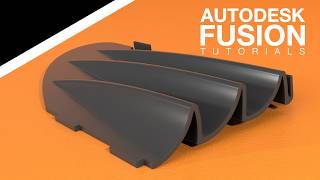





Really impressed with your skills and ability to transfer your knowledge on gears and completing the sprocket in this video. So much information and many techniques presented here. This will truly be a great reference video.
This video help me alot THX GJ dude
Awesome work!! I would love to look at your sprocket more closely, is there somewhere I can download the stl file?
Wow. Learnt so much with just these two tuts. I will try when I get home.
Great!!!
Hey, how did you decide on number of teeths?
id like a more basic tutorial on sprocket and track one where you didn't follow a blueprint
and instead create sprocket/track out of nowhere
i dont know how to create my own outta nowhere by wacthing this :S
i guess i will eye ball it or something
Thanks for watching and your interest! Designing a sprocket would look pretty much the same when I don't follow a blueprint. Every sprocket has to be set in relation to the chain its driving as this defines all the important values that need to be considered during construction.
Super video!!! I would need to draw a sprocket for a 219H chain. Would you be so kind and make a video for that?
Thanks for your comment, I'm glad you like it. Unfortunately, I'm very busy working on various projects, but in case you have Fusion installed, I would look for a sprocket in the McMaster Carr component catalogue. If it has standard measurements, it should be available. Have a great weekend! Best, Ben
@@3DGladiator thank you so much. I do have fusion and I did like in mc masters library in the past, they don't offer it. What a bummer, I will need to look for a solution. Thank you!