Docker Networking | Docker bridge network deep dive | Container bridge drive
ฝัง
- เผยแพร่เมื่อ 5 ก.ย. 2024
- This video covers detailed concepts of docker bridge networking, with demos.
Where we take a couple of docker containers and ping them using its IP and container names
For Online/Classroom training and project support please contact
Java Home Cloud, Banglore India
+919886611117


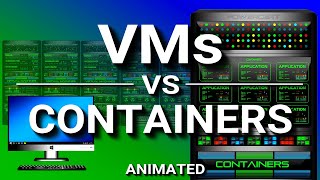






contact us javahome For online/classroom training please contact, Banglore, +919886611117
This is what i was looking for, simple, concise and clear
I was actually figuring out the command on how to run my docker container in a custom created network bridge, so this helped me a lot :)
it was :
docker run -d -p 5000:5000 --name container_name --network custom-net container_img_name
The thing is that I ssh to my containers with :
docker exec -it container_name /bin/bash
Thanks !
Superb! Thanks.
just say WOW, clear crystal.
thank you so much! i was two days with this problem. Thank you!
Simple and straight forward explanation. Enough to understand the concept. Good job!
Precise , crisp and to the point...great content
great video
Thanks for the visit
I'm only 4 minutes into the video and I just wanted to take the time to say thank you for already teaching me so much!
Great training. Keep up
thank you sir
Most welcome
Really good explanation. I'm a docker newbie. Thank you!
Awesome dude... No nonsense, Super clear and simple
Thank you
Excellent Explanation !
nicely explained bridge network...good job
amzing explanation sir...thanks for the video
Great english.
Very well explained . Really good @ playback speed 2.0 for fast reference
Very well explained
Simple and we'll explained
Really great video and to the point. Thanks
Thank you very much, very well explained !!
simple, super and step by step.......
Very simple and clear explanation!!! Thank you a lot!
thanks
Welcome
Awesome
I am looking for real time project troubleshooting related to docker and kubernetes. Because in real-time if we will only ping containers that will not work for us.
Thank you very much exactly what i was looking for!
very good. thank you
Thank you too!
Okay, why does pinging with container name did not work in the default bridge network?
Its built that way
@@JavaHomeCloud :)
Hello, thank you for this video. Could you make one more video emphasizing more on bridge networks giving them also manually subnet , ip etc addresses? Thank you.
what is the difference between docker exec and docker attach? plz explain
can you please explain what does mean that , -itd , d is for deattach mode, what about - and i and t .? i think t is for tag with the name
Thank you very much..
thank you! very clear!
Can you please respond that why you are able to ping other container using container name while using custom bridge network?
custom bridge network have built-in dns resolution and default bridge network doesn't have dns resolution.
You made my day!
Great ! thank you
Sir i have question, Is it possible to connect the external mysql server from remote host(not docker mounted) with docker mounted springboot application? Please help..
Great Video.. What if a container already belongs toa network and we want to change it to a different network, how can we do it?
docs.docker.com/engine/reference/commandline/network_connect/ had the same question
hope this helps
When to use custom bridge network?
The tutorial is good but it misses the very important point of explaining the bridge network itself
This is not "deep" :/
thank you sir