Upgrade Windows 10 (22H2) to Windows 11 (23H2) on Unsupported Hardware Without Losing Anything
ฝัง
- เผยแพร่เมื่อ 12 ก.ย. 2024
- Friends, Welcome to Another Helpful Video- In this Video I Explain Upgrade Windows 10 (22H2) to Windows 11 (23H2) on Unsupported Hardware Without Losing Anything
My New Video Editing laptop
Acer Predator Helios Neo 16 Gaming Laptop 13th Gen Intel Core i7 Processor…. amzn.to/447ZwMv
My Editing Equipment
Acer Predator Helios 300…. amzn.to/3xfdG0S
Avita Liber Core i5 8th Gen…. amzn.to/3MeunOh
Canon EOS 200D II DSLR Camera….. amzn.to/3Nw0Tg8
Lens:- Canon EF 50 mm f/1.8… amzn.to/3PVBdLT
DIGITEK DTR 550 LW Tripod….. amzn.to/3MgdWkz
DIGITEK Professional 18 inch big LED Ring Light With 6Feet Tripod Stand… amzn.to/3NeXXEG
Mobile APPLE iPhone 11… amzn.to/3Nis7a1
POCO X2… amzn.to/3GOoI0d
LG G7 ThinQ… amzn.to/38MV0My
Green Backdrop…. amzn.to/3xjyFzT
I really became very glad for your presence.
• upgrade windows 10 (22h2) to windows 11 (23h2) on unsupported hardware Without Losing Anything
• unsupported hardware
• windows 11 23h2 install on unsupported pc - no data loss
• how to upgrade windows 10 to 11 on unsupported hardware
• how to upgrade from 22h2 to 23h2
• upgrade from 22h2 to 23h2
• install windows 11 23h2 without bootable usb
• what is the difference between windows 11 22h2 and 23h2
• how to upgrade windows 10 22h2 to windows 11 23h2
• windows 11 23h2 upgrade on unsupported hardware
• how to install windows 11 on unsupported hardware
• upgrade to windows 11 23h2 on unsupported hardware
• windows 11 23h2 install
• windows 11 23h2 iso
• windows 11 23h2
• 23h2
My Instagram : / amitabhactn
Facebook : / current-technical-news...
My Second Channel : / @currentsharemarket123
Thanks for Watching Current Technical News.
#currenttechnicalnews
For Sponsorship & Business
Enquirers:-
kamalghosh900217@gmail.com
![Upgrade Windows 7 SP1 to Windows 10 22H2 || [Fixed] Media Creation Tool Error 0x80072F8F - 0x20000](http://i.ytimg.com/vi/jXgvbOFhXAQ/mqdefault.jpg)
![Upgrade Windows 7 SP1 to Windows 10 22H2 || [Fixed] Media Creation Tool Error 0x80072F8F – 0x20000](/img/tr.png)
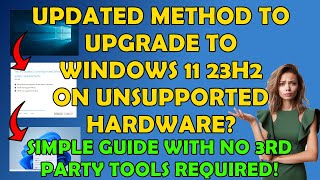






Thanks dude it's really working
Hey brother thanks I have updated windows 11 successfully 🎉🎉,
Mere mei sirf *keep personal file only* ka option aa rha hai only please help
Good information , isse Maine bhi install ki window 11
Successful updated ho gya ❤❤🎉
Thanks you sir you saved my lot of time. it works 😊
Great bro working setup by step.
Does the internet connection is required? During installation?
No
Brother still not working se , automatic close ho jaata hai install he nhi hota kuch bhi 😢
Me bhi ye process se win 11 download karu kya photos and video data delete to nahi hoga na
Mere laptop windows 11 support nahi karta
Yess just try it just now legit..
any probelm after some time???
Work 💯 percentage 🎉🎉🎉🎉
Thank u sir❤❤❤U r great
Super ❤
great . thanks . but bro is it safe ?
mere system mai process apne app ruk jata hai making sure ready to install tak a k please help
Thanks you vai 😊
Thanks Bhai ❤❤
thanks man
Aise Install Karne Pe Update Milega Kya Windows 11 Ka Please Bataiye
Thank you sir
Please help me.
My PC has original Intel Motherboard E210882 with x64 Intel Core i7-3770 @3.40GHz Processor and 32-bit Win-10 OS having one 8GB RAM (DDR-3, 1600 MHz) in a slot (out of 4 RAM slots available). But the PC is using only 4GB RAM and remaining 4GB remains unutilized. How full 8GB RAM can be utilized? Maximum how much RAM this M/B supports? Can I install 64-bit Win-10 in this Intel E210882 M/B?
Very good question… definitely ur pc support upto 16 gb ram. But u should format ur pc with windows 10 64 bit, then u can use upto 16gb ram also it will show 16 gb. It’s ur windows 32 bit problem it’s showing only 4 gb ram. I already provide a video about how to make Windows 10 bootable USB and install. Please watch this video fast and then try. Thank you
@@CurrentTechnicalNews Many thank for your prompt reply. I will follow your steps and revert back if face any problem. Please note that I am having 32-bit Win-10 license. Can I install 64-bit Win-10 using the same license after formatting?
An unknown command-line option [/product] was specified
Will it hang?
My laptop not support win 11😢😢😢
How much ram do you have ?
It is mandatory to have 4 GB of RAM
@@rodrigocarvalho828 4 gb
How to install windows 11 pro??
If you have previous version windows 10 pro then you can install windows 11 pro unless you have to perform clean installation using bootable flash drive of min. 8GB
Installing windows server 68% per stuck ho gya hai
Aapka update complete ho gya kya brother
@@vikasyadav8976ya bro
Lekin pc hang toh hoga hi na??😢
Ssd and 8gb ke ram ke sath no lag
Kya ye window activate hai?
Ms office download kaise kare Bhai please
👏🏽👏🏽❤❤
mera low spec and ye 6 gb
Sir mere pass lenovo t470 hai update me problem aa raha hai aur hang ho Raha please give me solution
Install to hogya but bahot hang hora hai
Kitni ram hai
@@shivanirani8175 8
@@shivanirani8175 8gb
@@shivanirani8175 8 gb
Sir apna number do