Lightroom For Wildlife Photography | CHOOSING your KEEPERS!
ฝัง
- เผยแพร่เมื่อ 21 ธ.ค. 2020
- Lightroom for Wildlife Photography. Lesson 7 of 11. How to CHOOSE your KEEPERS from the thousands of images that we take in the field. In this episode of Janine's FREE 11-part course, she will give you perspective on which are keepers and what you can learn from those that are not.
If you would like to enrol for the FREE 11 part Lightroom for Wildlife Photographers course you can visit www.academy.pangolinphoto.com and get started today.
Welcome to our channel which is dedicated to the wonderful world of wildlife photography. We endeavour to load one new video every week featuring beginner to advanced photo skills, editing tutorials, hacks and gear reviews. We are based in Northern Botswana in The Chobe National Park and we invite you to travel here, either virtually or physically, and we will do our very best to make you a better wildlife and nature photographer. Enjoy the channel.
Pangolin Photo Safaris packages ► www.pangolinphoto.com/safari-...
#wildlifephotography #lightroom #adobe



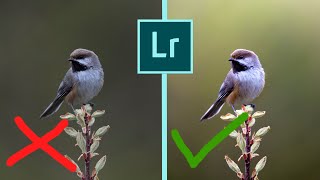
![ไม่ต้องมีที่ที่ให้ฉันอยู่ แต่ขอแค่มีฉันอยู่ก็พอ (Spaceless) - getsunova [OFFICIAL MV]](http://i.ytimg.com/vi/4N8idbxZ-7M/mqdefault.jpg)




Outstanding, thanks so much, youve answered all my questions in one video
I'd choose you as a keeper Janine. Thanks so much for all the help!
If you would like to enrol for the FREE 11-part Lightroom for Wildlife Photographers course visit: www.academy.pangolinphoto.com/
Man, I learn something new in every one of your videos. Thank you!
Hi, I am so glad the beginners course was able to solidify what you already do. Soon we will have an advanced course available. cheers Janine
Thank you Janine for this excellent breakdown on weeding out images to keep. It is my least favorite task because, as you said, it’s the emotional investment in each one. Also, as a new user to Lightroom these tutorials are excellent. I have the cloud version now but am thinking the local version is much more powerful and maybe I should upgrade to it. 👍
Thank you Janine, excellent explanation. Always the hardest part to “let go” of images as they are attached with special memories. But in the end very worthwhile doing !
So true!
i find your videos extremely clear and useful Janine. Thanks a lot. I look forward to have the chance to live an experience at Chobe !
Wonderful! See you soon!
Great video full of excellent advice! Now if I can only follow it…
You can do it!
Excellent video, thank you for the tips
Glad it was helpful!
Love this One . Janine, I really need you stood on my shoulders making me take difficult decisions on what to keep and what to discard. I have 22 terabytes of images and as you probably have guessed from that that i have far too many images that are often quite Samey. I have 9000 images still waiting to be worked on Which I find Daunting. I used to enjoy working on my images in Lightroom but now dread it and seem to be on my computer most days and evenings much to my wife,s annoyance. I really find it difficult throwing away images that are mostly in good focus and well exposed. Doing the present images is bad enough but at least After watching your tutorial I can now try to be more choosey. Looking at my huge back catalogue just fills me with dread, just so much work. It is also very hard looking for a specific older images, ( Nightmare ). I Wish,wish, wish I could afford to have a holiday with your company (especially for birds ), But I fear it's out of my price range, but please keep the Videos coming, I really enjoy them. Thanks to you and the rest of the team, Clive.
Thank you Clive. Good luck with the culling. As to an affordable safari have you seen this one? www.pangolinphoto.com/safaris/best-of-the-chobe
Thank you for your hints and guidance. I have digital images from Africa going back to 2008 (Chobi and Ngorongoro). As you say, very hard to part with, but I will try again to thin them out. When I took slides before 2005 I only kept about 10% of them and still have thousands which I will never view again. We are investigating Pangolin chobi hotel July 21.
Hi Janine and thanks for this awesome tutorial. After you have rejected your photos do you recommend to delete them as well? If so, do you have a process for that? Thanks again, keep them coming!
Janine, excellent tutorial as always. I tend to use the high frame rate of my camera to give me a lot of options for which image to pick and I forget the survey mode a lot. Thanks for the reminder! (New tutorial idea for you, “When soft focus helps tell the story’. :) )
Nice idea. Thank you
Survey mode in LR is very helpful finding the right pictures before going too much into detail.
Thanks Lukas.
Hi! I used to shoot everything, very long bursts thinking "well, I will select them later". Let´s be honest. Who has time enough for checking thousands and thousands of images? And then the capacity to select them quickly. I think that I can say that I´ve learnt to be more selective on the field. Not just to press the shutter button but to know if it will be worth to be pressed. I also delete many images while shooting and check them. The result is that I come back home with much less pictures but better ones. I believe people go hectic about buffers capacity. Relax. I set my D500 to limit burst to 50 frames. I have never reached them and I shoot kingfishers and stuff like that. Yes, we all like high specs but thinking about 20fps or more as we are seeing today makes me crazy thinking about how and when would those images be reviewed. My first camera, a bridge digital Kodak, had a nice feature for bursts: you pressed the shutter button and it saved just the last ones once released. When I bought the D90 after that I couldn´t understand why it saved them all in a burst. :D :D I´m very bad to make the decision of which image is better to keep. :)
Good Walkthrough .The Audio level is little on the lower side. Are you guys using the built in MIC on the CAM/PC? May want to invest in a dedicated mic.
We have a whole load os stuff going up to The Chobe soon. Couldn't get any new gear up there for a while!
For decades I was unable to put 35mm slides in the garbage pail, even if they had flaws. Recently, I did a lot of digitizing and had to get real. Spending a full minute to do a slide that was flawed cured me. Still, it didn’t completely cure me, you know... I enjoyed this video, was like great therapy.
Thank you Edward. Image selection is indeed a tricky process....made harder on slides im sure!
Amazing how in each video there is always something to learn! Thank you so much!
By the way, do you know why some photos of the baby elephant were less sharp than others, being a big subject and using a fast shute speed?
We all apreciate your work.
Hi Pedro... as the elephant moves focus might sometimes be slightly off... unfortunately
@@PangolinWildlife Thanks. Stay safe
I wish I could just take 14 images if I hv a good day I’m in the thousands was fun at the time but cleaning up forever
is lightroom or lightroom classic better
I'm not one of those who uses the "spray & pray" approach, so I would hope that my hit rate would be a bit better. I can see that holding the button down with, say, 5fps or more might result in a _lot_ of redundancy (but maybe the keepers should be good!)
And it is digital...as long as you dont run out of space on the day!
no problem of choosing here, a blurry bird and the rest empty frames
Ha ha....we feel your pain!
Nope, you don’t need hundreds of pictures of the same subject or scenery, but also, be frank: has any photo ever become famous because of its sharpness? The famous that go around the world tell a story, even if they’re wildly unsharp.
So true!
Hate to be creepy, but I wouldn't have watched this if the presenter wasn't so attractive.
Quite creepy but did you at least learn something?
@@PangolinWildlife yes, the video was very useful. I plan a trip to Sri Lanka hopefully next year and I'll be taking lots of wildlife photos.