How To Do The Weekly Maintenance || Mimaki CJV150 300 Printer
ฝัง
- เผยแพร่เมื่อ 21 ก.พ. 2020
- In this video I will give you a run through on how to do your weekly maintenance procedure on your Mimaki CJV150 and CJV300 Print and Cut machine.
I am demonstrating on a CJV150 75 but it is the same procedure for the wider machines and also the same for the CJV300 series, you just have another print head and cap to clean!
If you need to purchase any of the consumables used in this video head over to the Signmaster Online Shop to place your order:
www.signmaster.co.uk/inks-media/
(Sorry about the camera shakes!)



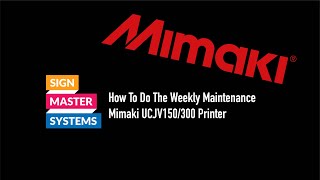





HELP!!!! My screen shows "System Halt (1) 1b4: PCB SLDR@H-F2" what do I do?????
Contact you printer supplier
Where can you get the solvent you use to clean?
It is available from Signmaster, please see our website
mimaki problam error hdc fifo over plece help
Sounds like a PCB error sorry to say
How much does one of these go for?
About 18k to 20k
Don’t buy one they’re fucking shit, get a roland instead