Turn Worksheets into Posters -- Make Free Posters for the Classroom!
ฝัง
- เผยแพร่เมื่อ 7 ก.พ. 2025
- Learn how to easily turn worksheets into posters and anchor charts for the classroom. You don't have to go to a store or spend a lot of money out of pocket to make posters for your classroom. In this teacher video, I'll show you how to use the free version of Adobe Acrobat to quickly turn a PDF page into a poster. Happy teaching!
TEACHING RESOURCE SHOWN IN VIDEO:
Math Units- www.teacherspa...
You may also be interested in:
Convert an Image into Text with Google Keep- • How to Use GOOGLE KEEP...
Create a Custom Google Site- • How to Create Custom B...
Help! My Students Won’t Stop Talking- • HELP! My Students Won'...
Edit Google Slides in Present Mode- • Edit GOOGLE SLIDES in ...
Must-Have Google Chrome Extensions for Teachers- • Must Have Google Chrom...
#vestals21stcenturyclassroom #classroom #teachertips
__________
Get the FREE guide on how to use technology to teach: meghan-vestal....
Interested in learning more about the Virginia Teacher Club? Join the waitlist today: www.meghanvest...
Be sure to subscribe to this channel and click the 🔔 icon next to the subscribe button so that you never miss the latest teaching tips, ideas, and resources!
__________
Hi, I’m Meghan from Vestal’s 21st Century Classroom LLC! As a former teacher and current curriculum developer, I love finding ways to help upper elementary and middle school teachers save time and engage students. I would love to connect with you. You can find me on the sites listed below.
Let’s connect!
Instagram: / vestalsclassroom
Facebook: / vestalsclassroom
Website: vestals21stcent...
Teachers Pay Teachers: www.teacherspa...
MB01LPLWZXGQNQD
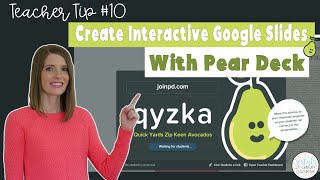

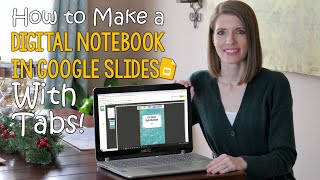






I hope this tip is helpful! Thanks for watching!
Thank you 💕
Thank you so much!
You're welcome! Thanks for watching!
Awesome Sauce! Never thought about that. Thank you.
Hi Cassandra! Hope this easy tip is helpful for you in your classroom!
Thankyou! Clearly explained!
Thanks for watching and commenting! Hope this was a helpful back to school tip!
I will definitely use this tip. Thanks
Thanks for watching and commenting! I have found this simple setting to be incredibly helpful and it has saved me LOTS of money when creating posters.
THANK YOU!!!!!
thanks you
Thanks for watching!
Will do that tomorrow!!💛💛
Thanks for watching and commenting! So happy to read you can start using this tip straight away. It is such an easy way to make posters for your classroom and saves lots of money.
Hey which software you have used for making such poster?
Adobe Acrobat. If you watch the video, I'll talk about how to download for free and provide step-by-step instructions for creating your poster.
❤❤❤❤❤❤❤❤❤❤❤❤❤❤❤❤❤❤❤❤❤❤❤❤❤❤❤❤❤
You're awesome!
Thanks for watching!
🤯 mind blown
Hi Lauren! Thanks for watching and commenting. So happy we could share this helpful tip! It saves so much time and money.
Love it💕
Hi Carolina! Thanks for watching and commenting. I hope this is helpful tip that you can implement in your classroom!
What if you don't have Adobe?
Hi Sara! Adobe Acrobat is free. Just go to the site and install it on your computer. There are paid options for Adobe but you do not need those to make the posters shown in this video.