Interactive Excel Dashboards with Power Query and Power Pivot - FREE Download
ฝัง
- เผยแพร่เมื่อ 20 ก.ค. 2024
- In this video you will learn how to create an interactive Excel dashboard from scratch using Excel's Power Query and Power Pivot tools.
Applies to Excel 2010 onward for Windows only.
🔻 DOWNLOAD file used in the video with step by step instructions and links to more tutorials: www.myonlinetraininghub.com/w...
🎓 LEARN MORE in my comprehensive courses: www.myonlinetraininghub.com/
🔔 SUBSCRIBE if you’d like more tips and tutorials like this.
💬 Please leave me a COMMENT. I read them all!
🧟♀️ CONNECT with Mynda on LinkedIn: / myndatreacy
🎁 SHARE this video and spread the Excel love.
Or if you’re short of time, please click the 👍
💬 EXCEL QUESTIONS: Get help on our Excel Forum: www.myonlinetraininghub.com/e...
⏲ TIMESTAMPS
0:00 Introduction
2:46 Dashboard File Setup & Get Data
10:47 Get Dimension Tables (Power Pivot)
16:21 Build PivotTables & Charts
33:07 Sparklines
42:46 Slicers
49:29 Automatic Updates
51:49 Outro - วิทยาศาสตร์และเทคโนโลยี
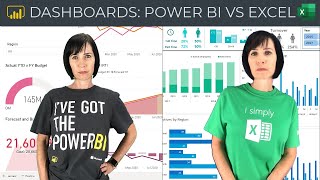





![แฉ [2/4] 17 ก.ค. 67 “ลิลลี่ เหงียน” เปิดใจหลัง “เอิร์ก เลเดอเรอร์” ตอกกลับเรื่องโกงเงิน 50 ล้าน](http://i.ytimg.com/vi/s8KapfEO5NI/mqdefault.jpg)


Download the file used in the video here: www.myonlinetraininghub.com/workbook-downloads
not return the first value, it depends on which column
Hi, can't find the source files anywhere for this video
@@amalshirazi2898 The link to the source files is in this comment above and the video description.
You are a God-send! I'm not lying! I've just been asked to do a dashboard and I can't think beyond the traditional Pivot. The executives want to "blown away" - I wish literally! This was the best one hour i spent on the internet in a long, long time. God bless you!
Invaluable lessons on Excel ! I cannot thank you enough for transferring the knowledge !
I love the speed and effectiveness. You are straight to the point which keeps my interest. I learned so much in less than an hour. I can not thank you enough and I look forward to the next videos!
One of the most beneficial Excel videos I have watched. Thank you so much!
Loved everything about it!!!! I cannot wait to learn and get ahead. Thank you!
The fastest 50 min video I have ever watched Iin TH-cam. So effective and instructive! Thank you lady :)
Awesome! So pleased you found it helpful :-)
I just love watching you build dashboards. You make it look so effortless, and the end result is always so neat and efficient. Thanks
Thank you so much!
I appreciate your wonderful teaching. You elevated me to some level. Thanks a lot.
Wow-going through the Pivot Model build steps and it's excellent. Very intuitive and easy to follow.
You're the Excel goddess! Thanks for sharing this video, it was really insightful.
WOW! You make me SO excited to keep learning Excel. You're clear, concise tutorials are fantastic! Thank you!!!
Glad you like them, Raymond!
Thank you so much Mynda! You are the Excel Goddess! I really enjoy your pace and language, and your gracious accent!
Thanks for your kind words :-)
This was a very helpful tutorial that helped me start building reports with Power Pivot right away. Amazing work! Thank you so much. Will be sharing this with friends and colleagues.
Thanks Aditya! Glad you'll be able to share it with others. The more we can help, the better :-)
This is such an amazing video. Thank you.
I i am impressed by how you cover the advanced material while finding time to explain smaller details such as formatting and eventual "consequences". Thanks.
Thanks! Glad it was helpful, Peder!
This is a great combination of learning excel. Thanks a lot and keep providing new tutorial. Thank you...
Amazing! The efficiency offered by power query and power pivot is terrific. Thanks for sharing.
Glad you liked it, Ricky!
Enjoyed; fast/effective/productive tips. I know PQ but picked up some new stuff, thanks!
Thank you for the series of interactive dashboards. I use the steps shown in this video often in my work. Really good ideas to get dashboards with tons of data well readable and professional.
Pleased to hear it has been useful to you, Pavol :-)
This is so cool! Thank you for sharing the knowledge!
Absolutely fantastic lesson on creating a dashboard, I will watch this over and over again.
:-) thanks, Michael. Glad to know it was helpful to you. Please share it with your friends and colleagues.
Wooooooooooooow, I have worked on excel, studied, discussed and learned, but I haven't seen someone with so smooth, professional and fascinating work like you, really thanks for that great way of making it easy
Thanks for your kind words, Ahmed! Please share the video with your friends and colleagues.
Thank you so much for sharing these materials. Thanks to your videos I was able to successfully get a job (I was able to create a interactive dashboards in less than 30 minutes!). Not to mention of course that I have learned and still learning a lot of new staff. Thanks again!
Congratulations, Giovanni! So pleased I could help 😊
Fantastic video! Will be watching the other videos too. Your method of teaching is natural, fluent and makes the listener very attentive. Excellent work :)
Thanks for your kind words, Khyam! Please share it with your friends and colleagues.
This tells me what I need to know where others didn't. Great example and in less than 1 hour. Thanks
So glad I could help, David :-) Please share it with your colleagues.
thank you for sharing your knowledge of Excel.
This is an excellent tutorial. There are so many advanced tips mixed throughout this video that I've referred back to it multiple times.
Great to know you found it useful, Mark :-)
that was awesome. Fast, straight forward.
Thanks for this great video. I am finding it very useful for my Interview prep.
You're welcome, Anu :-) Good luck in your interview!
Thank you so much for this elegant tutorial. Best wish to you
I am working as an operations manager in a multinational company. Your video is so much helpful for me to do great things for my work. Good one and keep it up.
Great to hear it was helpful :-)
Oh-my-god! What a great tutorial! Truly life changing for me, thanks a lot :D
So pleased you found it useful :-)
I learned tons... Thank you!
Excellent video! I really appreciate this publication. The explanations are very clear and the examples simple to understand. Much success. Greetings from Venezuela.
Thanks, Elix :-) Glad you found it helpful.
A great webinar! I got to learn a lot about PQ (GT), power pivot, besides charts.
Thanks, Sandeep! Glad you enjoyed it :-)
I LOVE YOU ! I've answered so much needs already thanks to you ! And I want to work on my dashboards all over again. And thank you for your accent, perfectly understandable for me (I'm french). You are wonderfull !
So pleased to hear that, Anais!
Amazing! Cant wait to apply what i've learned. Thank you!
Awesome! Have fun building your own dashboards, Vanessa :-) Mynda
Thank you, God bless you --- شكرا بارك الله فيكم
Another great video. Feels familiar as I have some.knowledge of Access qurires. I've had that automatic grouping of dates occur in standard pivots btw.
You are amazing! I'm so happy with your channel. Thank you so much!
Thanks for your kind words, Duane :-) Have fun building your own dashboards!
Impressive explanation! Thanks!
OMG. My mind is buzzed. Thanks a lot. Great job!
You're most welcome, Alberto :-)
I originally skipped over this looking for Power BI classes. That was a mistake. This was awesome! Can't tell you how many tips and tricks I picked up. Days like this make me wish I could spend more time learning how to make my workbooks and reports so much better. Thank you Mynda!
Thanks for your kind words, Brian! Glad watching the video was worth your time :-) I also have a Power BI video if you're still interested in that: th-cam.com/video/BsXliHbOFDM/w-d-xo.html
I try to explore on Power BI, but after going through some courses, I think Excel much easier to understand and plot
Thank you so much for sharing this expertise
Greate material, Thanks a lot
You're welcome, Sebastian. Happy dashboarding :-)
Your videos are so amazing! Your material will help me a lot in my work! Thank you so much! Regarda from Monterrey, Mexico!
Thanks for your kind words! I'm so pleased I could help. Please share the tutorials with your colleagues.
First time in my life i felt the need to leave a comment - Excellent Video Really Helpful
Thanks for your kind words, Ginai! I'm glad you found it helpful :-)
I am always a big fan of your tutorials..Thank you:)
Glad you liked this one too, Monoj :-)
Very Helpful. If the data is well structured, this is the most powerful tool
Thanks, Urvaksh. Glad you found it useful :-)
Excellent Video very useful- sharing comments for the first time in life after signing in
All of your videos are exceptional..I learned a lot from you .. but this one went over my head, i need to upgrade my excel skills for sure :)
Thank you! It's great to know :-)
I just love watching you build dashboards.
So pleased to hear that 🙏
A cut above!
Why? Because you kept saying "I can't go in to that right now for the sake of time" which allowed for you and your watchers to stay focused on the more important things. I have watched 100+ great power query videos, but your video gave me exactly what I needed in a one hour nut shell. You taught so many different topics/aspects on how to build a dashboard in Power Query that I know this will be my one stop shop or go to video when I run in to problems or can't remember how to do someone. I will no longer have to look through 3 or 4 videos to find the one that covers my problem. Thank you very much and you are an awesome teacher :)
Wow, thanks for your kind words, Kim. It's great to know the video is going to be useful to you. Have fun with Power Query. It's the best new thing in Excel since PivotTables :-)
Thank you so much! Your videos have made me look like a star at work, thank you
:-) glad I could contribute, Shanni!
WOW! Thank you for sharing your expertise!
You're welcome :-)
OMG I am in heaven. This will solve all of my repeated reports. I will need to learn Power Query especially with the formulas I'll need. Thank You
Awesome to hear, Nakia! If you'd like to get up to speed with Power Query, please consider my course: www.myonlinetraininghub.com/excel-power-query-course
Thank you so much. I use access database to format excel data and it takes a lot of time. your webinar is what i am looking for .
:)
Great to know you'll be able to make use of it, Mia :-)
Thank you very much for sharing the videos. Best Tutorials ever! Easy to understand and fast.
Thanks for your kind words, Ileana!
great work Ma'am..learned a lot today! Thank you and congratulations.
Thank you! Glad it was worth your time :-)
Looks like a magic) Thank a lot for Your videos - they’re really brilliant and helpful.
Thank you, Aleksei :-) Great to know they're useful.
Fantastic!! Abundance of knowledge squeezed into 1 hr's training!!😘
Glad you enjoyed it!
very useful for the large data analysis especially working with dates
Fantastic Webinar. Thank you very much for sharing your time and knowledge.
Thanks, Gines :-) Have fun building your own dashboards!
Thanks for this video. Many people do not even realize what a huge analytical tool Excel is.
You're very welcome!
Thank you so much for this. Learned lot of things.
You're welcome, Ganesh :-)
Thank you for sharing. Nice tutorial!
Cheers, Franklin :-)
Excellent tutorial. Things got a bit complex with the OFFSET but I will go back and review that section to learn it real well. Great features.
Thank you! Here's a step by step tutorial on OFFSET: www.myonlinetraininghub.com/excel-offset-function-explained
Such a great valuable session , appreciated and thanks 👍🏻😊
My pleasure, Mohammad :-)
impressive! with very good explanations.
Thank you very much!
You are welcome, Vincent!
Awesome, thank you for share your knowledge with everybody!
My pleasure 😊
Spent several hours trying to do something similar - excellent session Mynda!!
Glad it was helpful!
Respect Mynda!
Thank you for Invaluable lessons on Excel!
My pleasure, Eduard!
Unbelievable. Great video. Thanks for the tutorial!
Thank you! Glad you enjoyed it :-)
Perfect! It helped me in high time :) Thanks a Ton!
Glad I could help :-)
This is the best excel dashboard Ive seen. So well explained. Thankyou so much!!
So pleased you enjoyed it!
Fantastic. I'm lerning with those videos to bild a Management Dasboard with my work data. Many Thanks Mynda.
Glad it was helpful, Enric!
Great video! Thank you!
I love your videos!!!! You are such a great teacher!!! Greetings from Puerto Rico!!!!
Thanks so much!
Very very nice and effective lessons... Thanks
Woooooow Amazing video for Power pivot and power Query you make it very easy :) amazedly
Thanks, Haitham! Everything is easy once you know how ;-), but seriously, Power Query is super easy to use and you don't need to know everything about Power Pivot to start using it and benefiting from it.
Your channel is my favorite when it comes to learning data analytics with Excel/Power BI. Thanks for sharing and please keep up!
Thank you! So happy to hear that :-)
@@MyOnlineTrainingHub Just some additional sharing from my own experience: As I downloaded your data sample and encountered a problem which is my regional date/time is not the same as the one set in the file, which create some problems when I transformed the data. However, it was solved easily using regional locale in power query settings :)
Glad you figured it out. I have a video on changing data types using locale here: th-cam.com/video/QKgS3hrrmvw/w-d-xo.html
@@MyOnlineTrainingHub Thanks a lot
Great stuff. I subscribed and am completely impressed
Thanks, Irfan! Great to have you subscribe.
Amazing, thanks very much!!
Glad you enjoyed it :-)
Thanks for posting these, have learned a ton!!
My pleasure, Chris!
Fantastic, just shows the true power and versatility of excel. Would be great to see a video on how to embed on a webpage
Glad you liked it, Alex :-) This tutorial explains how to embed in a web page: www.myonlinetraininghub.com/interactive-excel-web-app-dashboard
Great class!!! Congratulations on that!!!
I learned yesterday how to use the option "Pivot Column" in your video "Power Query Unpivot - fix 4 common data layouts (incl. workbook)
". I used this knowledge today at work and it worked here in Brazil. I was trying to do this but I just knew the command "Unpivot Columns" before that. I used the 2 concepts at this transformation and it was great! Thank you for your tutorial!
Thanks a lot. This was truly invaluable knowledge sharing.
Glad it was helpful, Ram!
Really great tutorial!! Thank you for this
You're very welcome!
I really learnt something new from you. You have one of the best training platform.
That's wonderful to hear!
This is just a reference for me
2:45 - after introduction
Thanks so much for your webminar, it's very useful and easy to understand.
You're very welcome!
good stuff! easy to follow, love your work
Thank you :-)
Mynda 😍 Beautiful dashboard, power query is an Amazing tool.
Thank you, Arturo!
Awesome video! Thank you so much for your work.
My pleasure, Michael :-) Please share it with your co-workers too.
This was incredibly valuable!
Pleased to hear that, Jen :-)
I really love your tutorials, keep it up
Thanks, will do!
Very good explanation.. thank you very much!!
Thanks, Giaizen :-)
That is really informative
Brilliant! Many thanks. "Rinse & repeat!"
:-) cheers, Ian!
After cutting and pasting the 2017 file I am literally feeling happy. ❤
So please it was helpful 😊