🚀 How to Build a Basic CMS with PHP and MySQL for a Blog Website
ฝัง
- เผยแพร่เมื่อ 13 ต.ค. 2024
- #phptutorials #cms #mysql #php
Building a basic blog with admin panel or creating a simple CMS for a blog website.
Welcome to our comprehensive tutorial on building a basic Content Management System (CMS) from scratch using PHP and MySQL. In this step-by-step guide, you'll learn the fundamentals of web development as we walk you through the entire process of creating your own CMS.
🔧 We'll cover essential topics, including database setup, user authentication, content creation, and more, making it perfect for beginners looking to dive into web development.
💡 Our easy-to-follow instructions and real-world examples will help you gain a deep understanding of PHP and MySQL, empowering you to customize and expand your CMS as your projects grow.
🚀 Whether you're a budding web developer or someone eager to enhance your coding skills, this tutorial will provide you with the knowledge and confidence to create and manage your web content efficiently.
📚 Dive into the world of web development with us today and start building your very own CMS. Don't forget to like, share, and subscribe for more exciting tutorials!"
In this video, you'll learn:
Setting up a Database: We'll show you how to create the database that powers your CMS.
Content Management: Discover how to create, edit, and organize web content in your CMS.
Join us on this web development journey, and don't forget to like, share, and subscribe for more web-related tutorials. Let's start building your CMS!
Project Files:
github.com/iro...
Installing XAMPP & VS Code
• XAMPP Installation on ...
If you want to know how to upload images to database please watch this tutorial:
• How to Upload Images i...
If you need to learn about Register Login System this video is for you:
• Login and Registration...
Website
auztuts.com/
You can join this Facebook group to discuss problems and ask your questions.
web.facebook.c...
You can also follow me on Facebook , Twitter and LinkedIn
Facebook:
/ auz.tutorials
Twitter:
/ aktar_uz_zaman_
LinkedIn:
/ md-aktaruzzaman-a16205134
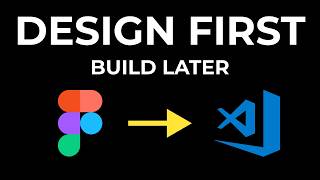








Please check the video description to find the project files. Also if you user GitHub project without following the tutorial , please don't forget to import the database file "cms.sql" which is in the root folder. And please use "admin" as the username and "pass" as the password to login to the admin panel.
I totally love this PHP Mysql tutorial.
Can you Please perhaps make a tutorial to show how to upload it onto an affordable Hosting service provider😊
Thank you! I will try.
This tutorial was exactly what I was looking for! I was struggling with connecting PHP to my database, but this video cleared things up for me. Now I feel confident to move forward with my project.
Glad it helped! Good luck.
You are great person! And you know what? You literally saved my job! Thanks a lot for this tutorial!
I am glad that, the video helped you. You are welcome.
bro i dont know what to say thank you very much you saved my life i really appreciate what you are doing big time❤❤❤❤❤❤
No problem man. Thank you too!
Thank you so much bro! Great Explaination!
You are welcome!
Good man, thank you sir!
You are welcome!
Good job! I have a question: how do I make the post have images or video or html code instead of plain text?
Good question! You can utilize TinyMCE , more details is here www.tiny.cloud/blog/add-wysiwyg-editor-to-website/
My guy you are totally AWSOME!
Thank you!
Wahh yaar maja aa gaya ❤❤🫶🙏🙏
Thank you!
Nice video... Thank you
You are welcome
Thank you for this nice tutorial!
You're very welcome!
Nice video.
Suggestion: Make a video on How we can upload images and media with in the sequence of article.
Thank you! My next video tutorial will be that one 🙂
Here you go : th-cam.com/video/adMjzWiG21U/w-d-xo.html
@@auztuts Thank you sir
Suggestion:
This CMS was best , you could add WYSIWYG editor for blog post editing.
Thank you, very good tutorial, iam a beginner and I wanted to know how to insert images in the post, it would be excellent, greetings and good luck
Actually , it is difficult here to explain in the comments. I will come up with a second part where I will show how to insert images in the post.
You can get the idea from this tutorial : th-cam.com/video/adMjzWiG21U/w-d-xo.html
I scare when my boss request CMS because i dont know how to do it as newbe web developer. You literly save my job & my life.
Thank you! I am glad that it helped you 🙂
Very useful
Thank you!
Can you add the photo upload option to this tutorial and the way of modification as well?
I will try to come up with another tutorial for doing that.
jaldi bhai
@@auztuts
Please watch this video to do that : th-cam.com/video/adMjzWiG21U/w-d-xo.html
What if I have content that is more than one paragraph, how do I go about it?
Sorry to say that you can not do it in the current codes. You will have to implement TInyMCE editor somehow.
Thankyou
Welcome!
Fine code, but open for several multiple mysqli injections
Hi yes. I did not focus on security much for this tutorial. I will try to make another. Thank you!
database?
Just uploaded it to github. Please use "admin" as the username and "pass" as the password.
bhai.. iawant epaper CMS script plz
Sorry, I did not understand what you meant
Is this completely free?
Yes. It is on TH-cam so it is free.