How to start page numbering from specific page | MS Word
ฝัง
- เผยแพร่เมื่อ 29 ก.ย. 2024
- In this tutorial, we'll walk you through the steps to begin page numbering from a specific page in your Word document. Whether you're creating a report, thesis, or any other document, this technique can be handy when you want to exclude the cover page or table of contents from the page count.
Procedure
Step 1 : to separate word document into sections
Set the cursor to the beginning of the text of 3rd page then click on the tab named Layout - Breaks - under Section Breaks Chose Next Page
Step 2: Insert page number
Go to Insert tab and click on page number and choose required design
Deactivate/unselect the option Link To Previous in Design tab
In page number - format page number - choose start at - insert page number want to start at - ok
Remember to like this video if you found it helpful, and subscribe to our channel for more Word tips and tricks! If you have any questions or need further assistance, leave a comment below.
#MicrosoftWord #PageNumbering #microsoftword #microsoftoffice #Tutorial


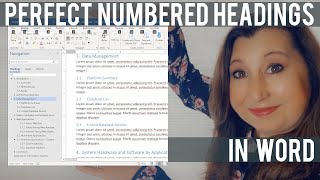





![How to Write a Book in Microsoft Word [Tutorial]](/img/n.gif)
Thank you, word was being a jerk