Reduce Noise in Photoshop Using Camera RAW |
ฝัง
- เผยแพร่เมื่อ 28 ก.ย. 2024
- Photoshop CS5 brings a great new way to reduce noise in your images. Noise Reduction within Camera Raw works wonders! Check it out in Photoshop CS5! Make sure to check out my other Photoshop tutorials. Links below!
iceflowstudios.com | / iceflowstudios
Howard Pinsky provides free #graphicdesign tutorials covering #CreativeCloud, Adobe #Photoshop, Lightroom, and Adobe XD to the graphic design and photography community. To date, the videos uploaded to this channel channel have been viewed over 80 million times.
No matter what you're looking to learn in Photoshop, you're bound to find it in our library of over 350 tutorials. Topics include: Text Effects in Photoshop, Photo Composition, Photo Retouching, The Basics of Photoshop, Designing in Photoshop, Special Effects, and more! While new videos will be taught using the latest version of Photoshop, you'll find videos covering Photoshop CC, Photoshop CS6, CS5, CS4, and CS3.
For more information on Adobe Photoshop, check out Adobe's website at: www.adobe.com/p...
For the written version of most of our tutorials, check out: www.iceflowstud...


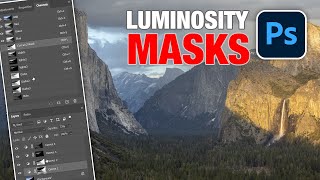






Dude...saved my life. Did a whole shoot with my ISO way high. Forgot all about it. They were so grainy. After watching this I was able to make the worthy. Thanks for taking the time to do this.
This was the best spent two minutes of my life. My photos have always been pretty noisy and I've always wanted to know how people get such high quality images. This is much better than that stupid noise removal option in the filter menu which does exactly sod all. Great video, thanks so much!
You take really good pictures. This frog one is really nice. Oh, and awesome tutorial!
really awesome vids, man, great to see you back!!
@macjsus It's fine on my end. Not sure what the issue is.
@habbab I have no idea what's going on. It seems to be working for most people. Did you try changing to a different quality? (Bottom right)
Thanks mate! Found this incredibly useful for a recent night shoot I did with a high ISO, simple and effective!
Nice tutorial but I wanted to mention that the Color slider does do a GREAT deal but only when you have color noise. The reason why it isn't doing anything for you here is because what you have is noise as a result of your adjustments and the quality of your photograph.
The color noise slider is really important to use when you shoot in low light conditions with very high ISOs (800 or higher). I use that slider all the time now when I see color noise.
@Ierissimo go to file - open - choose the picture that you want to open - at the bottom of that open box there is an option call format click on it and there is a pull down menu - choose camera raw.
Nice to see you back :D
This is GREAT, would you pick this over Topaz DeNoise?
@shaneephraimsphotogr ya that 1 slider. Camera raw has been around forever as well. Its the high ISO noise reduction that is being highlighted here.
@romodrummerjz Any comments that refer to torrents/serials/pirating get removed. Adobe doesn't like illegal discussions. :)
the 'noise' makes the picture look even better, in my opinion :).
Love it!! I definitely have to get this!
@Borzekes That s alright it works now but thanks! BTW what is that and what does it have to do with the vid?
just open adobe photoshop cs5 then click open as and select your open which u want to open then click photo format and click on camera raw and then open image .you can open any image in camera raw like this ..
How did you get an advanced copy?
From reading the old posts, I understand that this feature is supposed to be used with RAW files. However, in Camera Raw 3.6, my jpg file seems to be cleaned up very nicely. The problem is that when I click open, I do not get the image with the noise reduction. It seems all the other modifications are preserved, but not the noise reduction. Can you explain this? Can Camera Raw ever help out jpg files? Thank you.
great tutorial! but trying to open a JPG is a chore bc I can't find camera raw ??
Thank you so much for sharing this!
@HopelesslyPsychotic how did you get to that menu? I have CS5 for mac too and I searched Noise Reduction and not the same thing popped up. How do I get to that menu? im having the same problem
What about point and shoot jpg images? Camera raw is for raw images not JPGs, correct? I have a cheap Canon SD790 IS and I took some night shots without flash and there's a lot of noise that I want to reduce using CS5. What is the best method without using Camera Raw?
@Juniorwazhomeless The full version is out already! I've already got the trial version from adobe website and I am already impressed with it! Since I take a lot of images!
Which edition do you have? Extended? Regular? Developers edition?
@Deitz39 Hmm i have Cs5 but dont use it, il have to give it a try but i use lightroom for all my RAW processing so i dont think this will help me for now.. would have days to process a wedding of 1000 images for eg. Hope they bring out a new version of lightroom!
CS5 looks good. But im still unsure if im going to get it or not.
is there a trial to use CS5?? I want to check it out before buying it ;)
@Cotton926 there's a leaked beta version of cs5, its not working properly so im just gonna wait until they release the full version :>
@shaneephraimsphotogr Yeah but they rewrote how it works. It's does a MUCH better job now. Also they added the contrast and detail sliders to refine how you use it.
Awesome video!
which screen recorder program do you use?
good skills.
Photoshop Camera Raw 6.0 Still doesn't have support for Canon T2i CR2 RAW files even though the camera has been out since February.
I got the "White" something trial thing and when I delete it only does white empty space no options.
This is amazing!
Wow! Neat! Thanks for sharing. There are way too many things I still don't know about Photoshop... *sigh*
Cool, quick tutorial. thanks : = )
@hhslf Noise reduction doesn't mean sound in a picture, because pictures can't have sound.
is this possible in cs4 to or is this cs5 only?
good tutorial, thank you
awesome.. damn.. I need CS5
do you have a discription of "noise reduction"?
@macjsus never mind it was only when I clicked the vid in my subscriptions, but I went to share links and use the original vid link and works just fine
@laapsaap ok I can see it now, you definately need to view it in 720p mode. !
@sibedl In Bridge , it's a small button under the one named Window , don't know how to explain better :))
how do I open Camera Raw 6.0 in photoshop cs5 extended? I can't find it..
@romodrummerjz I don't remember what was said. Anything related gets removed. If it was a mistake, sorry.
@Domowoi2 Gaussian Blur does pretty much the exact same thing.
when i go to file > open it doesn't appear that windows with noise reduction ?! what should i do
@sk8b0i If you take a raw image from your DSLR! Then plug it into your PC and double click on the raw image and wolla!
@Randomstlhero Once you're done editing your raw photo, hit the 'open image' button and it will open in photoshop just like any other photo.
@cohenmarioman It's not all but most of the professionally used software. The price depends on if you have a student discount. Look at the Adobe website to see the price for different options.
liked and subscribed.... you are the best!!!!!!!!!
How do you save the picture after your done?
one word: WOW
thats pretty awesome :D
Anyone know where my 3D section is?
i can't find it anywhere :'(
I have CS5 Exstended..
PLEASE HELP
@IceflowStudios Sound issue foe me for some reason.
@Chosenary Yup
@guitarplayer4real Yes, thanks for clearing that. Didn't know about TIFF. I have NEF (Nikon's RAW-format) :-)
Wow, I never knew about this.
@TheAlexBradley neither did I
@shaneephraimsphotogr It has been severely improved in CR6.
is camera RAW the same thing as lightroom?
@Borzekes Oh okay!
how do i open the noise reduction window ??
This noise reduction does not work as effectively as Noise Ninja.
And for the moment NN is not supported in Photoshop CS5 Extended 64 BiT.
I have tried your method and it simply does not work in reducing serious noise.
@holycheeseboy
Don't know if you need help anymore. File → Browse in Bridge → Select photo, double click and voilà
can u make tutorial about how to fix
Low resolution photos into high resolution?
can you upgrade cs4 for free or does it cost?
@speedhero Design is in technique and result, not tools...
is there one for cs4? for free?
Works fine for me...
Thanks!!!!!!!!
I want this picture!
it doesnt come wiht ps if you downloaded it. the title is wrong
@4N0NYM0U557 you got that right, if they continue like this, photoshop will even take a picture for you.
@Chosenary Check Piratebay... Yeah.
how do you learn all this stuff so quickly!!!????!!!!???
just open your raw file in photoshop. if you didn't shoot in raw, then I don't think you can open the image in camera raw
seems exactly the same to me
when i open a raw with photoshop it goes in camera raw automatically
@cohenmarioman The full set will run you around 3,000 dollars last time I checked.
oh my gosh... i need to get cs5...
that is nice
@shaneephraimsphotogr True !
@RAaand0m0siityx watch it in hd and look carefully ;)
how do i get to camera raw. im so confused. i fail
@crimsonhalo13 Very true, it's a shame to see people are increasingly reliant on programs to fix mistakes. Yes these programs are great to have but they can't replace proper technique in the first place.
@tashtan1 So did I. The performance in CS4 was absolutely horrible... and the fact that CS5 is actually really good, renders me every right to teabag every person who told me that I was stupid and needed to buy a better computer or graphics card.
pic and audio are fine here :)
The Highest Rated Comments made me lol
@oishiininja a talking frog XD
@scotfever Haha me too!
@exceptional1414 Thank you very much !!! and No I didnt try to be funny. I seriously didnt know.
@katzen123 Thank you i figured it out. :].
i saw no difference in the pic...
i search cs4, and this comes up :P
@hgk91710 right click on the pic in mini bridge.