How to build an Arduino DCC++ EX program track with resin river
ฝัง
- เผยแพร่เมื่อ 14 พ.ค. 2024
- This video is 2 parts. In the first part, we build the program track structure with a wooden bridge and resin river diorama. Building this diorama into the program track allows me to test a deep pour resin I plan to use for other projects. The structure includes 2 tracks - a program track for setting up Digital Command Control (DCC) locos and the main track for testing the locos.
In the second part, we build a simple DCC command station using DCC++ EX and the free Engine Driver software for Android. The build includes setting up the 3 cards, then downloading and configuring software. This is a great low-cost option for getting into DCC at home and I'm using cheaper Arduino alternatives.
Cards:
- Makerfabs ESP8266 wifi shield
- Elegoo Mega 2560 RS aduino mega knock-off
- Hieefi L298P motor shield
Power sources:
- 12V 3A DC for the motor shield
- 9V 1A DC for mega
Total cost AU$88 (about US$60). This does not include the tracks, or materials used to build the program track diorama.
A special thanks to Pat for donating the N scale Code 55 track for this project, who at the time of filming is the president of the Canberra Monaro N Scale Modelling Group (CMNSG).
00:00 - Introduction to 2 part video
00:57 - Part 1: Building a resin river bridge diorama
08:44 - Part 2: DCC++ EX build your own command station - แนวปฏิบัติและการใช้ชีวิต



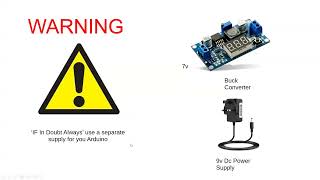





Great job and the bridge looks realistic
One of the better DCC++ offerings! Thanks.
Excellent.
That’s a really cool little program track you have there. Nice job!
I so love this diorama! What a wonderful job you did with it, thank you! I have a doorway to cross for my layout and this is exactly how I'm going to do it now that I've seen yours! Thank you!
The DCC++EX setup is smart with that mic connection, great job! One of my plans for my layout had always been to have the programming track be switchable between mainline and programming, and doing it on a module like this is just perfect! So isolated railjoiners and a DPDT switch with a couple of less on the facia to show if it's main or programming and we're off to the races so to speak. I'll probably add a block detector at each end so that if a train is coming and I've forgotten to switch it back to mainline, it will do that automatically!
Thanks for this great video, easy as mate!
Thanks for sharing your ideas, sounds like a great project.
Nice river work. ( and ) Very interesting idea. Might just have to play with that one. Thanks for the video.
Very nicely done. Thank you for sharing this :)
Very good explanation!
Well this is interesting.. I was pondering the idea myself but wasn't sure on how to approach it. Thanks for te help.
Nice video!!! I've been using DCC++-EX without Wi-Fi board. After seeing your video, I'll order one and try it out! Cheers ...
Good one Rowan.
It’s been a while, great your see that you back again!
It's been a busy year! Hopefully do some more videos this year. Thanks for sticking with me.
Great video
Great. Video thanks.
Lovely work on your Bridge diorama, congratulations ! And I subscribe to encourage you to do more movies !
Many thanks!
I’m new to all of this: I understand that JMRI has a virtual sound decoder. Is there a way to access that through the DCC++ex interface or would I have to keep it connected to a PC? Do you have any ideas for getting basic audio without using an onboard sound decoder in a DCC++ex setup?
If i remember correctly the arduino should be able to take 12V on the VIN so you could have jsut given it track power.
The voltage regulator can overheat, I've gone with recommendations to avoid this potentially happening.
@@fergusonrail ah ok
You must be related to Luke Towan. 😂😂😂
haha, he's far too clever to be related to me :D
What dont you doing to use some females made the connector question?