Microsoft 365 Email Security: Configuring SPF, DKIM, DMARC and Defender for Office 365
ฝัง
- เผยแพร่เมื่อ 6 มิ.ย. 2024
- Email security is becoming increasingly important as organizations rely more on email communication. Cybercriminals are constantly developing new tactics to target email users, such as phishing attacks, spam, and spoofing. Configuring SPF, DKIM, DMARC, and Defender in Office 365 is one of the most effective ways to prevent these attacks.
In this video, we will walk you through the process of configuring these essential email security features. First, we will explain what SPF, DKIM, and DMARC are and how they work together to protect your email from unauthorized senders. We will then guide you step-by-step through the process of setting up these features in MIcrosoft 365.
Next, we will show you how to configure Defender for Office 365 to protect against phishing, malware, and other email-based attacks. We will cover the features available in Defender and how to enable them to ensure the highest level of protection for your email.
By the end of this video, you will have a solid understanding of how to configure SPF, DKIM, DMARC, and Defender in Office 365 to improve your email security. Don't miss this opportunity to learn how to protect your organization's email from cyber threats.
Make sure to like, comment, and subscribe to our channel for more informative videos on Office 365 and cybersecurity.
Resources:
Linus Media Group Video: • My Channel Was Deleted...
TDSheridan Lab Office 365 Set up Part 1: • How to Setup Office 36...
TDSheridan Lab Office 365 Set up Part 2: • How to Setup Office 36...
SPF Info: learn.microsoft.com/en-us/mic...
SPF Record Generator: mxtoolbox.com/SPFRecordGenera...
DKIM Info: learn.microsoft.com/en-us/mic...
DMARC Info: learn.microsoft.com/en-us/mic...
DMARC Generator: DMARC Record Generator tools | EasyDMARC
Condensed SPF, DKIM, DEMARC Info: social.technet.microsoft.com/...
Defender Best Practices: Microsoft recommendations for EOP and Defender for Office 365 security settings - Office 365 | Microsoft Learn
Defender Info: www.microsoft.com/en-us/secur...
Facebook/Twitter/Instagram/Pinterest: @tdsheridanlab
Web: www.tdsheridanlab.com
Amazon Affiliate Links:
Prime 30 Day Trial: amzn.to/3ffkYf9
Prime Student Trial: amzn.to/3FufgRh
Microsoft Surface Pro 9 (2022), 13" 2-in-1 Tablet & Laptop: amzn.to/3fTHTNl
Microsoft Surface Laptop 5 (2022), 15": amzn.to/3NVkJT6
Microsoft Surface Pro 7+: amzn.to/3A8vJqF
Microsoft Surface Keyboard: amzn.to/3to2Q6e
Microsoft Surface Dock 2: amzn.to/3EpyBCg
Microsoft Arc Mouse: amzn.to/3toIXff
Microsoft Surface Mobile Mouse: amzn.to/3fQlBfv
Microsoft Surface Precision Wireless Bluetooth Mouse: amzn.to/3DQorZK
Microsoft Surface Dial: amzn.to/3UHJ1Ci
Microsoft 365 and SharePoint Online Cookbook: amzn.to/3EoAr6a
Securing Microsoft 365: 2nd Edition: amzn.to/3G7dGoL
Microsoft Xbox Series X: amzn.to/3ZeWiFi
Microsoft Xbox Series X Forza Bundle: amzn.to/3mkrX9A
Microsoft Xbox Series S: amzn.to/41GKDQZ
Microsoft Modern USB-C Speaker, Certified for Microsoft Teams: amzn.to/3G5nBuQ
Poly Sync 10 USB Speakerphone: amzn.to/3A5CwBB
Content Creation Kit:
GoPro Hero 10 (The One I Use): amzn.to/3JrZI2e
GoPro Hero 11 (New Model): amzn.to/3Rga5bd
GoPro Hero 11 Creator's Kit: amzn.to/40dVVvm
Logitech Brio 4k Webcam: amzn.to/3HdIOlj
Microsoft Modern Webcam: amzn.to/3jdM8Vz
Elgato Wave:3 Microphone: amzn.to/3DpdYVM
Movo VXR10 Universal Video Microphone: amzn.to/3HOnOmR
Phillips Hue Light Strip: amzn.to/40dMyf6
Xbox Controller - Pulse Red: amzn.to/3WPKgjs
Elgato Stream Deck v1( The one I use): amzn.to/3j95X0n
Elgato Stream Deck MK.2 (New model): amzn.to/3HdJ0kx
Logitech Z207 2.0 Multi Device Stereo Speakers: amzn.to/3Y1xQGk
Lenovo ThinkVision 27" Monitors: amzn.to/3j9wlHs
Only Amazon Links are Affiliate Links and I may receive a small commission. Other links do not have any type of commission or sponsorship unless otherwise specified.
#Office365 #Microsoft365 #EmailSecurity #SPF #DKIM #DMARC #Defender #PhishingProtection #SpamProtection #SpoofingPrevention #Microsoft365 #Cybersecurity - แนวปฏิบัติและการใช้ชีวิต


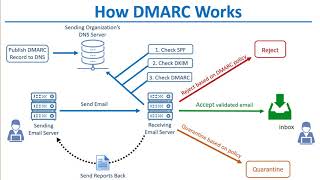






Awesome Breakdown; as a newer IT guy and our company is getting into DNS: SPF, DKIM, DMARC to use and offer to customers. Much better video than a few of the long ones on here.
Thank you, I’m glad you liked it.
@@TDSheridanLab Do you recommend and DNS Training Materials so I can get a deep understanding of DNS?
Well now I'm going to date myself a little bit. I originally learned DNS when I was studying for my MCSA on Server 2003. The 70-293 Network Infrastructure exam prep did a super deep dive on DNS. www.amazon.com/MCSE-Self-Paced-Training-70-293-Pro-Certification/dp/0735618933
Obviously Server 2003 is 20 years old now so that probably not the best resource for today. Here is the Microsoft Learn article on running DNS on Windows. learn.microsoft.com/en-us/training/modules/implement-windows-server-dns/
Depending on what you're trying to do with DNS, once you get the basics from either resource above then you can deep dive more specialized items like DNS for Azure or AWS, CDNs, etc.
Great work! Thank you! 👍🏽
Your Welcome
Saved me hours, thank you sir!
Your welcome! Thank you for watching
Great video, learned a lot. Thanks!
No problem
best video on this topic keep up cheers
Thank you for watching!
Was wondering if you could explain in what order does DMARC and Spoofing happen in M365. We have follow DMARC policy YES in M365 but have had some go into a user's Junk folder as spoofed and not rejected. They spoofed our Doamin, and our DMARC is set to reject.
What is the percentage of email set to?
Do we have to do anything in DNS when we rotate the DKIM keys?
As long as you have both keys in your public dns then you’re fine. If you didn’t create both records then you’ll have problems.
Why do you have so much noise at the background ?
because e-mail connect is pretty dry.
SPF, DKIM, DMARC... so confusing
Yep, nothing like having to bandaid a 20-30 standard for new threats! Thanks for watching.