Best Camera Settings for Black and White Photography
ฝัง
- เผยแพร่เมื่อ 3 ต.ค. 2024
- Akademie Instructor Nick Rains shows how to set your camera to shoot B+W images, whilst at the same time not sacrificing the image's colour.
This video features the Leica SL2, Leica CL and Leica V-Lux but the information applies to other Leicas and, in principle, most other cameras on the market.
====================================
Check out our four new Adobe Lightroom E-Courses. Over 100 videos exploring Lightroom from a totally practical point of view. Leica Akademie Instructor Nick Rains has been using Lightroom since 2007 and it has become the hub of his entire photography and publishing business. Nick will share, in great detail, how he uses the software day-to-day taking the the point of view of 'getting stuff done' efficiently and quickly.
Full details here:
leica-akademie...



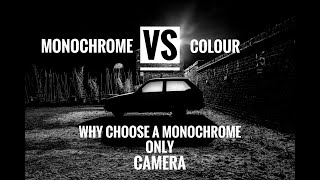





Whenever I saw Nick in the video, I know I am gonna learn something really useful.
Happy to help!
Always very helpful.Thank you Nick
My pleasure!
Thanks for the info in shooting B+W on my SL. Great and easy tips.
Very helpful, Nick. Than
Very informative, I'm new to the leica family and so I'm looking forward to seeing all the content you have. Many thanks
Liam
Hi Nick as always I enjoy your videos, I just like to make a comment you can also leave the setting on your SL on DNG and you will see through to viewfinder in black and white but of course on the computer it will convert to colour.I try this at times just to see what H&M w will look like .cheers keep up the good work , love the SL2
Hi Willi. You are quite right. Some cameras don't let you change the Jpeg settings if Jpeg is not selected, and having the B+W Jpeg is useful as a reference point later. But you are correct, you don't need to shoot Jpegs to get the viewfinder to display in monochrome.
Great explanation and tips. Really really helpful! Great tip about the jpeg+raw
Glad it was helpful!
@@LeicaCameraAustralia Thank you Nick. It's also very relaxing and very enjoyable to listen to your explanations and "no hurry" pace.
very useful video, thanks a lot 👍
Glad it was helpful!
Brilliant Nick, thank you for explaining that Monochrom HC = Traditional Red Filter (from the film days)!
Glad it was helpful!
Would have been great Nick, if you’d covered the M series as well. Particularly the M8 and M9✌️
Must say that I enjoy customising the jpegs in camera and setting them to custom memory first. If I’m not satisfied with the jpegs after downloading and wanting something more than a jpeg edit can achieve, then I will not hesitate to edit the raw file. 80% of my files are not edited as raw files, but 20% are, after shooting maybe 50% of all exposures as both raw and jpeg. I don’t think about this while shooting after the initial jpeg customisation [which is mainly done in the first few weeks with a new camera]. There are field adjustments to be made and there are preparatory adjustments, done at home at my leisure. Seldom to major adjustments during shooting time. There are more shades of grey than right and wrong ways of doing things.
thank you very much Nick, it works on the SL2 as well. I subscribe to the channel !
Awesome, thank you!
Thank you 🙏🏼
You’re welcome 😊
Thanks again for your help on explaining how to do B&W on my SL2 Leica I had to buy a Leica compatible fit lens for my Leica SL2. For the time being as I can't afford the other leica lenses yet saving up for them. Any your help is appreciated from Mark Walch
Glad I could help!
Hi Nick, great video...thanks a lot! I would have the following question:
If I take my Fuji Camera and use a Film Simulation (e.g. Eterna), I basically get a jpg with this Film Simulation (picture profile) applied and a RAW image. If I now import the raw image in e.g. Lightroom, I have the "normal" image (same for Leica). However, I then can choose a "Fuji Eterna" color profile in Lightroom to get the exact same looking picture as the jpg. Is there something like this also available for the Leica SL2?
As you said, if you import the images to Lightroom, they appear in B+W for a second and then switch to color. I would like to have the Leica Monochrome Look applied to my DNG files without testing and playing around with all the sliders and then end up with a different looking image - maybe also due to the lack of my Lightroom skills. This process would also be very time consuming.
Any feedback, help or advice would be highly appreciated! Thanks and BR...
Unfortunately a Leica M camera was left out. But you can sort of copy the instructions on the M.
A lot of info in a short video!
Glad it was helpful!
Hello Nick, thank you for clarifying your previous video regarding b/w settings in camera.
If I am not mistaken it is even possible (on the CL and Q2)to have the evf in b/w and just record a raw (with all colour info) file. Just go through the jpg settings as you did and save as DNG only instead of DNG +JPG. I use these settings for some projects where I do not want to be distracted by the colours when composing the picture. Perhaps a little confusing for some. Looking in b/w and recording in colour... With Regards
You are correct. It's a good way to work, and you might be interested to hear that many high end video camera have B+W viewfinders. It's easier to focus and compose in monochrome.
Thank
Thanks. Can we have it three ways? JPG BnW, RAW AND, one more-[can we extract a basic colour JPG from the RAW file]?
If you shoot B+W Jpeg and DNG then the embedded preview in the DNG will be B+W - this is what the camera uses to display on the rear LCD. No way to extract a colour Jpeg from the DNG AFAIK.
Hy Steven, i like your Videos and my Leica Q2!
Short question, my Q2 has a rattle Noise from the Objectiv, when i turn the Cam on the rattle Noise is gone!
That might be the stabilised element in the lens moving about. When you power it on, the element is stabilised and no longer moves loosely.
Thanks, So I don't have to be afraid that something will break? Greetings from Austria!
Thanks for your videos and explanations. I have a leica Q2. Sorry for the question, is there any way to disable the Highlight Warning? The flickering in the photo display is a bit annoying. Thank you
Hello Salvador, give this a try: go to menu screen 3. Scroll down to "capture assistants", then select "clipping". That's where you can disable the clipping feature.
Hi Steven. That's right, you beat me to it. Thanks. However, the clipping feature is amazingly useful for getting perfect exposures really quickly. All you need to do is dial in a bit of negative exposure compensation on the thumbwheel (if you are using Aperture Priority) until the flashing stops on important highlights. Then your exposure is technically perfect.
@@LeicaCameraAustralia Thank you both very much for the information. A greeting from Spain
@@stevengwin7370 Thank you very much for the information. A greeting from Spain
Thanks for this tutorial, I have the Q2. Are the user profiles for Jpgs only too as I use mainly raw+jpg and wondered if the camera can be set for different use like one for Night, Day/Street, Landscape etc. Thanks and regards.
Hi Victor. Generally, B+W camera settings only affect the jpeg image, the raw/dng file will remain in colour. A User Profile simply saves *all* the camera settings so you can set it up however you like - e.g. for Street or Landscape - and then save that set up.
@@LeicaCameraAustralia Thank you.
Always enjoy your videos. Last week I traded in my M10 for a SL2. Now I'm trying to become familiar with it using Leica primes. As in your video, there is a default (factory) profile. I followed your example and created my own 'Peter' user profile. Every time I turn on the camera, it seems to return to the camera default profile and I have to manually tap my preferred profile icon.. Is this 'the way it is' or can I somehow set it somewhere to auto open to my 'Peter' profile with my preferred settings?
That does sound odd, we will get back to you on that one.
@@LeicaCameraAustralia Thanks!
My SL2 firmware is up-to-date.
If you choose your new profile in the menu, then turn the camera off, when you go back to the User profile menu you will probably see the Default profile highlighted at the top of the screen. Your profile will still be set to your custom one, even though the Default one is highlighted. I'll ask you to check this is the case - it is on my own SL2. I will pass this on to the development team.
@@LeicaCameraAustralia Thanks! I will test it the morning. Always afraid now that even out for a walk, camera goes to sleep/standby, when it wakes up it may not be on my profile either. Will keep you updated.
@@LeicaCameraAustralia Morning! Yes, you are correct. I have turned on camera and also woken it from sleep. My 'Peter' profile is set to ISO 3200. First thing I did was immediately check the ISO setting and it was still set to 3200 so my 'Peter' profile is still active. Would be nice if the active profile was the one highlighted. I may add a 'Tripod', 'Night', etc profile but having active profile indicated would alleviate my nervousness about shooting with wrong settings.
Can we know the brand of the straps please?
Custom made for me by a friend who crafts leather and brass steam punk gear,
@@LeicaCameraAustralia Thanks for the reply. Your friend does not sell them? it looks nice.
Unfortunately, no. Sorry.
@@LeicaCameraAustralia Thanks
Can I use these instructions for the q2 also?
Yes. The principles remain the same, just the details of exactly which menu items to choose might vary between cameras.
@@LeicaCameraAustralia thanks!
Can I colour b+w photos taken with the Q mono?
You can add colour by hand in Photoshop, yes. A bit like hand-colouring old B+W prints. But you cannot, of course, add back the true colours.
May I know where to find the Film style option in the Leica SL
There are no preset Film Styles on the SL, the SL2 does have then however. You will need to make your own Styles by changing the Jpeg settings for Sharpness, Saturation and Contrast. There is a Monochrome setting in the Saturation section.
@@LeicaCameraAustralia Thanks a lot. Do I need to set the contrast to medium high to get the monochrome with red filter look ?
Try the different contrast settings but be aware that the red filter effect is not quite the same as simple high contrast.
Nothing and this video are the same...