How To Make a Wavy Wooden Flag with Carbide Create Pro
ฝัง
- เผยแพร่เมื่อ 28 มิ.ย. 2024
- Learn how to create a wavy flag using Carbide Create Pro with free files, and then we’re going to cut it out on the Shapeoko XXL cnc router. The files can be found on www.fullsteamdesigns.com under the Maker Resources tab.
Get Carbide Create Pro here:
carbide3d.com/carbidecreate/pro/
I finally launched my website! Check out www.fullsteamdesigns.com, and be sure to visit the makers resource section to find files and other info.
/ fullsteamdesigns
/ full_steam_designs
If you enjoy my content and would like to show your support, please consider checking me out on Patreon. Thank you! / fullsteamdesigns - แนวปฏิบัติและการใช้ชีวิต



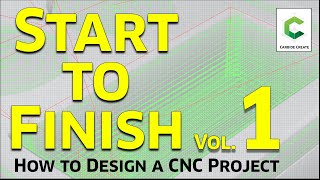


![อาจารย์ยอด : ลุงแว่วเล่าเรื่องผี [ผี]](http://i.ytimg.com/vi/Fd2Qsy4dqpM/mqdefault.jpg)


Awesome video!!
This is exciting to be doing 3d carving with carbide create.
You did a excellent job explaining everything.
Another rocking video. Love the final product! Make more!!!!
Another awesome video. Will have to check out your website for files. Thanks again, Chris
Good job sniffles!! Lol that turned out awesome!!!! Hope your feelin better!! Can’t wait to get my shapeoko
Thanks. Still trying to shake this cold.
Great work, thanks for the guide!
Great video Chris! Trying it out now!
very informative, excellent learning experience, will be doing on in the future
watching three years later... hope I didn't get covid!!!! ahahah... great video... thank you...
Sick! You made it happen
awesome work Chris
Thanks
You are the man CHRIS! I actually forgot that they had a pro version. You JUST SAVED ME A TON OF MONEY BRO!!!!!!
dunno if you guys cares but if you're bored like me during the covid times you can watch all the latest movies and series on instaflixxer. Been watching with my girlfriend for the last couple of months =)
@Musa Abel Yup, I've been using instaflixxer for since november myself :)
@Musa Abel yea, I have been watching on InstaFlixxer for years myself =)
excellent tutorial thanks! you deserve a commission from Shapeoko, you influenced my purchase for sure
Thank you!
awesome info, really helped me understand how to make the black & white png too. thanks for sharing!
Thanks man.
Very helpful!!!!! Thank you!!
Thanks!
Looove it.
Great Video! I used to have that shirt too!
Awesome. Maybe one day I will know enough to do this on carbide create.
I just put up more greyscale png files on my website to go with the video. Just keep trying stuff. You’ll get it eventually.
Thank you so much for your videos and website. So informative. Much appreciated.
Thanks!
This would be even better if we could see exactly what you’re doing in settings. It’s barely showing and is really small. We’re new and need all the help we can get. 😁
what king of machine do you have to carve that out that's really amazing
It’s a Shapeoko XXL. I got it here: www.matterhackers.com?aff=7550
Chris, I'm new to CNC and especially 3D. Before I purchase a machine, I've been watching videos like yours and learning a lot. Thanks for the detailed instructions. I was wondering if its possible to add a something like a logo that stands proud and does not "wave" with the flag in the background. Also, how do you prevent the stripes of the flag from cutting through the logo? Is this something that requires a more advanced program like Ventric?
Again, thanks for the great videos.
Yes you can do it with CC, but it will be easier with a program like Carveco Maker +. CC requires a lot of fooling around to get stuff to work.
Just... thanks.
New to CNC and design. I noticed your spindle speeds. One was 9375 and other was around 5000. Compared to what pops up by default are the speeds you have a better fit? Thanks. Love the channel.
Hey chris. You always do fantastic videos!! Im just getting into 3d, my question is that what the ballnose are called, .031 and .063 bit. Is that different then 1/8th bit?
Awesome job. I have been trying to duplicate every step you do but have found I do not have the input component tab on my carbide create pro build 520? any ideas on where I can upload the PNG file?
Thanks. I don’t use CC Pro anymore, but it should be somewhere on the model tab.
Awesome tutorial! Do you recall about how long it took to machine?
Thanks! A couple hours, but I was going at a fairly conservative feed rate.
Hey Chris, I'm trying to get started in 3d on my Shapeoko, and was wondering, if for instance, the stars didn't come out as defined as I wanted, would there be a way to use a finer bit, and just redo the stars, instead of the whole flag again? I know you can on 2d, but not sure how to yet on 3d, once you've completed the 1st run. Thanks.
You should be able to select just the stars and use a smaller bit on them. You could also draw a rectangle around the union and do that whole area. That might come out better.
Do you have a video on how to paint it
Chris, I'm looking at Carveco Maker. Since you're pretty enthusiastic about Carveco, can you do a video showing how you would do this with Carveco Maker? For the life of me I can't figure out how to do the stars and bars.
You would actually need maker plus if you wanted to make it from scratch. You would make the wavy flag and then project your stars onto it to get them to follow the curves. The other option, for Maker would be to use a pre made model.
Awesome flags. Great job. One problem though. You website is VERY laggy. I am on 1gb fiber and it's acting like I am on dial-up when ever I try to access your site and try to navigate around.
There’s probably a lot of people on it right now downloading the files.
Question for you. How did you paint around the stars?
I used a small brush and just took my time. It would have been easier if I carved them a little deeper.
Can you tell us what kind of paint or stain you used to complete it? Looks amazing!
It was just the regular minwax color stains like I use on my normal flags. I stain then torch. Just had to be careful not to drip in the stars.
Chris Powell Thank you sir. 👍🏻
awesome video! what was the true time to cut?
It was a few hours, but I ran the finish pass a couple times. Keep in mind this was a pretty small flag. It would definitely need the toolpaths cleaned up and the feeds and speeds better optimized on a larger one.
Chris Chris, I’m trying to duplicate this flag, I downloaded from your website the depth art you provided. It won’t load into carbide create? How did you load it? It’s not recognized on the desktop, I tried converting it to svg without any luck. It’s getting frustrating. Incidentally Your videos are by far the most instructive on TH-cam. I have watched everyone, I’ve only been at this for a few months, thanks for your sharing.
Have you enabled Pro? You have to go on their website and sign up for the free trial. You can keep getting free trials with the same email address until they actually release the full version. It’s just in beta testing now. carbide3d.com/carbidecreate/pro/
Chris thanks for the reply, no I didn’t activate pro I was trying the option without the ability to save. I’ll down load the beta version and see what happens thanks again!
Neil
I am following along your video step by step to learn while I wait for my machine. When I import your wave file it looks fine, but as soon as I start adjusting the wave inputs it makes it look like there is two holes in the flag. Any ideas what might be going wrong?
Can you send your file to me? Chris@fullsteamdesigns.com
@@ChrisPowellFSD sent
Same here... any ideas on how to fix this?
Can you please tell me what version of Photoshop you use to create the depth maps? I have a $10 per month subscription which is I'm sure the super basic and some of the features I need aren't functional. Thank you!
Any version should do it. You literally just take the brush tool, make it so the edges are really feathered, and draw the lines. It creates the greyscale drawing. The different shades of grey are converted to a different height in CC and many other 3d software.
Do you use edge glued pine for this?
This was a small piece leftover from a premium pine 1x12.
How do you have Carbide create Pro! I’m stationed in Germany and I just got my SHAPEOKO XXL and when I try to download it says pro isn’t available?? Can you help me please. Great work love your videos
Thanks. This video should walk you through the steps to download it and get the free trial. th-cam.com/video/1mUQH2Pb-Qs/w-d-xo.html
Chris Powell thanks I’ll try it out having some frustrating moments getting use to using the CNC hoping it gets better with time
do you have a video of the flag in carveco maker.
You would need an stl for carveco maker. You could do one from scratch in maker plus.
It appears it recesses the image in the stock automatically I didn't see you do the subtract-add is that correct and then you can adjust the base etc to fit? Thank you
It defaults to add.
@@ChrisPowellFSD I want to run a test piece this afternoon. I will be using a 6x6 .75 piece of stock and will attempt to carve a 3d image. I modeled a .75 piece of stock and inserted my image but it is modeled on top of the .75 stock am I missing something? Do I need to set it so it is recessed in th how stock some how?
I think I got it however I ran a 45 degree finish pass and still have small lines will decreasing the step help that? I am using a 1/16 tapered ballnose bit. Also thank you so much for all your guidance it is appreciated.
@@Olivsam Yea man decrease your stepover. Maybe like 15% of your tip diameter.
Do you/can you share the carbide create file?
question how you got the wave effect
I used the brush tool in photoshop to create a grayscale image. Carbide Create interprets those different shades of gray as different heights.
How did you get the color once it’s cut? Did you paint after the waves were made?
Yea I carefully stained it after machining.
@@ChrisPowellFSD thanks
I’m confused on bits. .063 bit. I can not find it anywhere. Is there another name?
1/16”
Could explain the painting process?
I basically used the same techniques and materials I used in this tutorial, but I was just extra careful around the stars, because I was doing them after they were carved
Do you use a roller, brush or something else? How do you separate the red and blue? Painters tape?
Sir,the base height determines the DOC is that correct?
The base height of the wave?
@@ChrisPowellFSD I think I figured it out was confused on the base setting it sets depth of image I believe
Yes that’s correct.
So how can I do this for a piece bigger then the cutting area. I have a flag I wanna try this on but it's 25x48
You would have to tile it. It’s a little complicated with flat pieces in CC. 3d would be interesting.
Now you’ve got my gears spinning. I might have to try this to see if I can figure it out.
@@ChrisPowellFSD I have an idea not sure its gonna work but gonna try lol
Chris, I have downloaded CC Pro and enabled the license but it still won't import or open the wave files. Tried importing both the PNG and converting it to SVG and importing, still CC Pro comes up blank saying the file has zero elements. Am I doing something wrong? Using inkscape for the conversion to SVG. Could that be the problem?
You don’t need to convert them to svg’s. They need to be png’s.
You’re importing it as a component, right? Don’t try to import it like you would an svg.
@@ChrisPowellFSD I don't see that option at all.
@@ChrisPowellFSD Found it, Thank you very much!
That was made with 3/4 inch thick wood right
Yes. You can change the thickness my adjusting the settings for the png file after you import it.
Thank you. I bought the wood I’m attempting it.
Please edit sniffles out
It’s funny you should say that. I actually add them in during the editing process. Maybe I should stop doing that.
Can I do this with regular Carbide Create?
You need Pro to be able to do 3D. The good news is it’s free for a year right now.
@@ChrisPowellFSD sweet. Do I get it the way you explained in the video?
Yea, the only difference is you go to this website to get the year trial. It’s a little picky about what email provider you use. Yahoo wouldn’t work for me. I had to use a gmail one. launch.carbide3d.com/promo
@@ChrisPowellFSD do I have go sign up for Launchpad?
Nice job. Your website is not working because I can’t find it.
It’s working for me. Did you click the maker recourses link at the top?
It’s working
the flag on your website is different
The svg?
@@ChrisPowellFSD figured it out ,2 of the flags have holes in them the one you use has it. Thanks
@@watchtv1963 some people have said they have to download them a couple times for that not to happen.
@@ChrisPowellFSD sorry to be a pain what exactly is an 063 ball bit thanks for your help.
and merry christmas.
I have seen someone that make abd have the sane result without a computer... if u use a computer u need a better and more realistic result... the line on a real flag on wave are not orthogonal...
Thanks