How to Wrap Text Around Images, Shapes, and Objects in Microsoft Word Tutorial
ฝัง
- เผยแพร่เมื่อ 12 ก.ย. 2024
- Welcome to "The Teacher's" Word 2016 tutorial video, where we explore the powerful Wrap Text options that allow you to skillfully arrange text around or within objects. In this comprehensive guide, we cover various Layout options that enable you to align text alongside shapes and objects seamlessly.
What you will learn:
- Default Text and Shape Interaction:
- Layout Options:
- Selecting Objects Wrapped Behind Text:
- Edit Wrap Points:
- Through Wrapping Option:
- Additional Wrap Text Commands:
- More Layout Options:
- Default Layout Setting:
- Wrap Text for Various Objects:
Wrap up the tutorial with a reminder that Wrap Text is a versatile tool for various objects.
Encourage viewers to like, subscribe, and share the tutorial for more informative content.
Become a Word 2016 Wrap Text pro by following these detailed instructions. Thanks for watching, and take care!
👨 Recommended Videos:
How To Align and Arrange Objects in Word Documents
• How To Align and Arran...
📝 Learn More, Visit: www.theteacher...
✅ Recommend Playlists:
🔹 Microsoft Word 2016 Tutorial Series Playlist
• Microsoft Word Tutoria...
👌 Follow Me:
Twitter - / theteacherpoint
Facebook - / theteacherpoint
Instagram - / theteacherpoint
Pinterest - / theteacherpoint
#word #wordtutorial #wordtipsandtricks
🌻 A Microsoft Word Tutorial by The Teacher
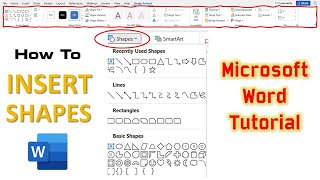








Great instructional video. Best one I have seen that explains wrapping techniques in Word.
Very good...i didn't know there were so many options to position an image. Thank you!
Thanks to you as well for commenting.
Thanks bro this helped me alot
Glad it helped
yes
Thank you!
Glad that helped and thank you as well for commenting.
Hello sir.
Very help full video. Sir, can we do the same thing in power point also. actually I want to make a tutorial video in PowerPoint with screen recorder. Butbi dont know how to do this. Please explain me. Specially how to use highlight a word during explanation.
Please reply sir.
You should use Camtasia Studio for recording your screen and there is Highlight feature in Camtasia Studio.
how do you wrap text around an image when the text is inside linked text boxes?
It is same as using the Wrap Text for other objects like Pictures, WordArt etc. You don't need to do anything special for linked text boxes. Just select one Text Box in a time and then use Wrap Text from the Format menu. If Format menu is not appearing that means Text Box is not being selected properly.
It just doesnt work for me, for some reason, whenever I change the option of wrapping text, it just sends the shape to the next page
idk whats up but Im hating word more and more