The Chromebook camera app is surprisingly good (tips, tricks & fixes)
ฝัง
- เผยแพร่เมื่อ 25 ก.ค. 2024
- You probably didn’t buy a Chromebook because of the camera, but you might be surprised by some of the things you can do with the camera app for ChromeOS.
🏷️ Video Sponsor: Okiolabs A10 Ultra HD 4K Webcam with AI Auto Framing: amzn.to/3AsOlCL
Table of Contents:
0:00 Intro
0:14 Ad: Okiolabs A10 webcam
0:43 Intro to the Camera app for ChromeOS
1:17 Camera not working? Easy fix!
2:10 Take a photo with your webcam
3:16 Chromebooks with two cameras
4:50 Recording video & GIFS with your Chromebook
6:07 Scan documents & QR codes with your Chromebook
7:51 Fixing webcam access for Zoom, Meet & other websites
9:46 Accessing your photos & videos
Additional Resources:
* Webcam Toy: webcamtoy.com/app/
* Google Photos for teachers: • Google Photos for Teac...
* Create & scan QR codes with a Chromebook: www.chrmbook.com/chromebok-qr...
* Okiolabs A10 Ultra HD 4K Webcam with AI Auto Framing: amzn.to/3AsOlCL
Tags: @OKIOLABS #okiolabs #chromeos #chromebook #chromebookEDU #teachwithChrome
-------------
John R. Sowash is a former HS biology teacher and principal who helps teachers use technology to improve instruction. You can pick up a copy of his book, read his blog, or invite him to come and visit your school.
✏️ Blog: Chrmbook.com
📕 Podcast: Chrmbook.com/podcast
🎙️ Book: http//:Chrmbook.com/book
🤝 Speaking and Consulting: SowashVentures.com/contact🏷️
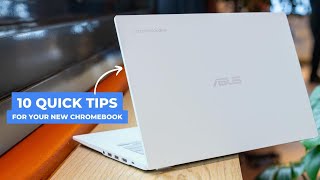




![[ไฮไลต์] ฟุตบอลหญิง เยอรมนี vs ออสเตรเลีย รอบแบ่งกลุ่ม | โอลิมปิก 2024](http://i.ytimg.com/vi/i_8UO61YqO8/mqdefault.jpg)



Thank you, helped me a lot :p
Glad it helped!
Holy sh#t - Thank you 👋👍
The mechanical privacy switch near my Chromebook's camera is a nice feature - too bad dozens of help articles and videos do not mention it.
yo thank you fo this it will help my one cereer
That's great to hear!
This is so useful, thank you!
Glad it was helpful!
Magnification
Hey John. Nice video. I want to point out one fact that I have learned the hard way - over and over again. I'm a pastor, and I video my sermons as I give them. I have learned that once I am done, if I stop the video and just shut down the Chromebook without closing the camera app, I lose my video. Can you talk about this monster of a problem for awhile? I keep forgetting. Like today. I videoed my service, clicked on stop after the sermon but later came back to the Chromebook and pressed the off button on the right and shut it down without closing the app. Video gone. I feel this shouldn't be happening -- what am I missing? Thanks. Pastor Diana
My HP Chromebook does not have the privacy switches. It was working at some point not sure if I locked it somehow. I’ve updated my Chromebook, and I’ve made sure all my settings were allowing websites to have access to my camera. Any ideas anything helps thanks you! P.s my camera app is just a black screen with a small camera logo in the middle.
Are any apps able to access the camera?
Have you tried a powerwash?
There is a possibility that your camera is faulty.
@@jrsowash no apps are available to use camera. And yes I’ve tried the power wash as well as restarting it completely with a chrome agent. Nothing maybe it is damaged :(
I have the same issue with my Pixelbook Go which has no switch. I'm pretty certain the newest update of Chrome OS is doing this.
Same
Im just going to assume it’s broken it still hasn’t worked. I have dropped it once or twice but there seems to be no visible damage oh well. :(
my camera turns on. when i try to in real life stream to twitch it shows on the chromebook but on the twitch site it just shows black
I don't believe twitch natively supports Chromebook streaming.
@jrsowash the stream worked the first time. then the next day it stopped working. thanks.
couldnt put my camera on. Thank you
Yes, but the Okiolabs Camera Control software is NOT compatible with Chromebooks. I think that should have been made more clear.
I don't use any software When I connect it to my Chromebook. It just works.