Simple Booth prints to Canon Selphy CP910
ฝัง
- เผยแพร่เมื่อ 7 ก.ย. 2024
- This is an adorable little printer. You can buy it here:
www.amazon.com/...
Simple Booth Pro Edition v2.0 is demonstrated in the video. Fine-tuning print features are now available for Event Edition and Pro Edition on the App Store for version 2.0 and greater.
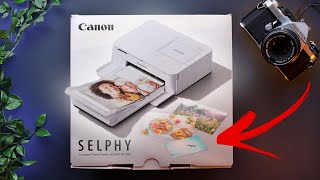








Looks great! I found print time to be about 2 mins too... but i love the quality and the way canon packages the paper/ink packs.
It was easy to set up 7wow.cc/HpPrinter with my iMAC using the diagrams provided. Ink cartridges slid right in place. The included DVD is nice to have for additional info on features. Printing in b/w is very fast; haven't done much color yet. REPLY
Cute. Keep the blue paper!!
I have this printer. Works great!
WOOOOOW We use it!
when are you going to update this app with background printing so that users can just press one button instead of clicking 4 times to get a print out? your competition pocketbooth app already has this and it is a game changer IMHO. ios8 allows this functionality
Great! 2 mins is a bit long but friends and family won't mind. Thanks for sharing this and answering my questions.
Since it takes 2 minutes to print could you maybe set up 2 printers to be printing at the same time?
That is a good idea. SimpleBooth doesn't automatically alternative between printers - it remembers the last one used - but you could do it manually.
Does it offer matte photo printing? Thank you!
Hi Tara,
The Print Finish function gives you the option to select between a glossy or matte photo finish.
Nice. I have a question, how many borderless 4r paper can a single cartridge actually print before it runs out of ink?
Can you print this way via Personal Hotspot WIFI connection instead of regular "internet wifi" setups?
I am thinking of a mobile photo booth and internet/wired wifi may not always be there.
Hi Rich! Yes, we recommend the Verizon MiFi Jet Pack which is a 4G LTE wireless router and more reliable than a cell phone hot spot. Some people may find that their phone hot spots work just as well.
where is your ipad holder from?
+jerseyfashionista tv Hi there! This is the one being used here:
www.displays2go.com/P-21628/White-iPad-Stand-with-Lock-for-use-in-Commercial-Settings
Will the simple booth event edition app work with this printer or do you still need to purchase the live booth app as well?
I am looking to buy this printer or the new one CP1000. I wish to print high quality photographs on photographic paper. Is this something the printer is capable of doing? I am a photographer who will be printing out my photographs on location. Please advise.
Hi I was wondering what version of that app are you using?
the format of the print is exactly 4x6 inches ? please help.
Where did you buy the stand on your iPad? I have looked around for one and can't find them.
Hi Andrew! Here's a link to what we use: www.amazon.com/gp/product/B00FMXA37K/ref=as_li_tl?ie=UTF8&camp=1789&creative=9325&creativeASIN=B00FMXA37K&linkCode=as2&tag=simpl0f5-20&linkId=5BL6PC2XSWIICIHG
Is there a way to connect the iPad to the Selphy with USB? Maybe that will speed up the process a bit.
SimpleBooth only works over AirPrint and AirPrint only works over Wi-Fi so you would not be able to plug it in through USB unfortunately.
is there another option besides this? something that doesn't require internet connection? and how many prints can this Canon Selphy do before it overheats? because if it is used at a party, we will be using it alot
Hi! You can use any AirPrint printer which would require Wi-Fi. What's nice is this printer creates it's own Wi-Fi network to print to. For the more specific performance questions, I'd recommended asking Canon's support team: www.usa.canon.com/cusa/support/consumer
Hi Simple Booth!
So I'm pretty much sold on setting up my own Photo Booth using your app for my wedding this year! I was looking on Amazon and wanted to know if you've tested the Canon Selphy 1200 for printing? It's the newer model and I saw recent reviews from the other selphy that it isn't doing well with the newer Mac software updates. Also, do I have to set up a different station with Live Booth (another video I watched of yours) or can I do everything from Simple Booth!
Any advice would be AMAZING!!!
Thanks!
+Jillian Jones Hi Jillian! Yes, the Canon Selphy 1200 works great with the app. It is replacing the CP910 and will work in the same way. Also, everything can be done within Simple Booth. LiveBooth is optional for those who want to separate the photo booth from the sharing. Check out our DIY guide for any setup tips for your wedding. And congratulations! www.simplebooth.com/diy-photo-booth
EXTREMELY unhelpful. I have an event in an hour and can't figure out how to go into settings after intial setup has already been completed
Hi Steven, Once you launch the booth it tells you how to get back to the settings and it is also listed on our website. When you first open the app you will see the Settings. When you have changed them all how you would like to, tap the Launch button with the arrow at the top right. After you launch the event, users will not be able to go back and access the Settings. If you need back into Settings, close the app by double tapping the home screen and sliding it up. Reopen the app and Settings will appear again.
What kind of paper did you get in order to have the perforated edges (an amazon link would be awesome)? Thanks!
Hi Jessica! Here is a link to the ink and paper pack we use in the video: www.amazon.com/gp/product/B001BJKO3M/ref=as_li_tl?ie=UTF8&camp=1789&creative=9325&creativeASIN=B001BJKO3M&linkCode=as2&tag=simpl0f5-20
hi, does this printer need to connect to a wifi connection for it to work with simple booth and an iPad or does it have its own wifi output? cheers
+Tyler Kelly Hi Tyler! It creates it's own Wi-Fi network to print to, sometimes called Direct Mode or an Ad-Hoc network.
Hi There, once the simple booth is set up, will it automatically print the photo strip after each session?
+Gene Engelbrecht Hi Gene! Simple Booth Pro Edition 2 does have an autoprint feature!
When I went on the App Store of my iPad I searched simple booth but the pro version and it said it costed 299.99 so I don't know what to do
Get the other app for 30.00
So, I don't want my guest to touch any settings on the app and mess it up. How will guest at a party print on their own without going through the settings? or at least if there's a way to lock settings
Hi there! Once you hit Launch, the only way to go back to the settings is to completely close and reopen the app. You also can turn on Guided Access so that users cannot leave the app. We have instructions on closing an app and also on turning on Guided Access under our support page: www.simplebooth.com/support
I use this printer with my SimpleBooth app and it prints great photos! My only complaint is that when I need to reprint a layout it won't print out with the same "Fine-Tuning" adjustments I made in SimpleBooth. So my reprints will not be centered or scaled down to fit the photo paper. Would you have a fix for this?
+Yvonne Ruiz Hi Yvonne! LiveBooth Printing features are now the same as they are in Simple Booth.
+Simple Booth Just a quick question, will the canon selphy have any problems during big events? like will it overheat? will one printer be able to handle, say, 400+ prints? Have you guys ever had any issues with the printer printing a big amount of prints? Please respond, I would greatly appreciate it. Thank you!
about how much would be the approximate coast for an event on ink n photo paper?
+Veronica Portillo shop.usa.canon.com/shop/en/catalog/rp-108-high-capacity-color-ink-paper-set
Do I have to use a iPad or iphone
We make a few apps, and the ones that are designed for events are iPad based. More information at simplebooth.com.
The printer only prints 3 of the photos but the Simple Booth App takes 4 photos. Is there anyway to reduce the number of pics the app takes or print all 4 pics on the printer?
Hi Denise, That is strange. I would make sure you are using the latest update of the app and update your iPad to the latest iOS update to ensure it functions properly. You can set the number of photos and the layout from within the Design panel of your settings. If you continue to have issues, please email us at info@simplebooth.com and we will get things taken care of.
Is there a way to use the facebook and printer options without resetting the setting back and forth from wifi to g3? If I use airport i cant use the facebook function without resetting it each time.
Hi Victor! Use a mobile hot spot or a router with internet connection and use it's Wi-Fi for all of your devices.
How do you reset your Canon Selphy 910 when you change wi fi connections. I have contacted Cannon but they just sent me a copy of the instruction manual. I need clear instructions that are jargon free please
+Mary Murphy Hi Mary! One troubleshooting step is to go to your Photos app and see if the printer shows up as an AirPrint printer from there. Because our app uses AirPrint, it is all handled by the iPad. If you can't get the iPad to recognize the printer then our app will not be able to either. It may help to go into your General settings, Wi-Fi and select the network for the printer, then choose "Forget this network." Then reconnect to the network to start over.
I just bought the printer and app. Now, I am testing it out! I love it, but I'm having a little bit of a hiccup... The test print worked perfectly - two strips of three photos, just like the video. However, when I take the photos in the "live booth" and print, it only prints one strip down the middle of the 4x6. Help!
Hi Kassie! We received your email and are helping you through email.
SimpleBooth I have the same issue as Kassie. Is there a solution for this yet?
Stephen - they've been really good about emailing back and forth with me, but we still haven't found a solution (I've slacked on responding, not them). Email them!
Kassie. Just wanted to let you know that I figured out how to fix it!
Keep the settings as shown in the video, but to print 2 strips on the one photo paper you need to change the settings on the Canon Selphy printer.
Steps:
1. Turn on the selphy
2. Press the 'menu' button
3. Click OK on 'change settings'
4. Scroll down to 'page layout'
5. Press the direction arrow till the sub screen says '2-up'
That's it. It should then print 2 photos on the one page. But unfortunately the printer doesn't remember this if you turn off the printer or unplug it so it needs to be done each time you turn on the printer.
Good luck with it. Save some printer paper and get double the number of photos. :)
You.Are.Awesome!!! Thanks so much!!!!
the device is not really compatible in europe, i think this is the real reason you wont find any much reviews of this thing in youtube.
the wifi and wlan feature is really bad, first of all you don't have a support for 12 and 13 frequency.
In Europe all Router Systems support this frequency, so why not the selphy ? And btw the printer does not connect automatically to another "Kanal" e.g. 1 or 2 or 3 the german fritz box change often automatically the wlan frequency and the computers and printers are intelligence to check this...
Hi! Where can I buy this software? And does it work with MAC? I already have the printer, but have problems in finding appropriate software for printing plural pics at the same sheet and so on. Tove :)
Hi Tove! SimpleBooth works with iPads. You can purchase it on the app store: itunes.apple.com/us/app/simplebooth-pro-edition/id747314899?mt=8&ign-mpt=uo%3D8
Thanks a lot!
hello my canon 910 printer is blank paper print out how to solve plz help me
Hi Yadav, we apologize for missing your message. We'd be happy to help you figure out your printer if you're still having trouble! If you have technical questions you can email us at support@simplebooth.com, we check that inbox very frequently and email is a much easier way to troubleshoot issues like this.
can print 2 strips of photos in a single paper?
Hi Alejandro! Yes! In the Custom Settings for the app, you can view a Print Preview of your layout. You can customize the layout, margins, and crop of the photos to make it into two strips. These all affect how the layout print and you can play around in the settings and look at the Print Preview to make it exactly as you would like it and match up the paper size with the Fine-tuning feature. Using the Fine-Tuning Feature, you can use positive or negative decimal values.
What where the measurements for the print
Hey Arlena! The print size you set in the app should typically match up with the size of the paper that you're using, and the app will allow you to type the size in. If you're having trouble getting your prints to turn out well, please don't hesitate to reach out to support@simplebooth.com and we can help troubleshoot.
Hi i downloaded the app but it only allows me to take pictures? How do i use the photos in my albums to print the photos? Please reply! Thanks
+atdatwee Oh, i just realised the iPad is only able to use this app to print :( Using the iPhone 6 to print would be much more convinient
+atdatwee Hi there! Are you using Simple Booth for iPhone? You are able to print directly from the app with this version. Make sure your printer is connected to your device through the same network.
Does this work with Android? If so, how does it work and can you select different borders?
Hi Paul! Thanks for your message. At this time SimpleBooth work only with iPads, no Android tablets, but maybe at some point in the future!
I was talking about the printer but I found the answer and already bought it. Thanks for the reply.
Do u have an Android equivalent?
+Paula Ferrara bolle photo plus print and charge
2 min?
+Chrpob We have been able to get it to 1 min 30 sec, but if you are wanting something quicker, a dye-sublimation printer is the way to go! Check out page 4 of our printing guide for more info: www.simplebooth.com/pdf/PrintingGuide.pdf
+Simple Booth Going this route means you have to have a mac pro available. does that also mean someone has to man the booth vs having a guest intuitively know what to do?