EASILY Lookup Values from Another Worksheet in Excel!
ฝัง
- เผยแพร่เมื่อ 6 ก.พ. 2025
- In this tutorial, learn how to use Excel's INDIRECT function to lookup a range in another worksheet and sum that range in your main worksheet. This powerful function allows you to dynamically reference data from different sheets, making your calculations more efficient and flexible. Watch step-by-step as we demonstrate how to implement this feature in your own Excel projects.


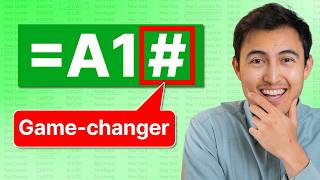






Hi Sir, I have Multiple Sheet(150) and I want to Pull Just Single data form a Cell for all Sheet, Could you help me with any Formula.
Hi Sir, can we have a collaboration?
Hi, it does not work. my formula:
=(SUM(INDIRECT(A48&"!"&"k249")))
and this returns, #ref!
I have tried with and without sum function.