Canon imageRUNNER Copier - How to Scan to PC (SMB) For Windows 7, 8,10 (Part 1)
ฝัง
- เผยแพร่เมื่อ 3 ต.ค. 2024
- Canon Copier - This video shows how to CONFIGURE & CREATE Scan files from Printer to PC(SMB) on Windows 7, 8, 10.
Note:
Please consult your IT personnel if you have any concern before proceeding for any changes.
Find us @:
Website: www.automatesys...
Facebook: automates...
Shopee: shopee.com.my/...
Office Tel: 03-58911628 / 019-326 2916
Email: careline.automate@gmail.com
About Us:
We are Malaysia's Exclusive Distributor for Canon TDS (PlotWave & ColorWave).
We also Canon Platinum Partner for the full range of Canon products, e.g., Copier, Large Format Printer, Document Scanner, Production Copier &, etc.
Besides that, we also provide Rental Scheme and Maintenance Contract for Copier & Large Format Printer.
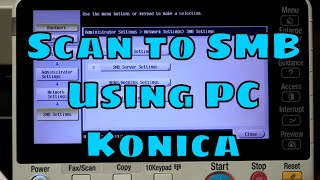








Thank you for this. I was tinkering with a 10-year old IR1025 that was always used just to print and copy, and now your video has made me look like a hero haha.
Great to hear!
Thanks for this video! It helped me help a local business who bought a new imageRunner last year and needed the scans to get stored on their computer. Worked great once I figured out that I had to do some setup on the printer itself in order to add a user. Since you did not show that, would that be part of part2? If so, where is part2? Thanks Again!
THANK YOU you are THE BEST. Save my day on MF418x smb configuration.
Great to hear!
THANK YOU you are THE BEST. You totally just actually helped me find what my issue was as to where I could not scan to my desktop from Cannon IR. YOUR ROCK
We are glad to hear that!
Спасибо тебе большое добрый человек. Привет из солнечного Узбекистана. Год не мог настроить свой Кенон. Благодаря тебе по аналогии твоих действий я настроил сохранение сканов на свой сервер 2019 в общую папку сотрудников. Спасибо большое
Thank you, spent half day on Canon's site trying to figure this out. One video from you worked perfectly, Cheers!
You're welcome!
Stellar video. I like the permissions method you used. Thanks for posting.
You're most welcome! I'm glad that it help you.
thank you for this video it helped me
We're glad to hear about it,
Most welcome
This has helped me out A LOT. Thank you so much! You are God sent!
So glad to hear that, you are so welcome!
Thanks a lot, helped to solve the problem, which was several years old)))
So glad to hear that, you are so welcome!
I followed all of the instructions "to the letter" including the Part II video. The printer cannot "see" the PC, so the printer cannot send the scanned document to the PC. The PC is a newly installed Windows 10 unit. The printer has previously been able to scan to the desktop on other PC's in the office. Personally, in the past, I have found scanning to the desktop to be an unreliable feature ever since Microsoft started disabling SMB 1x for "security" reasons. Our ImageRunner 500if adv works well for all the other functions we use it for. Every other employee uses the scan to email feature due to instability with the SMB method in the past. However... the owner of the company likes to have the ability to scan to his desktop. His old computer was an ancient Window 8.1 PC. His new one is a Windows 10 PC.
Suggestions?
Thanks for watching our video. I do understand your pain as we also experience it as well.
If there is no Antivirus Firewall prevent it, you may try to execute the powershell script to manually re-enable the SMB 1x then try again after do a restart for that PC.
I've shared you the powershell scipt at here: bit.ly/3u7my5q
Execute it based on your client's windows version
@@AutomateSystem2u,
I have determined that the firmware in the printer we have has a bug in it. When carefully inputting the remote desktop information into the printer's control panel, the search feature will not return any endpoints on the network. Unfortunately, due to the age of this printer, there are no plans for Canon to update the firmware to fix this bug.
Scanning back to the endpoint's PC does work, but the "search" feature from the printer's input panel will still not be able to find any computers on the network.
Hi, I tried scanning files from a canon 2006n to the folders of two servers (the first one is running windows server 2019, the second one is windows server 2008R2).
I have no problems scanning files to the 2008R2 one but every time I scan files to the 2019 one, it returns error #806.
Any help would be greatly appreciated.
Hi,
Can it support the SMB services a basic ir2022 model?
Thanks!
Please, Can you help me? in Canon iR C3480 copier machine, in menu: Address booksettings, One-touch buttons, I choose blank button, Register/Edit, File, when I press Browse button, it doesn't show anything the workgroup doesn't appear, in another menu it appears the IP Address, thats all
I used your guide and when I made the new local user, i put the same stuff but when I finish the user, I noticed that I didn’t have the admin and I can modify anything
Hi @adoviedo3968, you might accidently assigned your Current User to "Distributed COM User" instead of newly created Canon user.
Don't worry, you still able to fix it..
1) Enter into Windows Recovery Mode
2) Enable build-in Administrator from Windows Recovery Mode
3) Then Start Windows in Safe Mode once Administrator enable
4) Open Run Command in , then type "netplwiz" to open
5) Then you can set back your current user back to "Administrator", then set Canon user as "Distributed COM User"
thank you for the video
Super... 👍👍👍
One question, if I don't need a new user, it is no neccesary to creat, isn't it?, I have a Color imageRUNNER C3480i
Hi, Yes.
You may use back your existing user's profile inside your PC for the shared folder configuration(01:15).
For Windows 10's PC, don't forget to watch the part 2 at here: th-cam.com/video/XnZS-xElxuY/w-d-xo.html
If one accidentally changed all user accounts (both Canon and current admin account) to "Distributed COM Users" and lost the administrator status/account along the way. Do you know how to regain the administrator status? Thanks very much.
Hi Atthapon Pinyo, you can try to log in as windows build-in Administrator using Windows Safe Mode then change back your Admin account back to Administrator.
You can refer to this link: bit.ly/3v3tBeN
@@AutomateSystem2u Thank you so much. I will try it out and let you know. :)
Hii! Can you maybe help me? When I enter the //(hostname) it says that it cant find the file?
Hi Nikita, is it you enter the wrongly? it should be \\(hostname)
Example:
\\DESKTOP-ABC
Alternative way, you may try with \\(IP Address) as well but remember to reserve IP Address of this PC inside your router
Example:
\\192.168.1.2
Hope this able to help you
mine did not work. :(
too much long process . only five or 8 step need for this process
No respon/ERROR canon iR-ADV 6075
Kindly follow steps Part 2 if your PC is running on Windows 8 or 10
th-cam.com/video/XnZS-xElxuY/w-d-xo.html