Building A Second Brain Using ONLY Google Apps
ฝัง
- เผยแพร่เมื่อ 12 ก.ค. 2023
- If you take a look through my channel, you can see that I have created a number of videos about the Second Brain productivity system developed by Tiago Forte in his book Building a Second Brain.
In this video, I am going to share with you how to build a Second Brain productivity system using only Google apps, which helped me to create a video I recently published on my channel.
The Google apps I am going to use in this video are Google Keep, Google Docs, and Google Drive. Each Google app has a fundamental role to play in building this Second Brain and each one is responsible for an important part of the CODE Method and the PARA System; two of the foundations of the Second Brain productivity system.
If you found this video interesting or informative, make sure you click the like button. It helps other people see this content!
Also, let me know in the comments what I can do to improve my content.
🔔 Subscribe for more content just like this: th-cam.com/channels/nny.html...
🎬 Watch my most recent uploads: / @jonnyboyd
📱 Follow me on social media here:
Twitter: / jonnyboyd_23
Instagram: / jonnyboyd_23
💻 Check out my website here:
www.jonnyboyd.com



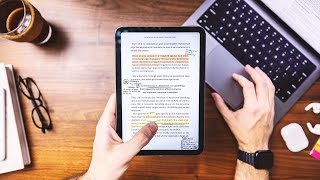

![จังหวะนี้ - เม้ก อภิสิทธิ์ [ Official MV ] จอนนี่มิวสิค](http://i.ytimg.com/vi/4gQRZCkRyiU/mqdefault.jpg)



You are amazing you’re channel is under rated hope you get more subscribers
Thanks for the comment - I really appreciate it!
Excellent work here Jonny! The only weakness that I can see in the Google ecosystem for this workflow is the ability to search text within notes like you can in Evernote or Devonthink. Other than that, this is a phenomenal approach!
I definitely agree with the limitation you mention although for a simple and quick second brain it does the job! Thanks for the comment - I really appreciate it!
@@JonnyBoyd Google Keep is sooo close to being perfect! Until then, we can adjust our systems, like you have explained in your video, to get things done. Please keep up this great work!
You can express with blogger or google sites. Sites also allows you to embed google docs, meaning you can finalize refinement and use that as a blog post.
I use google books and if I highlight something it will be saved in a google docs. Easy to organize. I love google apps they are free
I'm definitely a big fan of Google apps. Thanks v much for the comment - I really appreciate it! 😀
omg i didnt know this - thankyou!!!
What an amazing video!
Thanks very much - appreciate the comment! 😀
i was just thinking about that ☺ thanks
Glad you found the video helpful. Appreciate the comment too! 👍