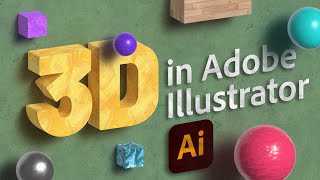How to make 3D icons in Abode Illustrator
ฝัง
- เผยแพร่เมื่อ 21 ส.ค. 2024
- In this tutorial video, you will learn how to create 3D icons using Adobe Illustrator. 3D icons are a great way to add depth and dimension to your designs, making them stand out and catch the viewer's attention.
The tutorial will then guide you through the process of creating a simple 3D icon, step by step. You'll learn how to create the basic shapes, apply gradients and textures, and use the 3D extrude and bevel tool to give your design depth.
The video will also cover advanced techniques for creating more complex 3D icons, such as adding shadows and highlights, and using the appearance panel to adjust the color and texture of your design.
Whether you're a beginner or an experienced designer, this tutorial will give you the skills and knowledge you need to create stunning 3D icons in Adobe Illustrator. So sit back, relax, and let's get started!
A Request: If you found this tutorial helpful, please consider subscribing to our channel for more After Effects tutorials like this one, give it a thumbs up and share it with your friends. Your support helps us create more content like this and reach more people who can benefit from it.
Music Credit
Bitter Sweet Sounds
3D icons, Adobe Illustrator, design, 3D tools, lighting, perspective, gradients, textures, extrude, bevel, shadows, highlights, blend tool, appearance panel.
#3Dicons #AdobeIllustrator #design #tutorial #gradients #textures #extrude #bevel #shadows #highlights #blendtool #appearancepanel #graphicdesign #digitalart.