Add an Open with Notepad Right Click Context Menu Choice
ฝัง
- เผยแพร่เมื่อ 15 ต.ค. 2024
- If you use the Notepad text editor to open other types of files besides .txt files, then you might find you need to do additional steps such as right click and choose Open with to have your files open with Notepad. It's pretty simple to add an Open with Notepad right click option to your right click context menu so it will be there any time you need it.
Here is the method to get the Windows 10 right click menu for Windows 11
• How to Get the Old Rig...
Here are the instructions from the video.
Navigate to
Computer\HKEY_CLASSES_ROOT\*
Right click on Shell and choose New - Key
Name this new key Open with Notepad
Right click the new Open with Notepad key and choose New - Key
Name this key command
Double click the command key to open it
In the Value data text box, enter
notepad.exe %1
Check out our book (Computers Made Easy) that is designed to take your computer skills to the next level!
www.amazon.com...


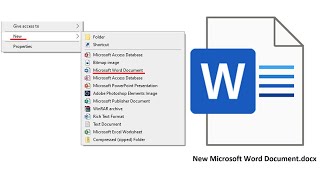






WOW! Awesome! Worked perfect!
thanks a lot!
Im trying to open a file with notepad ++ and it just doesnt even have an option to open it only Microsoft edge
Is it possible to have it call any program with command-line options? For example, I have an executable that takes arguments, but how would I pass it from explorer?
My issue is it is and has already been there. Now since I got an update, it no longer opens my notepad ++ files. I have to click Open WIth, choose another app ..... every single time.
You can right click a file, choose open with and then select choose another app and then pick Notepad ++ and then click the Always button and see if that helps.
This doesn't seem to work with networked files such as Google Drive, I get error messages such as could not find the file. There was another way to do this which did work with Google Drive but I can't seem to find it on the internet anymore.
Figured it out, in the same key as you put (in my case I was trying to shortcut MS Word) "winword.exe %1" you would INSTEAD put in the entire directory with the %1 added, for example: "C:\Program Files\Microsoft Office
oot\Office16\WINWORD.EXE" "%1" Without the entire directory it seems to throw an error in opening files from Google Drive. Hope this helps someone.
thanks a lot!