How to create / draw boundary on Google Earth | property polygon
ฝัง
- เผยแพร่เมื่อ 8 ก.พ. 2025
- Draw area boundary of your place or property
Mention your plot,school and property to other
.Save place
.You can print it also.
Subscribe My channel for more updates
#googleearth
#Propertyboundry
#polygon


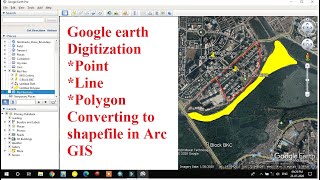






Mai forest department mai employee hu or mere boss ne aaj sam 6 baje tak KML files banane ko bola hai or me abhi chhuti leke aapki video dekh raha hu 😂 or bas ab jaake 4 baje tak bana dunga or woh aapki is video se mai jaldi kar paunga to thank u so much 🥰🥰🥰🥰❤❤🎉🎉
Ban gya tha
Beat ki boundary ka pta nhi hai nake ke nakse se kaise Google Earth ki kaise link karke gast kare reply plz
When you are creating polygon how you are able to link the polygon point to the waypoint automatically.
Is there a snap tool for connecting waypoint to polygon point.
Because when I am plotting a polygon I have to zoom into the waypoint to put the polygon point where the waypoint pin touching.
I need to connect them perfectly. Please help
Thank you! Great tutorial!
Really good.Nice tutorial
You don't need the first step of adding the placemarkers, you can just draw the polygon by itself.
brother.. i need a help. could you please do a favour ?
How to add zoom in animation for this area as video. I want to import such animation videos locating area in PowerPoint? Can u help ?
Try Page UP and Page Down key
For PowerPoint zoom
Sorry not yet use it
@@YourBestSolution I found a option called tour in google earth pro. This features allow us to locate any place using zoom in animation. We can even export zoom animation video to our local storage.
Drawing Me baar baar White border aaye To kafi paresani hoti He. Do you have Any idea
Draw Polygon Option me ye visible hota hey Dear.
Pin point pe ap Focus karry😀
Is the placement of polygon points accurate with your placemark bro?
Just a tutorial bro.
Not 100% accurate
Is this feature still available in google earth now?
Good tutorial
Thank u so much ❤
Starts at 2:20
what about the distance between the markers?
you must show the coordinates
It's too easy dear
If you have GPS
@@YourBestSolution how to use gps using smart phone
How to transfer all the point in AutoCAD in one go
Maybe in AutoCAD 3D. But not sure 😊
great
Do I need to install app
Yes
Thanks
Thanks😂 Admin
Mobile may nain hoga yesa
No Bro
get rid of the stupid music and tell us what you are doing... thanks
Try buddy and follow the steps ☺️
@@YourBestSolution
Your music is so annoying