Three Ways to Create Bookmarks in PDFs with Adobe Acrobat
ฝัง
- เผยแพร่เมื่อ 1 ส.ค. 2024
- Learn three ways to create bookmarks in PDFs using Adobe Acrobat. A bonus section at the end of the tutorial also discusses the differences between bookmarks and internal links in PDFs.
These steps are for Adobe Acrobat Pro DC, Adobe Acrobat Standard DC, and Adobe Acrobat 2017.
Chapters:
0:00 Introduction
1:28 Create a Bookmark without a Text Selection
2:20 Create a Bookmark Connected to Specific Text
3:14 Create a Bookmark from the Bookmarks Panel
4:06 What Are the Differences between Bookmarks and Internal Links in PDFs?
📝 Corresponding Blog Post/Transcript for This Video
============================================
Three Ways to Create Bookmarks in PDFs with Adobe Acrobat:
erinwrightwriting.com/create-...
💻 Related Resources
==================
How to Create Internal Links in PDFs with Adobe Acrobat (Video):
• How to Create Internal...
How to Create External Links in PDFs with Adobe Acrobat (Video)
• How to Create External...
How to Attach Files to PDFs in Adobe Acrobat (Video)
• How to Attach Files to...
How to Create In-Text Links to Attached PDFs in Adobe Acrobat (Video)
• How to Create In-Text ...
How to Create Navigation Buttons in PDFs with Adobe Acrobat (Video)
• How to Create Navigati...
How to Create Buttons to Page Views in PDFs with Adobe Acrobat (Video)
• How to Create Buttons ...
How to Create a Blank PDF in Adobe Acrobat (Video)
• How to Create a Blank ...
How to Combine Files into One PDF in Adobe Acrobat (Video)
• How to Combine Files i...
How to Adjust Line Spacing in PDFs with Adobe Acrobat (Video)
• How to Adjust Line Spa...
How to Open Links in Separate Tabs in Adobe Acrobat & Acrobat Reader (Video)
• How to Open Links in S...
Please visit my blog at erinwrightwriting.com for more easy-to-follow tips on writing, editing, and document software.
If you have a specific question about Microsoft Word or Adobe Acrobat, please leave your question in the comment section below. Although I can’t guarantee that I will be able to accommodate all requests, I will certainly make an effort to create as many viewer-requested videos as possible.
Thank you for watching!
#adobeacrobat #pdf
All Rights Reserved © 2024 Erin Wright - แนวปฏิบัติและการใช้ชีวิต
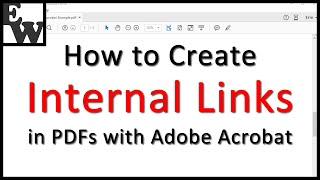

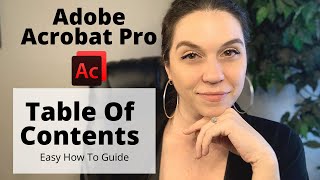






You can find the corresponding blog post for this video at erinwrightwriting.com/create-bookmarks-in-pdfs-with-adobe-acrobat/. Thank you for watching!
Hello, we are compiling a large pdf from 310 pdf files. Is it possible to import/insert the file names automatically making the file name same as bookmark name?
@@terjegronlie1181 Thank you for watching my video. I am not aware of a way to automatically make file names bookmarks of the same name. However, if I stumble upon a solution, I will certainly let you know. Best of luck!
I'm so glad I found your video. Your instructions were great and I appreciate you being "to the point" instead of adding minutes of unnecessary chatter!! Thank you!!
Thank you for watching! I appreciate your kind comment!
I love your presentation. very helpful. Thank you
I appreciate your kind words. Thank you for watching!
Erin, thank you. This is the best video I've seen regarding pdf bookmarks.
I am glad to hear that! Thank you so much for watching!
@@erinwrightwriting have you ever helped people to link a cell from Excel to an specific section of a Pdf document? If so, is there a video available?
Thanks a lot, so helpful
I'm glad it was helpful. Thank you for watching!
it helps a lot, Many thanks.
I am happy to hear that. Thank you for watching!
I am really thankful to you for showing me the way how to bookmark PDF file. Your video has solved my problem
I am so happy to hear that! Thank you for watching!
Thanks, I couldn't figure it out until I saw this video! :-)
Thank you so much for watching! I wish you all the best with your PDF project!
Thank you. Creating a bookmark connected to specific text was exactly what I was looking for. Very professional video demo. THANKS AGAIN!
I appreciate your positive feedback. Thank you for watching!
I create my bookmarks using acrobat pro 7 according to the chapters, headings and sub headings in user manuals.
Chapters are normally inserted using bold text and the headers are indicated using plain text and sub headings use italics.
It separates the sections easily and makes it easy on the eye.
Thank you for sharing!
OMG. very helpful video for me.
I am so glad it was helpful! Thank you for watching!
Excellent! I have to do this in some of my Court filings. As a bonus there Erin Wright uses a document in erren' wrong dead latin.
Thank you for watching! I'm glad you noticed the Lorem ipsum. 🙂
you are awesome!
I appreciate that! 😊
Your videos are well done. Thank you! Do you have a video showing how to create a TOC for a pdf document?
Thank you for watching! Unfortunately, Acrobat doesn't offer a TOC tool. However, you can use internal links to create your own TOC. I have a tutorial about internal links that you might find helpful: th-cam.com/video/4Gvrcm8QUcY/w-d-xo.html.
Hi Erin Thank you for your vid; very concise and very helpful. Have you ever tried to create optional indices for a PDF? The example I have in mind is where a PDF of song tabs might be referenced by both song name and performer. It would be very useful to be able to visualise the index by song name in alphabetical order or by song name in alphabetical order within the performer's name which would also be ordered alphabetically.
Hello, Brian. Thank you for watching my video. Since the bookmarks can be nested, I think you could manually organize the songs alphabetically under a top-level bookmark called Songs and again under each performer. I'm not currently aware of a way to make one bookmark serve both functions, though. Best of luck!
Thanks because
Us needed
Thank you for watching!
Thank you for your clear, concise and correct information and guidance. If you are wondering how much your professional guidance matters. I am here to say on a scale from 1-10 where 10 is the highest you receive an 11:)
I truly appreciate your kind comment. It made my day!
Thanks! Exactly what I needed.
I'm glad to hear that. Thank you for watching!
Thanks
Thank you for watching!
Thank you so.... much too.
It was really very helpful.....😍😍😍😍😍
Thank you so much for watching!
Should be mentioned this video is only for Adobe Acrobat PRO, not the reader...
i believe it does early on
It is mentioned at 1:08
Thanks bruv.. I didn't have to watch this video
well done
Thank you for watching!
This was fantastic. Thank you.
Thank you for watching!
Thank you for the video, it is helpful.
I'm glad it was helpful. Thank you for watching!
Awesome presentation. I really appreciate you putting this out there. I want to make Adobe work for me in 2021 and you will help me do that!
I'm delighted to hear that. Happy New Year!
This video was very helpful! I was wondering how would it work if I tried to reference/link the bookmarks from my PDF to a Word document? Thank you!
Thank you for watching my video! You can link from a PDF to a Word document as long as the Word document is stored in a server that all your readers will have direct access to.
Hello Erin. Your video on the topic is very good and I've checked out your videos on your TH-cam account and they are very good and have subscribed. Observation. Growing up, prior to computers, a bookmark was just something you stuck in your book so you could go back to where you last finished reading. Do they not even refer to that as a bookmark anymore? How do you just "bookmark" where you're at so when you open the pdf it opens up on that page? Thank you.
Thank you for watching and subscribing! I'm not sure about other people, but I still call something stuck in a book a bookmark. 🙂 To return to your previous location in a PDF, select the View tab > Page Navigation > Previous View. Or, you can use the keyboard shortcut Alt + Left Arrow. Best of luck!
@@erinwrightwriting Thank you for responding Erin. I'll be reaching out on LinkedIn to connect and perhaps use your services for many of my projects. Thank you.
This was an excellent video. I have some pdfs that have hundreds of chapter headings in the number format such as Chapter 1, 1.1 etc . Is there a way to do the bookmarks in batches without navigating to each page?
Great question! Unfortunately, I am not aware of a way to create bookmarks in batches within Acrobat. However, if your PDF is available as a Word document using Word's heading levels for the chapter titles, you can convert that Word file to a PDF and all the heading levels should become PDF bookmarks automatically. I wish you all the best with your project!
Great GREAT Video. I do have a question. Is it possible to create 50 bookmarks (for example) and say that 10 of them have the same name? So if there were an issue that I wanted to bookmark in a document (for example if the issue were "Liability"), could I use that name - Liability - over and over again as a bookmark? Also, if you CAN use the same name over and over, is there some way to group the bookmarks by name or alphabetically?
That is a great question! You can reuse the same bookmark title as often as you like. However, I'm not currently aware of a way to change the order of the bookmarks other than to manually drag them to different locations in the Bookmarks pane. Thank you so much for watching!
Thank you so much. How can I write some bookmarks in Bold?
Thank you for watching my video! To make a bookmark bold, right-click the bookmark, select Properties from the shortcut menu, and then select bold from the Style menu. Best of luck!
@@erinwrightwriting Thank you so much for replying me + it worked perfectly. God bless you.❤️❤️
I have a question please? If you have a big file of documents and in that you have around 30 long documents having multiple pages and you want to create bookmarks for each different files and you want the acrobat to do the whole process in a one click or two clicks, how you will do that? thanks.
Thank you for watching my video. As far as I know, Adobe Acrobat doesn't offer a way to create 30 bookmarks for separate documents using only one or two clicks. Best of luck!
Thank you so much !!
Thank you so much for watching!
Hi Erin and thanks so for for all you help. I, however have not been able to find a solutions to my current issue. I'm not even sure if it can be done. I have an pdf file that I get every 2 weeks with Labor stats for multiple location. I am currently manually extracting the pages for each location to creating a pdf with just that locations data. What I need to know is if there is a way to automate the split and file creation. The pdf I am working with can be between 1200 to 2000 pages and I have over 30 separate communities. This is not a pdf I create, it is provided as backup from an outside provider. Any help will be very appreciated.
Hi, Stacy. Thank you so much for watching! That is a very interesting question. Unfortunately, I am not aware of a way to automate the extraction process. The quickest way I know how to do it is to enter the page ranges, as shown in my extraction tutorial: th-cam.com/video/NBK5-TKChwI/w-d-xo.html.
Erin Wright, may I please ask is there a way you can automatically remove "links" to large Adobe documents of over 2800 at once?
In acrobat pro
Tool tap - organize pages
It will bring all pages up’
Go through and click the pages you want to delete then delete’
May have to hold CTRL when you click to “select” more than 1 at a time’
Erin, May I please ask if there is a way you can automatically remove all "links" to a large (2800 pages) Adobe Acrobat Document at once?
Thank you so much for watching! Do you mean links within the 2800-page PDF or outside links to that PDF?
How did the arrow change into an I beam selector in the pdf ?? I am having problem in getting an I beam selector.
Thank you so much for watching! When you use the Selection tool (arrow), it should automatically turn into an I-beam selector when you hover over text. When you move away from the text, it should return to the normal selection tool.
Is there a way I can save Bookmarks into my PDF.. & assign them to pages after the document have been created?
For example - our customers fill out 5 pages. Once they are done I populate the other 8 pages that are hidden until you hit an invisible button. So I would then need to bookmark those pages, but I’m lazy and don’t want to type the names of what we call them - which is not in text on the forms.
Thank you for watching my video! Unfortunately, I am not aware of a way to assign bookmarks after the document has been created. I hope you are able to find a solution. Best of luck!
Erin Wright thanks for the quick response! Really appreciate the videos. Great job 👍
I wonder if the bookmarks can be created in Word, where Word creates the original document, and automatically transferred into the pdf made from the Word file.
That is a great question! If you use Word's heading levels to create headings, they should automatically be converted to bookmarks when you convert the .docx to a PDF. Thank you for watching!
BUT, I learned that it doesn't work in my Word v. 16.43 using my Mac with OS 10.13.6. So, Erin Wright's instructions are the BIBLE!
I have a txt file that I want to use as my bookmarks so that I don’t have to individually type each bookmark is there a way to do this? Thanks
Thank you for watching my video. Unfortunately, I'm not aware of a way to create bookmarks directly from a txt file. I do hope you can find someone to help. Best of luck!
Thanks for your reply, and I will keep you posted!
Hi,
Can't see or view the bookmark on adobe reader DC. Please advise
I'm sorry to hear that you're having trouble. While you can't create bookmarks in Reader, you should be able to see them. If they are hidden, look for a small arrow on the left edge of your screen. That arrow opens the pane which contains the bookmarks. Best of luck!
Is there a way to add multiple bookmarks at once without renaming individually? (Item 1, Item 2, Item 3.... Item 45)?
That is a great question! Honestly, the quickest way to achieve that task would be to first create the document in Microsoft Word using Word's heading styles for each bookmark location. When you convert the Word file to a PDF, Acrobat will then automatically turn each of those heading into a bookmark. Thank you for watching!
@@erinwrightwriting omg that worked! What a life saver. Thanks!
I dont have that toolbar on the left side of the screen. How can I enable it?
Thank you for watching! To open the pane on the left side, look for a small triangle along the left side of the screen, towards the middle.
If somebody were to ask me if I know of a good tutorial on how to create good tutorials, I would just say "Watch anything by Erin Wright and go and do thou likewise."💯
Thank you for sharing such a nice comment! It really means a lot to me!
How to collapse the bookmarks into a chapter?
I'm using Adobe Acrobat Pro DC and I used to have "Add Bookmark" in the popup menu using it actively but suddenly it is not there anymore (only "Add sticky note"). My Adobe license expired and I haven't renewed it but I don't think that creating bookmark is for subscribed users only... Is there any way bringing it back without subscribing?
Thank you for watching! Unfortunately, I'm not aware of a way to create bookmarks without having an active subscription to Pro or buying the single-purchase version.
please help below add sticky note i dont have the option to add bookmark
Thank you for watching my video. By chance, are you using Acrobat Reader?
what if only images are there in file, can we attach bookmark in that also??
Thank you for watching my video! The bookmarks do require text, so maybe you can add a bit of text (e.g., "Figure 1," "Table 1") near the figures. Best of luck!
@@erinwrightwriting thankyou Erin for reply, and good luck for youtube career 👍
When I try to add Bookmarks it automatically adds the bookmark for me. This provides problems as I have to rename most of them and when adding in a large file I end up with far more bookmarks than I want.
Is there a way to go back to what it use to be where you add the bookmarks without the program adding in what it thinks you want?
Personally if I could go back a few editions to what it was before I would be far happier. Most of the additions lately have reduced the effectiveness of the program and made it user unfriendly.
Please accept my apology for the delayed response! I understand your frustration and am currently researching this bookmarking issue in the new Acrobat interface. If I am able to develop a workable solution, I should have a new tutorial on this topic early next year.
@@erinwrightwriting
Thanks for replying to an old post. I will keep looking for an update. I've got creative cloud so have the most recent version.
The selected text becoming the name of the bookmarked automatically stopped working for me. How do I fix this?
Thank you for watching! I just tested that bookmark feature on my own software (Acrobat Pro on Windows 11) and it is still working, so I am afraid I don't have any suggestions. I encourage you to report the issue to Adobe in case it is a known glitch. I wish you all the best with your PDF project!
@@erinwrightwriting I've got Acrobat Pro DC. I found a few suggestions online to fix it.
1:40
I dont have this in my toolkit...
Thank you for watching my video. Are you using Adobe Acrobat? Unfortunately, you can't create bookmarks with Adobe Reader.
@@erinwrightwriting That's the problem.
Thank you.
Cant see add bookmark when rightclick
yes
In my Acrobat Reader I have to pay to do this
Thank you for watching! This tutorial is for Adobe Acrobat rather than Acrobat Reader. If you want to try Acrobat, Adobe usually offers free trials on their website. I wish you all the best!
I am not getting that bookmarks icon at all 😭😭. What should I do
Thank you for watching my video! By chance, are you using Acrobat Reader? Unfortunately these steps only work for Adobe Acrobat.
@@erinwrightwriting I am using Adobe acrobat reader. Bookmarks option is available only in Adobe acrobat Pro.
you missed the opportunity to name your channel as "Erin Wright-ing"
Very true! 🤓 Thank you for watching!
This is why I pirate this crap. Premiere sub for a bookmark, right.
Poor