Talend ETL - How to load any files into Azure Tables Storage
ฝัง
- เผยแพร่เมื่อ 20 ก.ย. 2024
- You will learn " How to load any files into Azure Tables Storage" by using Talend Open Studio.
Here is an example of using Talend components to connect to a Microsoft Azure storage account that gives you access to Azure storage table service, write some yearly sales data into an Azure storage table.
Process flow -
•Creating Azure Storage Connection - Connecting to an Azure storage account
•Creating File Delimited Connection - Connecting to Raw Data File
•Showing Data of Raw Data File
•Load Data into Azure Storage Tables
List of Talend components -
1.tAzureStorageConnection - to connecting to an Azure storage account
2.tInputFileDelimited - Pull the data from the Raw data file and pass to another component
3.tLogRow - allows us to write data, that is flowing through our Job (rows), to the console
4.tAzureStorageOutputTable - Performs the defined action on a given Azure storage table and inserts, replaces, merges or deletes entities in the table based on the incoming data from the preceding component
a.Partition Key -Select the schema column that holds the partition key value from the drop-down list.
b.Row Key - Select the schema column that holds the row key value from the drop-down list.
Microsot Azure Storage Explorer - To connect with Azure Storage Account and go through all the services over there.
To Learn more, please visit our blog at -
www.sql-datatoo...
To Learn more, please visit our TH-cam channel at -
/ sql-datatools


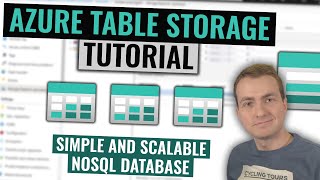






hello thank you for this video would you please check your email box. thank you