How to Set Up Your Nikon D850 for HDR Photography
ฝัง
- เผยแพร่เมื่อ 11 ก.ค. 2024
- Learn how to set up your Nikon D850 for HDR photography and take your photos to the next level! If you're looking to create stunning high dynamic range photos with your Nikon D850, look no further. The Nikon D850 is a powerful camera that is perfect for HDR photography. With this guide, you'll be able to create stunning photos that will amaze your friends and family.
HDR photography can be a great way to capture more detail in your photos, and with the Nikon D850, it's easier than ever! I'll show you how to set up your camera for HDR shooting, and give you some tips on how to get the best results.
With stunning high dynamic range photos like these, you'll be able to show off your skills to all of your friends and family. They'll be amazed at the level of detail that you're able to capture with just a single shot
Your Free E-Book with 10 Tips for Better Photo's!
www.on3legs.com/10tips
Join the on3legs Photography online community / on3legsphotography
Connect with me;
Facebook: / on3legs
Instagram: @on3legs
My Kit
Below is a list of the gear I use. If you’re keen to get any of this gear for yourself, you can by clicking on the included link. You won’t pay anything extra and you’ll be supporting my channel, and for that, I thank you!
Nikon
My Main Body - Nikon D850 - bit.ly/on3legsD850
My favourite wireless shutter release - SMDV RFN-4s Remote - bit.ly/smdvrfn4s
My wide angle for Landscapes - Nikon 14-24mm - bit.ly/on3legs1424
My favourite Zoom - Nikon 70-200mm - bit.ly/on3legs70200
What I use for some of my Panoramic Images - Nikon 45mm Tilt Shift - bit.ly/on3legs45
My favourite lens for travelling - Nikon 28-300mm - bit.ly/on3legs28300
77mm Hoya ND Filter - bit.ly/on3legsND400
77mm Hoya CP Filter - bit.ly/on3legsCPL
Hoodman Loupe: bit.ly/on3legsHoodman
Fujifilm
My mirrorless body is a Fuji XT1 - bit.ly/on3legsxt1
#NikonD850 #hdrphotography #cameratutorial
00:00 How do you set your camera up for HDR
00:28 What is HDR?
01:50 How to set up bracketing on the D850
05:20 How to process HDR images
11:05 Merging HDR images in Lightroom
16:21 Practicing HDR at Home - แนวปฏิบัติและการใช้ชีวิต
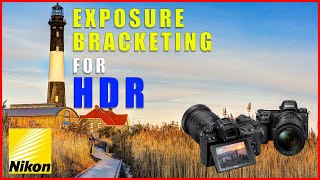





![[EP.01] ดูฟรึตอนแรก LOL: Last One Laughing Thailand Thailand หัวเราะทีหลังปังกว่า | Prime Thailand](http://i.ytimg.com/vi/t4KunBRKn3s/mqdefault.jpg)
![ชวนน้องลงทุ่ง - เงาะน้อยเพชรบ้านแพง X น้องมายด์ [ Music Video ] Official Saman Music](http://i.ytimg.com/vi/Bq7Hw9culjE/mqdefault.jpg)

Great video and very informative. Helped me understand HDR a lot better.
Great video! Thank you. I take bracketed photos for interior real estate photos. I just put the camera on self-timer and push the shutter button. Camera then takes the 5 images without me touching the camera. Thanks again, Ben. Really great info and I’ve subscribed
Thanks!
This was a great video explaining something we all need a refresher on. Thank you. Nice shot as well.
Excellent video. Thanks, Ben.
Hi 19ken49,
Thanks for taking the time to watch my video and leaving a comment! I'm glad you found it helpful and informative. Setting up your camera for HDR photography can be a bit tricky, but I hope my tutorial made it easier for you to get started.
If you have any questions or feedback, feel free to let me know. I'm always happy to hear from fellow photographers and help out in any way I can.
Thanks again for tuning in, and I hope you'll stick around for more videos to come!
Very well done lesson, thanks I’m off to give it a try.
Let me know how you go
Thank you Ben 👍
I like that you are sticking with the D850, Ben. I'm a lens junkie and have been able to pick up some nice Nikon F lenses lately, thanks to Nikon sending new users to the mirrorless bodies. I like the idea of using HDR with the D850. You teaching style really works for me. One way I use HDR is to use the in camera timer and set it up to take 5 photos with each shutter press. This might save you some thumb time on your remote. Loved your final image. Nice lighting choices.
The D850 is tops! The timer is a good trick. Just takes a little longer to fire off all your exposures. If you’re shooting seascapes or sunrise/sunset best to try and keep the shots close together.
I’ve been wanting to learn HDR for awhile but not being a techie it intimidates me. Your video helped me to go forward and learn HDR. Thank you.👋🏻
Hi Kenny,
Thank you for taking the time to watch my HDR video, and I'm glad to hear that it has helped you to learn more about this technique! I understand that HDR can seem intimidating at first, but with some practice and guidance, it can be a great tool for enhancing your photos.
I'm happy to hear that my video was able to help you move forward with HDR and feel more confident in your abilities. Don't hesitate to reach out if you have any further questions or if there are any other topics you'd like to learn more about.
Thanks again for your support and kind words!
Great tutorial!
Thank you!
Another great video Ben.
Really appreciate the time and effort you put into them.
Been using a software called Photomatix...really works well.
Have created and 'saved' some nice images through bracketing.
👍
Awesome! Photomatix was one of my favourite hdr software
Hi Ben, This is Huet from the UK. Great video; thank you. Could you please tell me what remote shutter release you are using?
Hey Huet! Thanks for the comment. You’ll find the remote here bit.ly/smdvrfn4s it’s a SMDV rfn4s.
Great video Ben. I use bracketing alot, I usually only do 3 images 2 stops apart on my Canon 5dmk4 and the results are normally pretty good, perhaps I'll try 5 images and see how that goes. I use either lightroom or hdr pro in camera raw to blend my images. Great little story in the email as well.
Thanks mate. Glad you liked my story ha ha.
Really nice video, Ben. Are there any free HDR software programs if you won't be doing a lot of HDR images? I just got my D850 and mostly into landscapes and wildlife, but will certainly get some images that require HDR, but not sure I'd get enough to get lightroom. I'm currently using the free software from Nikon, the NX Studio and I can't see on there where it could do HDR image combining. Thanks
Just want to clarify that you’re explaining bracketing to create an HDR picture. The D850 has an actual HDR setting that takes 2 photos and merges them into a single HDR photo in-camera. With this setting, bracketing HDR and in-house HDR are two separate processes with the D850
In the Photo Shooting Menu there is an HDR setting that can be activated so post editing with bracketed shots is not required. The drawback is that in-camera HDR setting requires photo quality to be set at jpeg. Deal breaker for most but it is a much easier process with no post merging required.
Yes I'm talking about creating a high dynamic range image using postprocessing rather than in camera. Being a JPEG that is definitely a dealbreaker for me, as you're unable to make the edits afterwards that are required to really pull out all the detail
great job ben not bad pal
Hey mate! Thanks
Ben this is an excellent video, thanks for this! As a fellow D850 shooter I found this most applicable. I know the D850 has a HDR mode but I believe that you can only take the images in Jpeg using that feature? I assume by bracketing all the shots in the series can be shot in RAW and then HDR “merged” in Lightroom like you said. Where do I click to find the select shots and then merge icon? Thanks.
Great lesson, thanks. But I still do not understand how did you managed to make series of photos with one touch. I tried tried to repeat but unsuccessfully.
Great video, very clear instruction. May I ask, what remote trigger are you using?
seems to be this- one RFN-4s Wireless Remote Shutter Release
Yes. That’s correct. There is a link in the description to all my gear.
Interested Ben in your remote system please?😊
What tripod are you using? Could you also give a link for the lens filter mount
Hi! What brand of remote are you using?
Also Ben do you have a favorite type of metering that you use on the D850 for landscape shots, center, matrix, etc??? Thanks I frequently have a difficult time nailing the exposure between the sky and ground. Thanks again.
Hi there. Yep, I use Matrix Metering. I have a course www.on3legs.com/PerfectExposure you might find helpful
A few questions: how do you process your HDR images? If not LR, what software please. Filter kit identify please. How do you do HDR pano? Are these printable images? Thanks!
Hi Roseanne, sorry it has taken me so long to get back to you. I've had a busy month. I usually just process my HDR images in light room. Back in the early days of HDR I would use photomatix. I am not sure what is the best software for HDR now as I find with this camera the dynamic range is so good I hardly ever need HDR. The filters that I use is the Lee SW150 filter kit for the nikon 14 to 24 mm lens
Are the bracketing photos taken in pdf format or tiff raw? I do real estate and family photography and use D850 for families and canon for RE. If my D850 can do brackets in tiff that would be great.
raw files
What is the ball head on the tripod
I'd like to know as well.
Does the D850 combine the bracketed photos internally or must you use HDR software?
I don't think it combines in cam. You usually need to use software with a 'HDR' feature. If all images were shot on a tripod you can combine the images manually in Photoshop, but it's a lengthy process.
correct, it takes seprate images you combine later in software.
You can put the D850 into HDR Mode, but it needs JPEG, not RAW.. I have used it a lot.